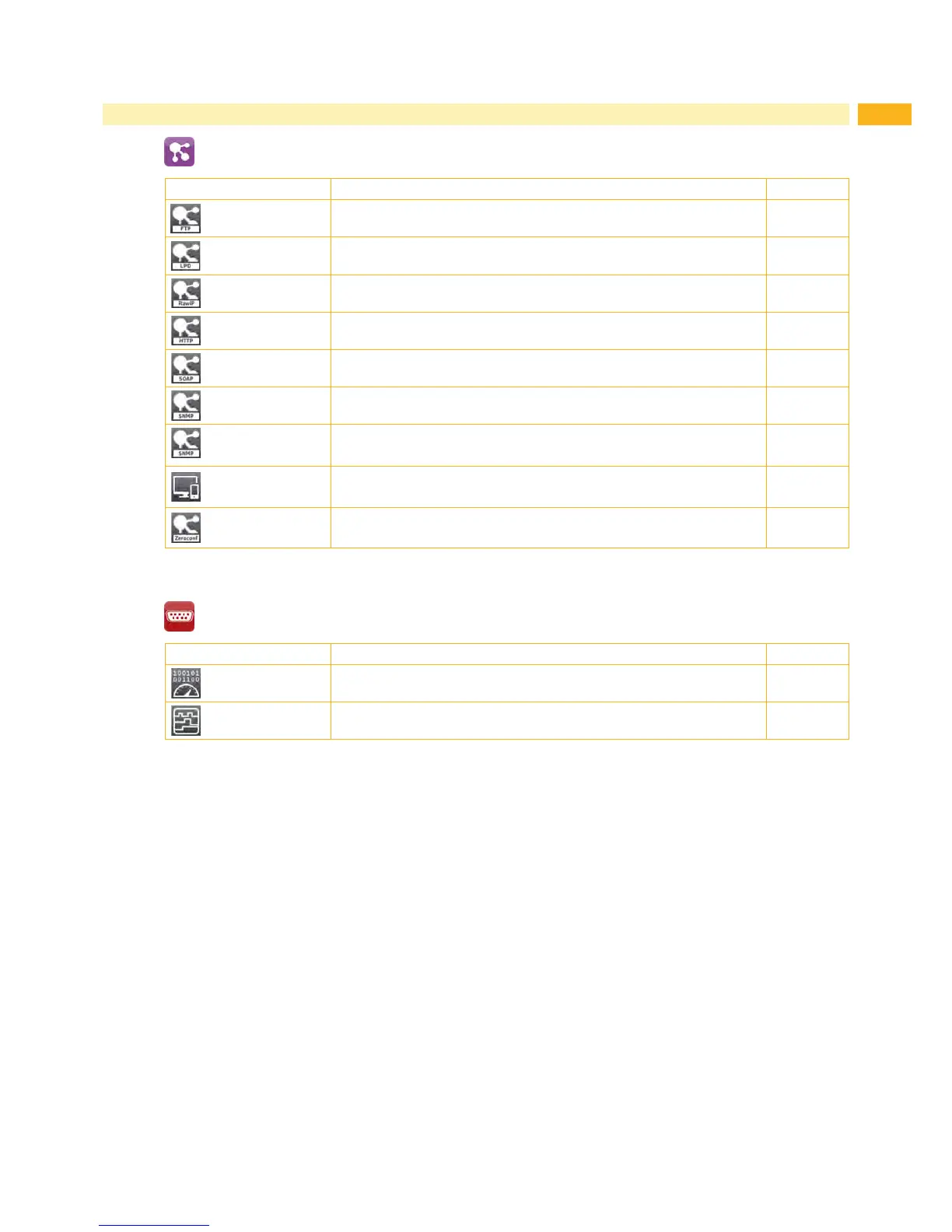19
Network Services
Parameter Meaning Default
FTP
Activation of the File Transfer Protocol
On
LPD
Activation of the network printing service LPD
On
RawIP
Activation of the network printing service RawIP and selection of the port
address
9100
Website
Activation of the Hypertext Transfer Protocol for the access to the
internal printer website
On
Web service
Activation of the Simple Object Access Protocol
Off
SNMP
Data exchange between printer and management station via Simple
Network Management Protocol
Off
> SNMP community
Keyword to assign the SNMP rights
public
VNC server
Activation of the VNC server for remote access to the control panel
Off
Zeroconf
Activationoftheauto-conguringZeroconfmethodforadhocnetworks
Off
Table 14 Parameters of the Setup > Interfaces > Network services menu
RS-232
Parameter Meaning Default
Baud rate
Speed (in Baud) of data transfer
115.200
Handshake
Data transfer protocol
RTS/CTS
Table 15 Parameters of the Setup > Interfaces > RS-232 menu
6 Conguration
