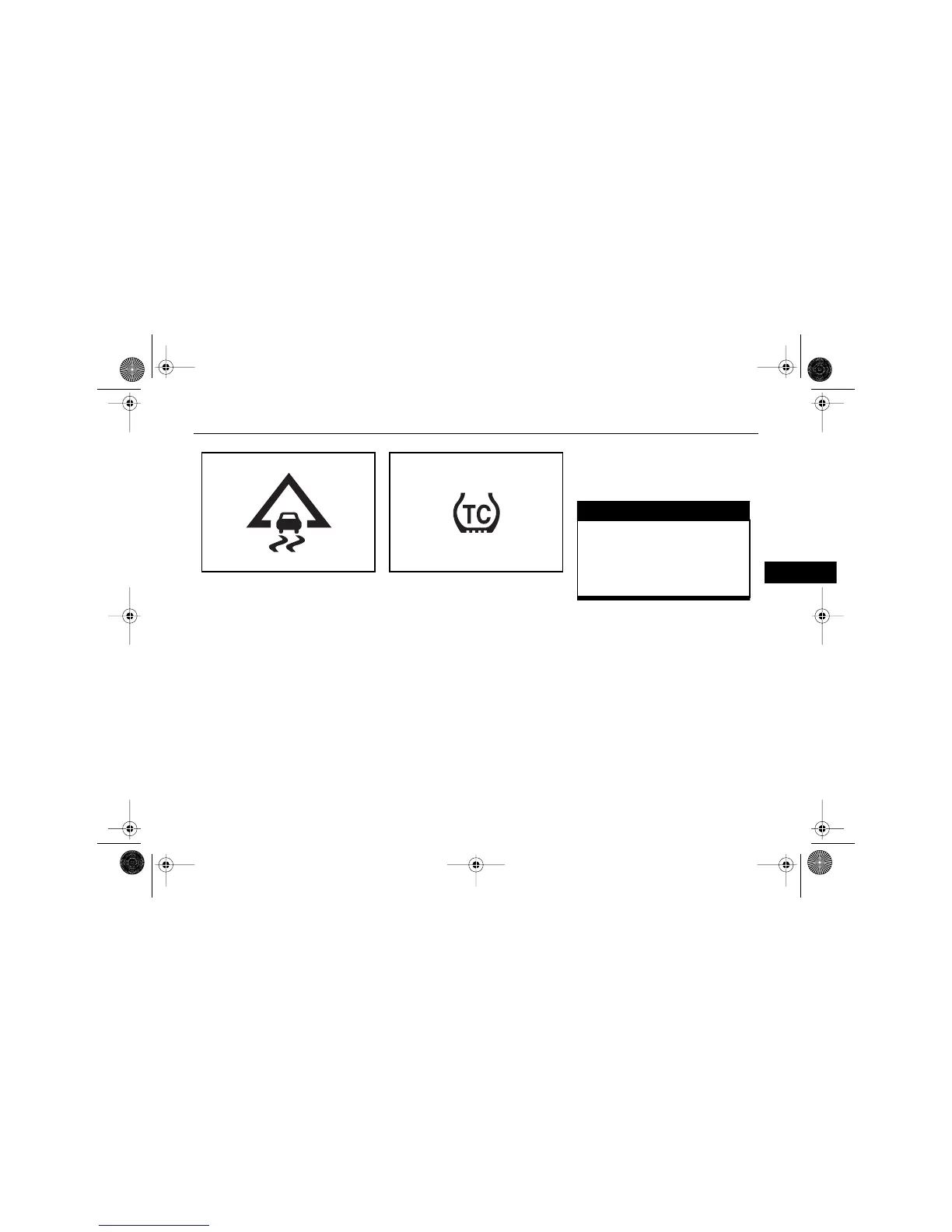111 . . .
–
Section 1
When the system is limiting wheel
spin, the Stabilitrak
®
/Traction
Control System Light flashes.
You may feel or hear the system
working, but this is normal.
To help limit wheel spin, you
should always leave this system
on.
However, you can turn this system
off if you need to.
Turning the stability and traction
control system off on some
surfaces, such as deep snow and
loose gravel, will assist vehicle
motion at lower speeds.
Press and release the TC button to
turn the system off.
If your vehicle is a CTS-V model,
the button is located on the
steering wheel. Otherwise, the
button is located on the
instrument panel.
The Stabilitrak
®
/Traction Control
System Light will come on to
remind you that the system is off
and will not limit wheel spin.
Adjust your driving accordingly.
Press the button again to turn the
system back on.
NOTICE
Make sure to turn the system off
if the vehicle is stuck in mud,
sand or snow.
See "If Your Vehicle Gets Stuck"
in Section 5.
The TC button is also used to
control the Stabilitrak system.
See "Stabilitrak
®
System" later in
this section for more information.
If the system is on and the light
comes on and stays on, then the
system is not working, and you
should have it fixed.
AKENG40_CTS Page 111 Wednesday, July 23, 2008 11:47 AM
