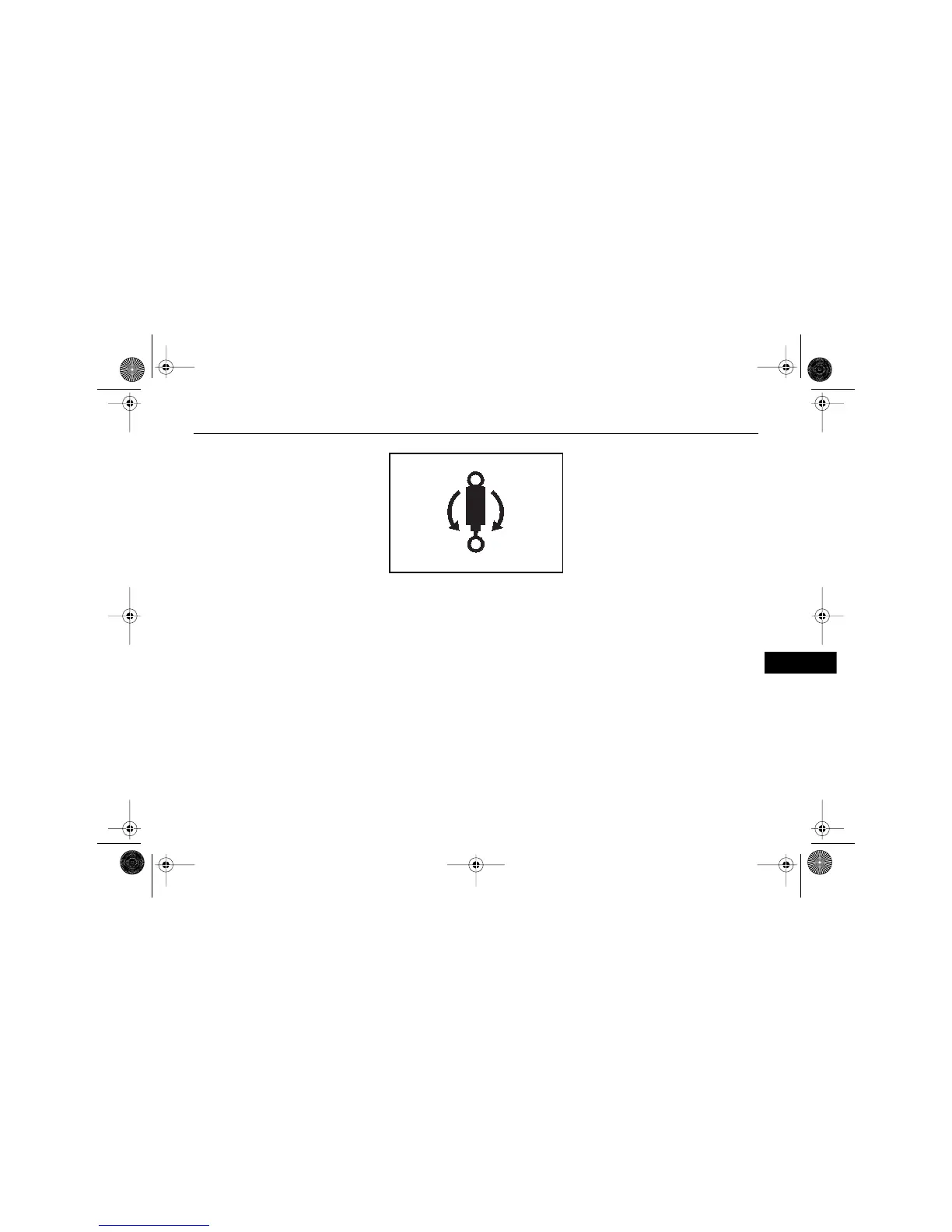371 . . .
–
–
–
Section 3
Magnetic Ride Control
TM
(If
equipped)
Note: This feature is only available
on CTS-V models.
This feature allows you to select a
suspension mode based on
different driving conditions.
Press this button, located on the
center console, to switch between
SPORT mode and TOUR mode.
Touring mode is used for normal
city and highway driving. It
provides a smooth, soft ride.
Sport mode is used when road
conditions or personal preference
demand more control.
You can select a setting at any
time. As driving conditions
change, the system automatically
adjusts the ride and handling
depending on speed, steering
wheel angle, and road conditions.
When you first start the engine or
change the suspension mode, one
of the following messages will
appear on the Driver Information
Center:
• SUSPENSION MODE TOUR
• SUSPENSION MODE SPORT
See "Driver Information Center
Messages" in Section 1 for more
information.
AKENG40_CTS Page 371 Wednesday, July 23, 2008 11:47 AM
