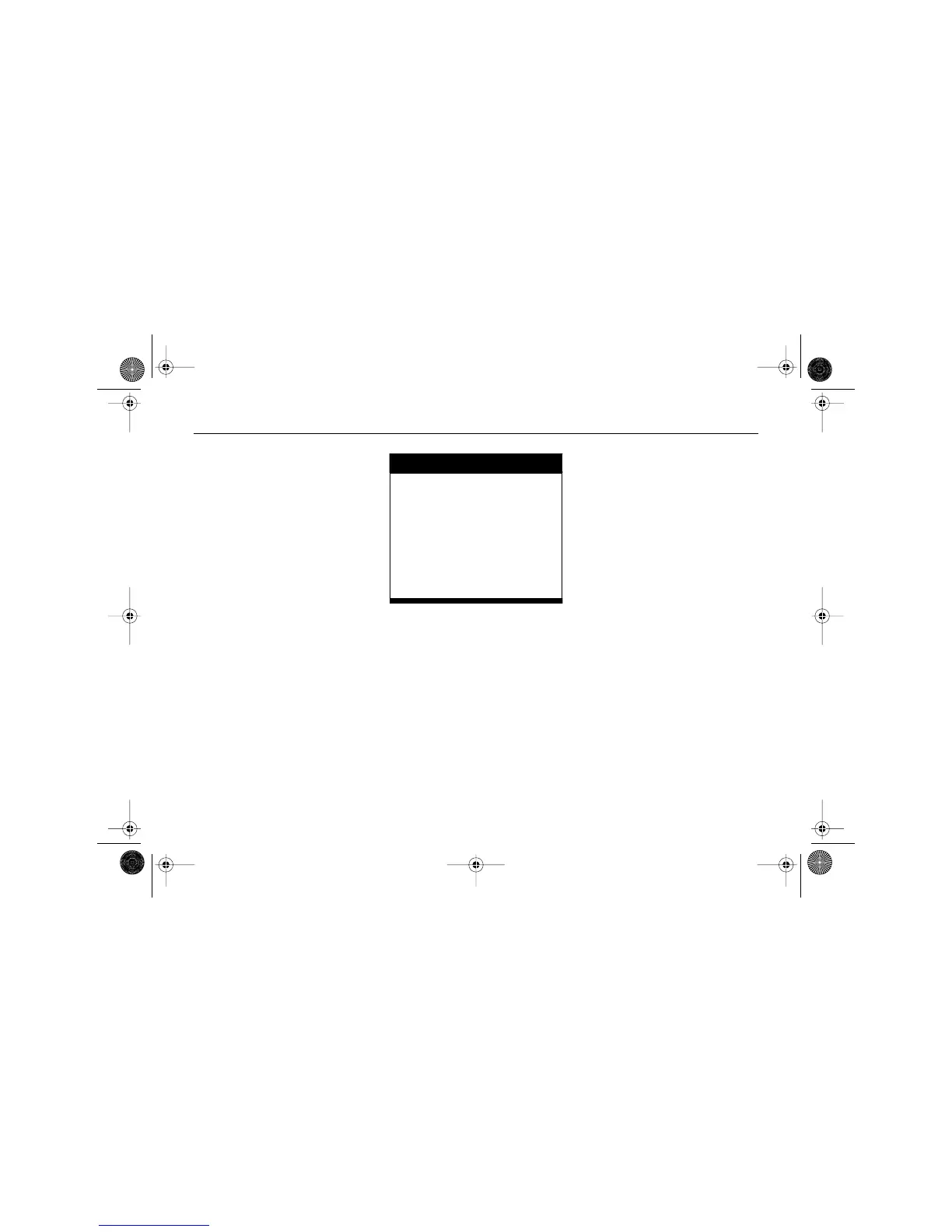Starting and Operating Instructions
. . . 344
Computer Controlled Cranking
System
This feature helps start the engine
and protects the components. This
feature may cause the engine to
crank even after the ignition key or
ignition control knob is not in
START.
If the engine does not start within
15 seconds, the system will stop
cranking the engine to prevent
starter motor gear damage.
Turn the ignition to the ACC or
OFF position to stop cranking and
turn the engine off.
NOTICE
Holding the ignition in START
immediately after cranking has
ended can overheat and
damage the starter motor and
drain your battery.
Wait about 15 seconds
between each try to help avoid
draining your battery or
damaging your starter.
Engine Starting Problems
Engine Flooding
If your engine will not start or
starts but then stops, it could be
flooded.
If the engine is flooded with too
much gasoline, slowly push the
accelerator pedal all the way to the
floor and hold it there as you start
the engine.
If the engine starts briefly but then
stops again, repeat this procedure.
AKENG40_CTS Page 344 Wednesday, July 23, 2008 11:47 AM
