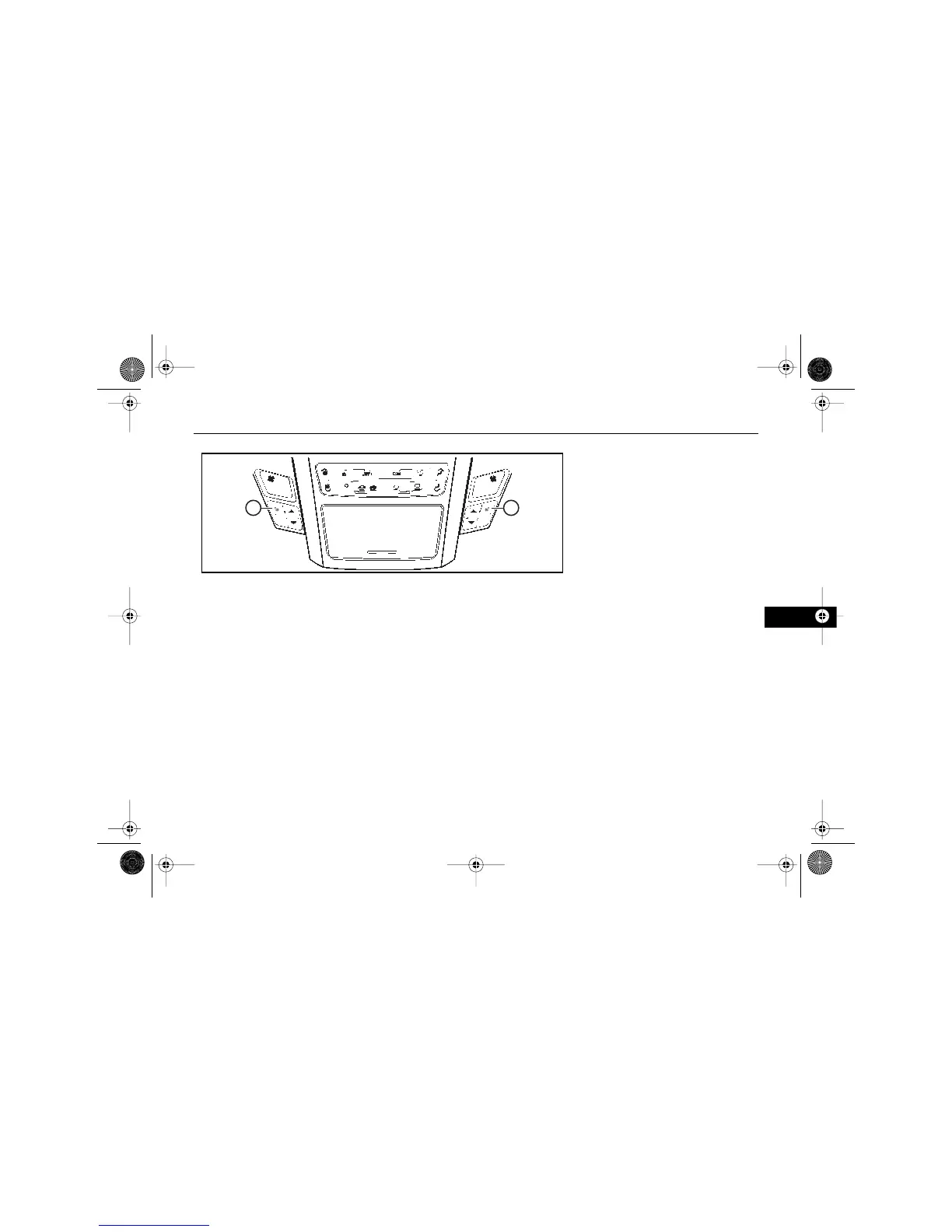263 . . .
–
–
Section 2
Heated Front Seats (If
equipped)
Your vehicle may be equipped
with the optional heated seats.
Use this feature to warm the
seatback and seat cushion.
The ignition has to be on for this
feature to work.
Press to turn the heated seat
feature on and off, and to switch
between the high, medium and
low heat settings.
The button closest to the driver is
for the driver’s seating position.
The button closest to the
passenger is for the front
passenger’s seating position.
When this feature is turned on,
the climate control display will
show the heated seat icon and will
indicate the selected heat setting.
The heated seat feature will turn
off automatically when the
ignition is turned off.
A A
AKENG40_CTS Page 263 Wednesday, July 23, 2008 11:47 AM
