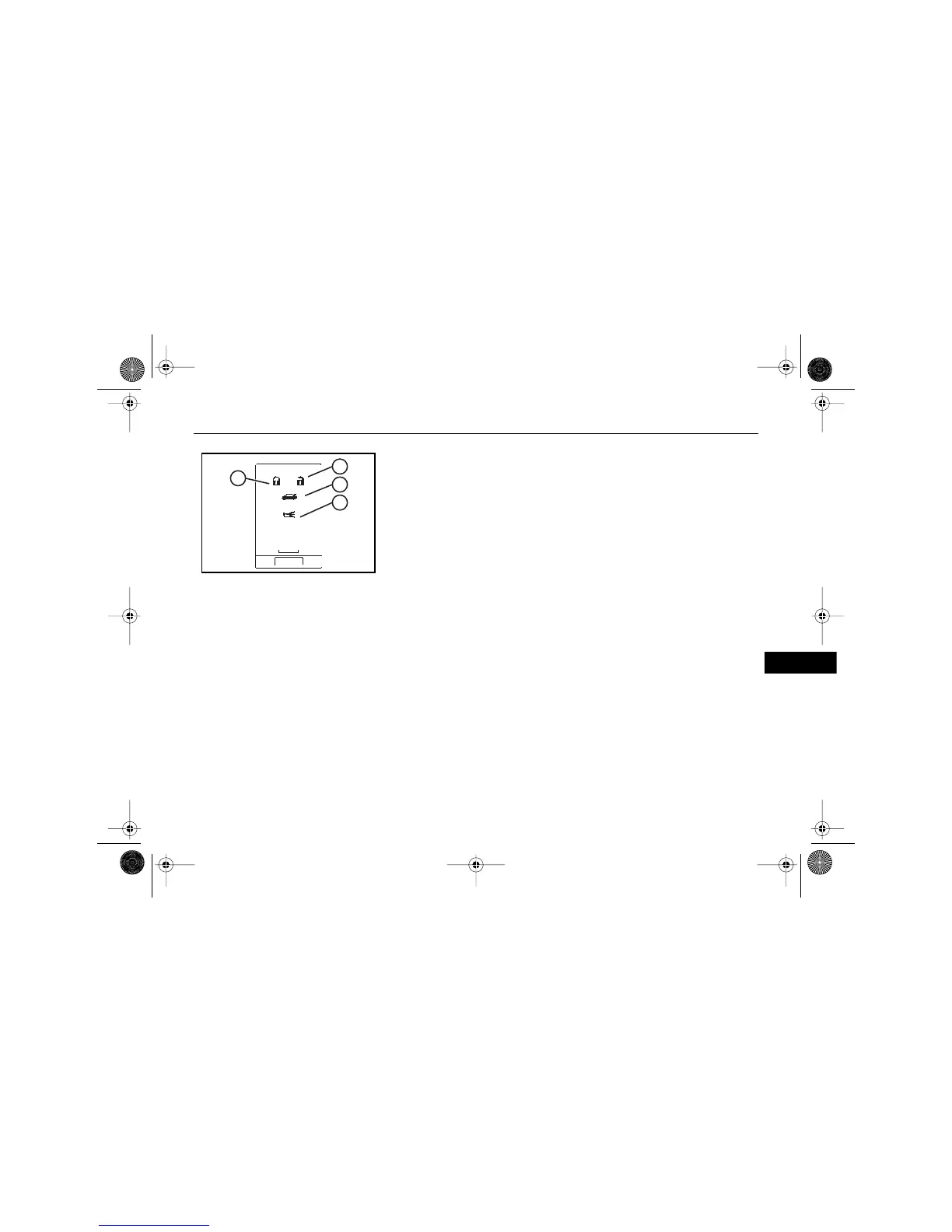325 . . .
–
–
–
Section 3
Operation
Lock
Press to lock all doors.
The fuel door will also lock.
See "Locking Fuel Door" in
Section 4 for more information.
Different feedback options may be
chosen for the transmitter buttons.
For more information, see "Feature
Customization" under "Driver
Information Center" in Section 1.
Pressing the lock button on the
keyless entry transmitter also arms
the theft deterrent system. See
"Theft Deterrent System" earlier in
this section for information.
Unlock
Press to unlock the driver's door
and turn on the interior lights.
Press the button twice to unlock all
doors.
This feature turns the interior lights
on and keeps them on for up to
20 seconds while you are entering
the vehicle, or until the ignition is
turned on.
The fuel door will also unlock.
See "Locking Fuel Door" in
Section 4 for more information.
Different feedback options may be
chosen for keyless entry buttons.
For more information, see "Feature
Customization" under "Driver
Information Center" in Section 1.
Pressing the unlock button on the
keyless entry transmitter also
disarms the theft deterrent
system. See "Theft Deterrent
System" earlier in this section for
information.
A
D
C
B
AKENG40_CTS Page 325 Wednesday, July 23, 2008 11:47 AM
