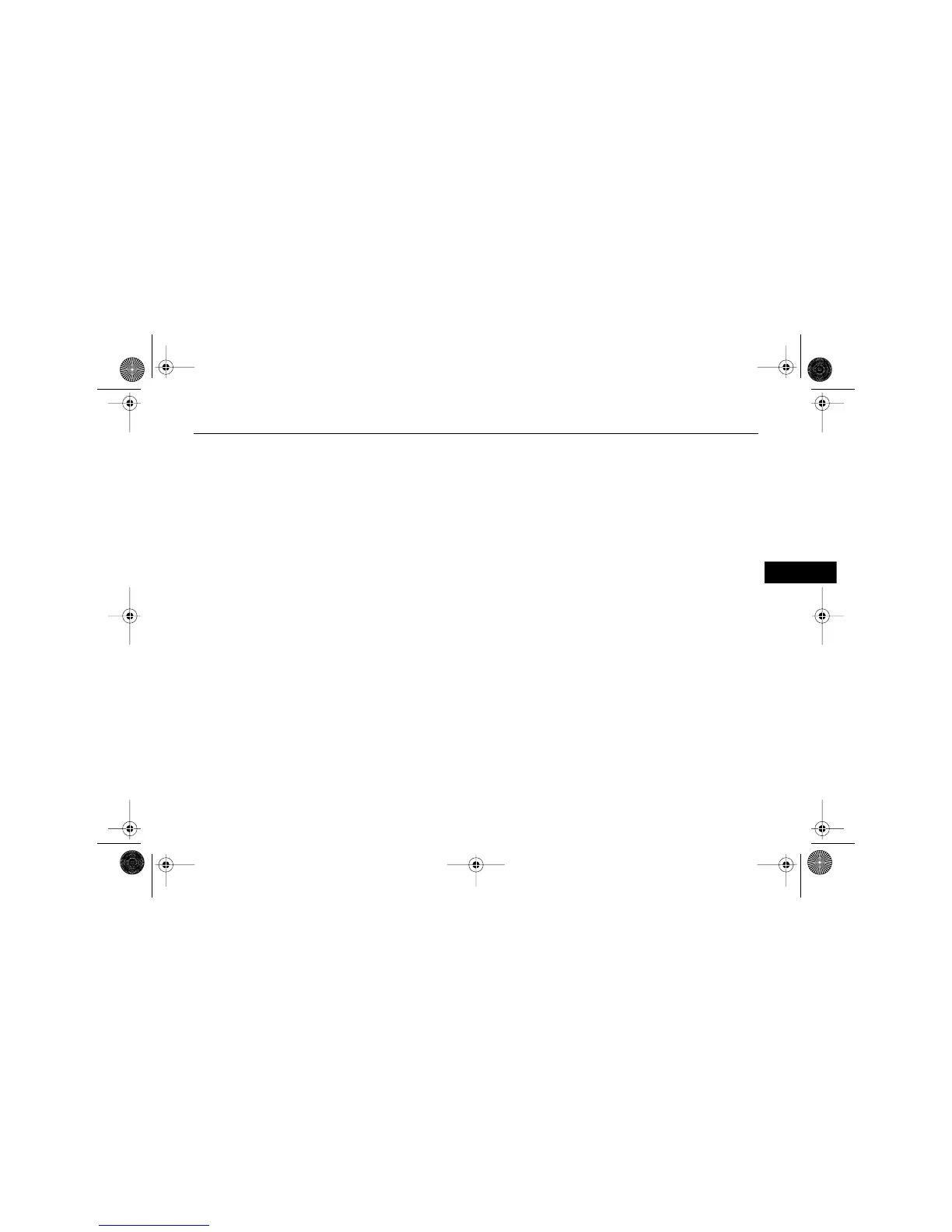241 . . .
–
Section 1
To stop the sunshade while it is
opening or closing, press the front
or rear of the switch again.
Anti-Pinch Feature
If a head, hand or another object is
in the way of the sunroof or
sunshade as it is closing, the
sunroof or sunshade will stop and
open. Once the obstruction is
removed, the sunroof or sunshade
can be closed.
■ STORAGE
Your vehicle has many storage
compartments.
Center Console Storage
The console has upper and lower
storage areas.
To open the upper storage area,
pull up the left lever located near
the front of the console and then
lift the lid.
The lower part of the center
console also can be used for
storage.
To access this compartment, pull
up the right lever located near the
front of the center console.
There is also a storage area behind
the console.
Push on the cover to open the
compartment.
Instrument Panel Storage
Compartment (If equipped)
There may be a storage compart-
ment located at the center of the
instrument panel, below the
climate control system.
Push on the cover to open the
compartment.
Glove Box
The glove box can be used to store
small items. Use a key to lock and
unlock it.
To open the glove box, press the
button.
Pull the shelf out to remove it from
the glove box.
AKENG40_CTS Page 241 Wednesday, July 23, 2008 11:47 AM
