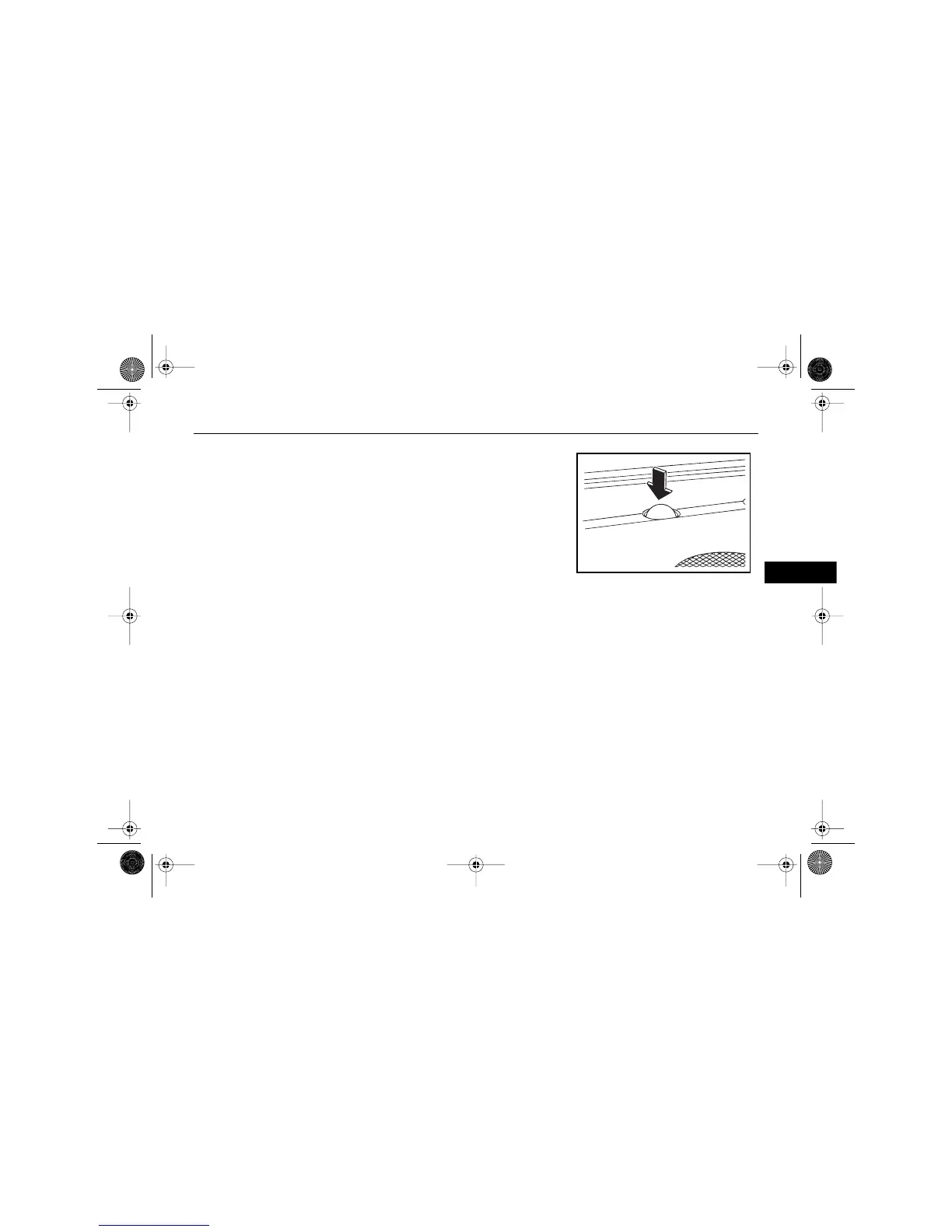119 . . .
–
Section 1
Rotate the control to to turn on
your parking and other operating
lights. The headlights will not
come on.
Rotate the control to to turn off
all the lights and activate the auto-
matic headlight system.
When activated, this automatic
headlight feature turns your head-
lights and other operating lights
on and off by sensing how dark it
is outside.
See "Automatic Headlight System"
later in this section for more infor-
mation.
Rotate the control to to turn off
the headlights and other
operating lights.
Automatic Headlight
System
In order for this feature to work
properly, be sure not to cover the
light sensor on the top of the
instrument panel.
Rotate the band to AUTO to
activate this system.
Then, if it is dark outside, your
vehicle’s headlights and operating
lights will turn on automatically
when the ignition is turned on.
AKENG40_CTS Page 119 Wednesday, July 23, 2008 11:47 AM
