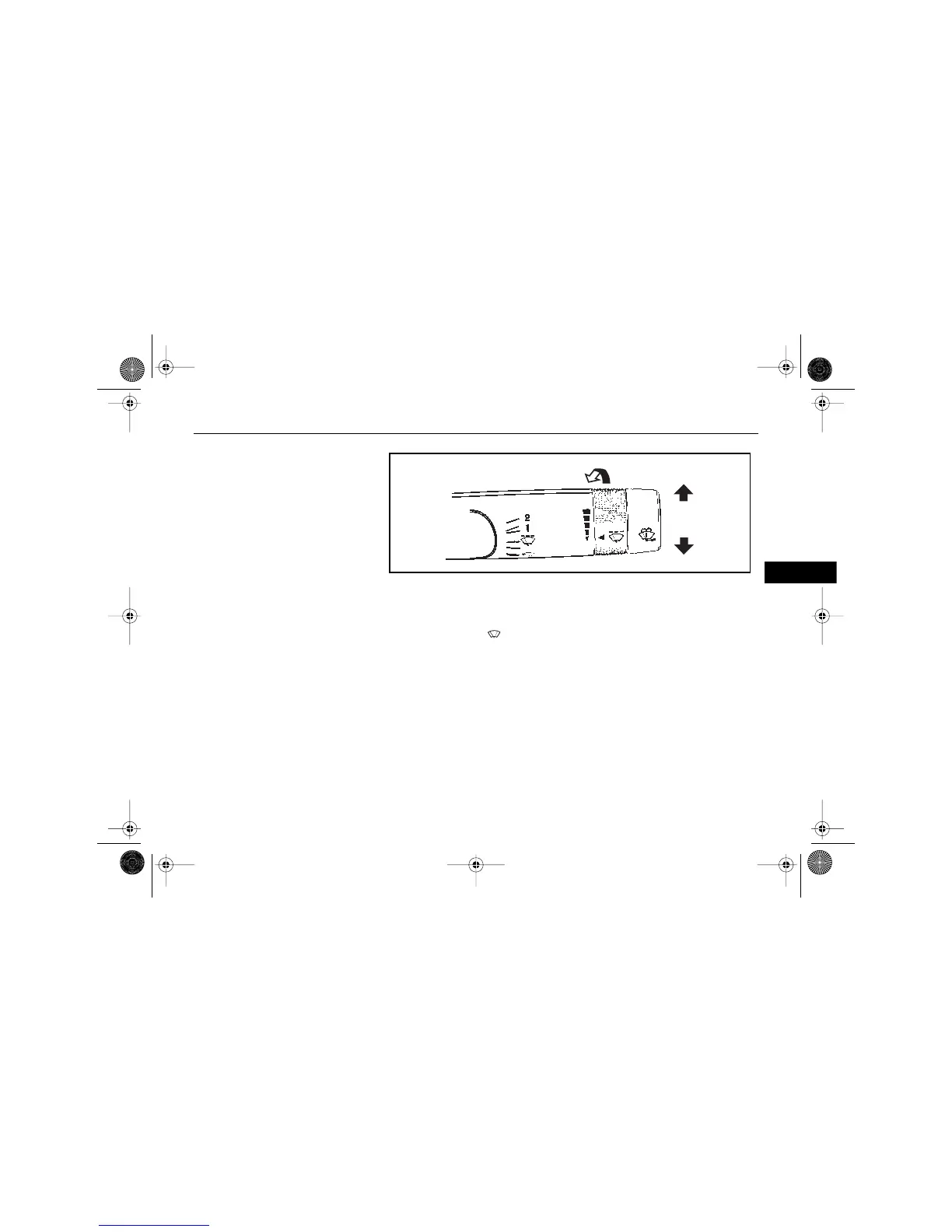213 . . .
–
Section 1
High-Low Beam Control
Pull the multifunction lever toward
you to select low-beams or push it
away from you to select the
high-beam headlights.
When the high beams are on, an
indicator light on the instrument
cluster will also be on.
You can also flash your high beams
to signal other drivers when the
low beam headlights are on or in
daytime running light mode (if
equipped).
To use it, pull the multi-function
lever toward you and release it.
If the headlights are in high beam
mode when the ignition is turned
off, the next time you start your
vehicle the high beams will come
on.
■ WINDSHIELD WIPERS/
WASHER STALK
For a single wiper cycle, push the
stalk downward to , then
release it. For more cycles, hold
the stalk in this position.
For delayed wiper cycles, push the
stalk up to the first position. You
can adjust the interval between
cycles by rotating the band
upward or downward.
Note:
If your vehicle is equipped with
the rain sensitive wiper system,
the sensor monitors the
amount of moisture on the
windshield and automatically
operates the wipers
accordingly.
For steady wiper cycles, push the
stalk upward to 1 (low speed) or 2
(high speed), depending on the
wiper speed you want.
To turn off the wipers, return
the stalk to its original "home"
position.
AKENG40_CTS Page 213 Wednesday, July 23, 2008 11:47 AM
