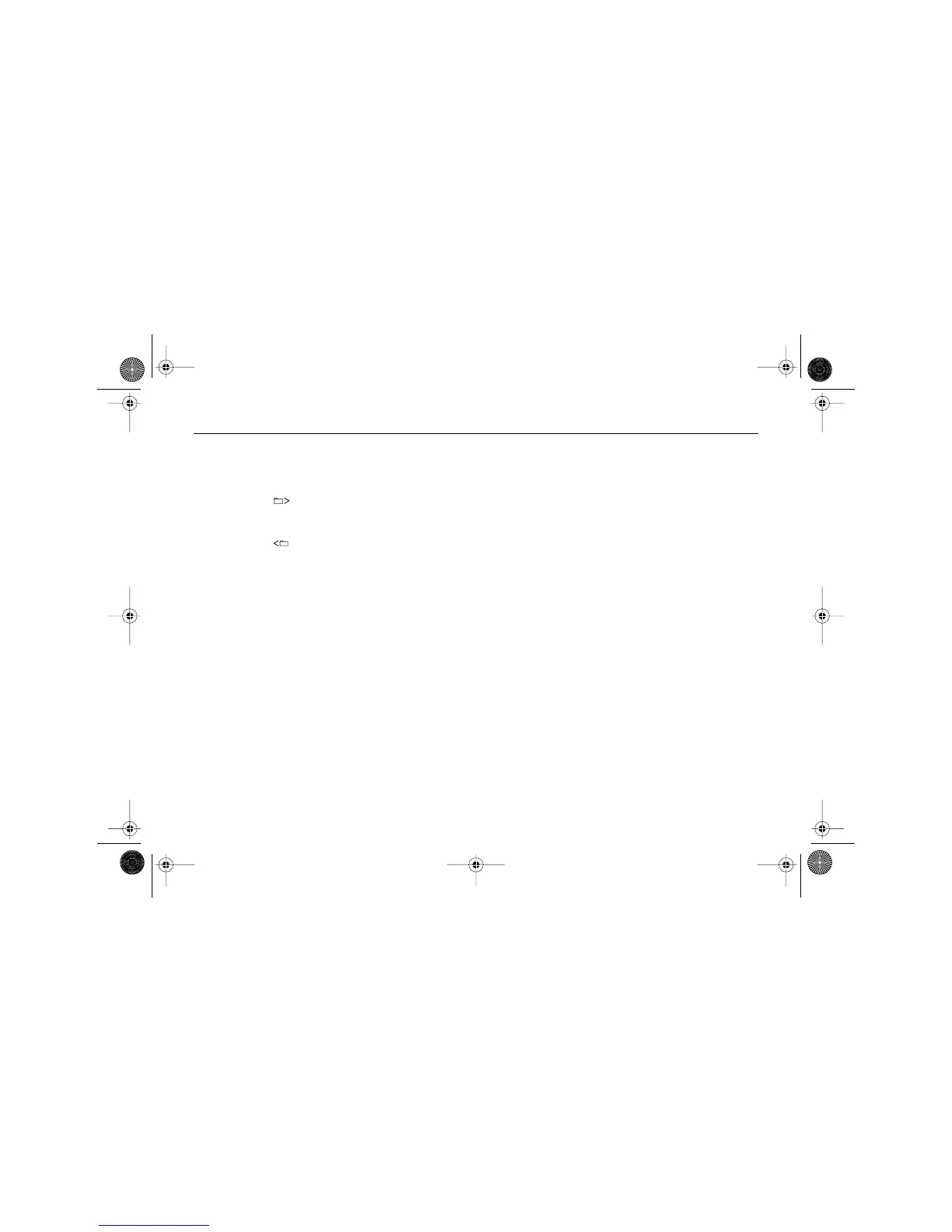Instrumentation and Controls
. . . 198
Previous/Next Folder
To move ahead to the first track in
the next folder, press the push-
button under .
To play the first track in the
previous folder, press the push-
button under .
Fast Forwarding/Rewinding
Press and hold the FWD or
REV button to move quickly
ahead or back to another part of
the disc.
Release it to return to playing
speed.
The sound will mute while seek-
ing.
Elapsed time will appear on
the display while the system is
advancing or reversing through
the disc.
Random Playback
Press the push-button under
SHUFFLE to hear the tracks on the
selected disc in random, rather
than sequential, order.
SHUFFLE ON will appear on the
display.
Press the button again to turn this
feature off.
SHUFFLE OFF will appear on the
display.
CARE OF YOUR COMPACT
DISC PLAYER OR CD/DVD
AUDIO PLAYER
The use of CD lens cleaner discs
is not advised. The use of lens
cleaner discs may result in
contamination of the CD optics
lens.
AKENG40_CTS Page 198 Wednesday, July 23, 2008 11:47 AM
