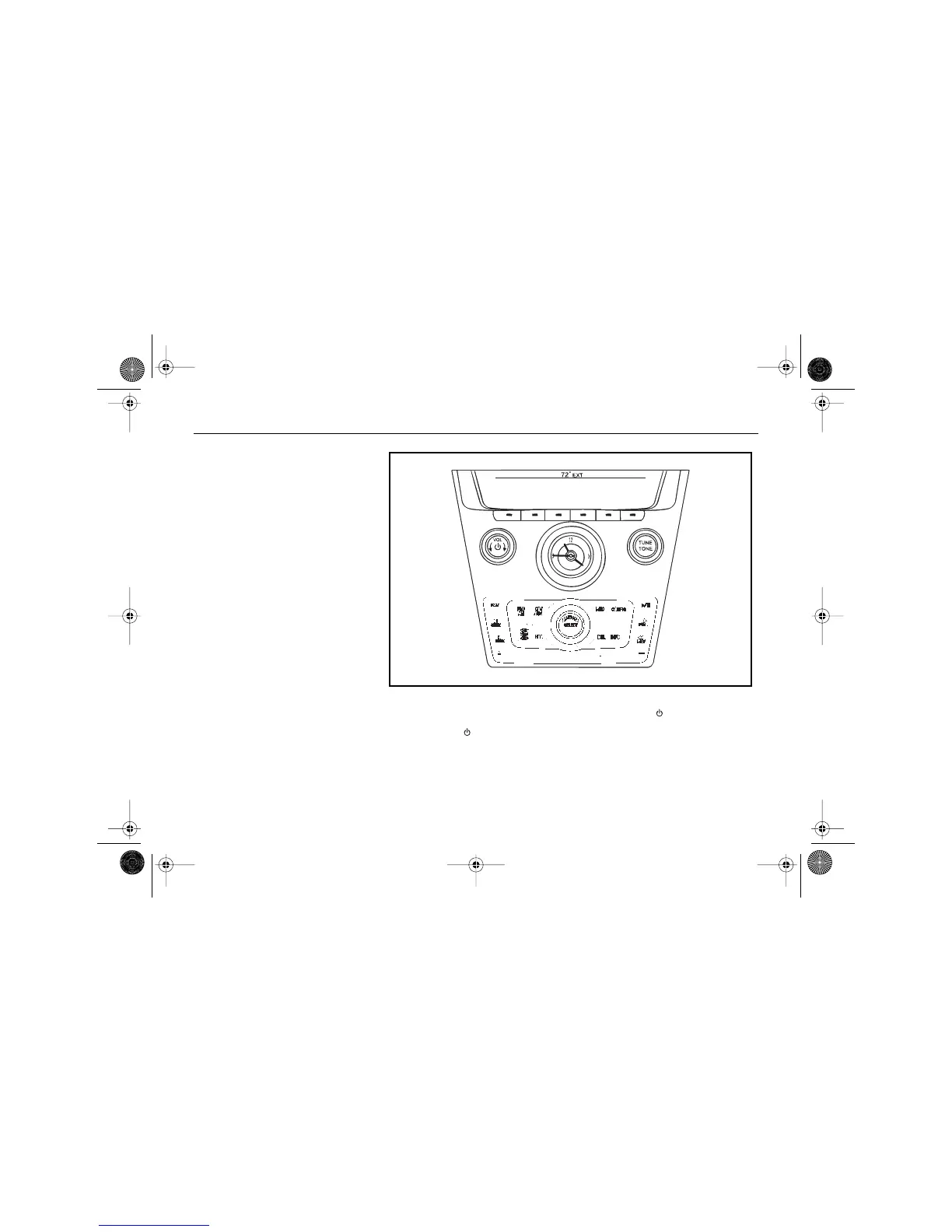Instrumentation and Controls
. . . 162
RDS SOUND SYSTEM WITH
HARD DISC DRIVE
Radios with a hard disc drive
contain a Gracenote
®
Database
that the radio uses to determine
the song, artist, album and genre
information.
Music or content stored on the
hard disc drive that you did not
create, or have the right to
distribute, must be deleted before
the sale or end of the lease of the
vehicle.
See "Gracenote
®
Database" later in
this section.
Sound Controls
POWER CONTROL
Press the VOL (volume/power)
knob to turn the radio on. Press it
again to turn the radio off.
VOLUME CONTROL
Rotate the VOL (volume/power)
knob to the right to increase the
volume and to the left to decrease
the volume.
AKENG40_CTS Page 162 Wednesday, July 23, 2008 11:47 AM
