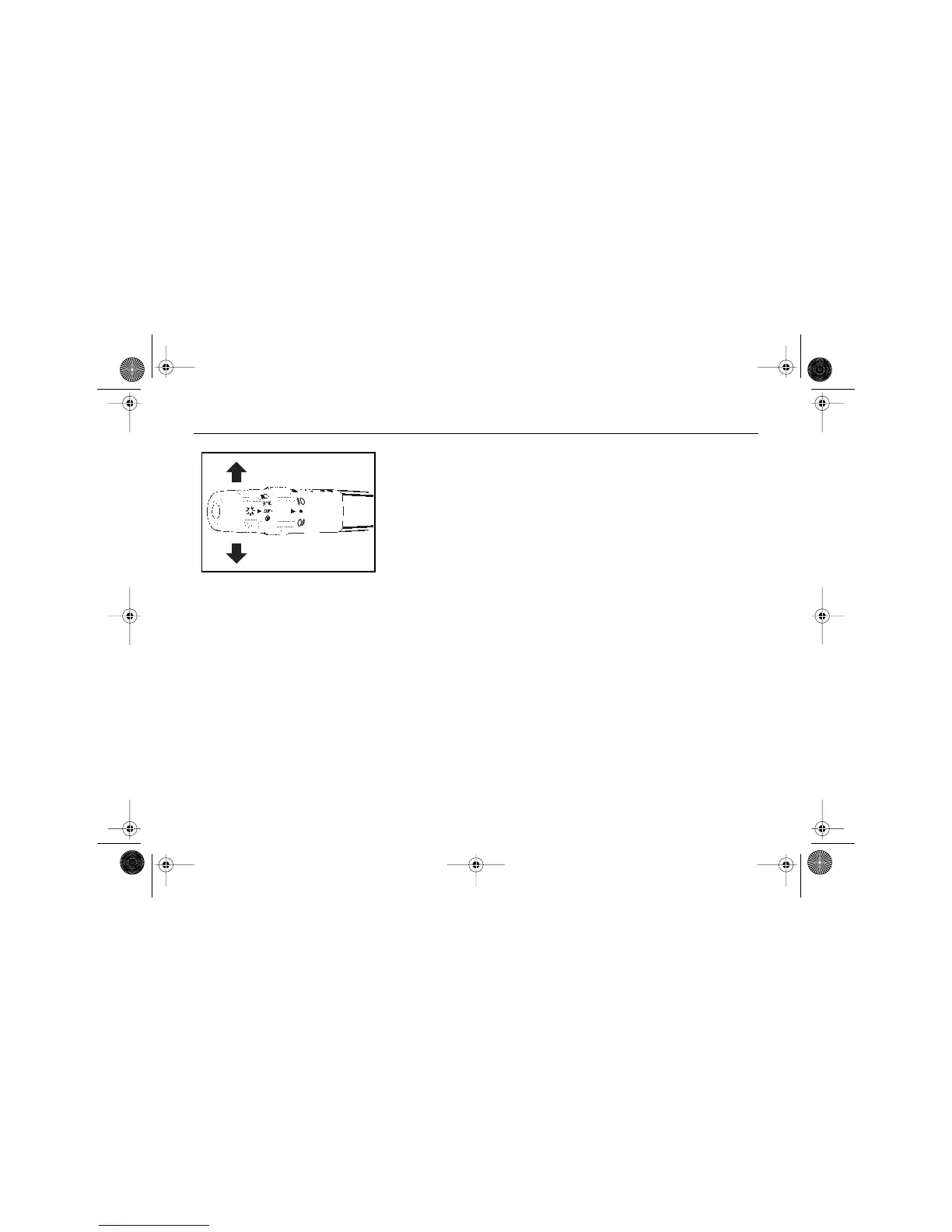Instrumentation and Controls
. . . 212
■ MULTIFUNCTION
LEVER
Turn Signal
To signal a turn, move the lever all
the way up or down. When the
turn is over, the lever will return
automatically. To signal a lane
change, just raise or lower the
lever until the arrow starts to flash.
Hold it briefly until you complete
your lane change.
An arrow on the instrument panel
will flash three times in the
direction of the turn or lane
change.
If a turn signal is left on for more
than 1.6 km (1 mile), a chime will
sound and the TURN SIGNAL ON
message will appear on the Driver
Information Center display to
remind you to turn it off. If you
need it on longer, turn the signal
off, then back on.
See "Driver Information Center
Messages" earlier in this section for
more information.
If the arrows flash at a faster rate
than normal when you signal a
turn or lane change, a signal bulb
may be burned out. Check the
front and rear turn signal lights.
If the arrows don't turn on at all
when you signal a turn or lane
change, check for burned out
bulbs and check the fuse.
See "Fuses and Circuit Breakers"
in Section 4 for additional
information.
Main Light Controls
See "Lights" earlier in this section
for more information.
AKENG40_CTS Page 212 Wednesday, July 23, 2008 11:47 AM
