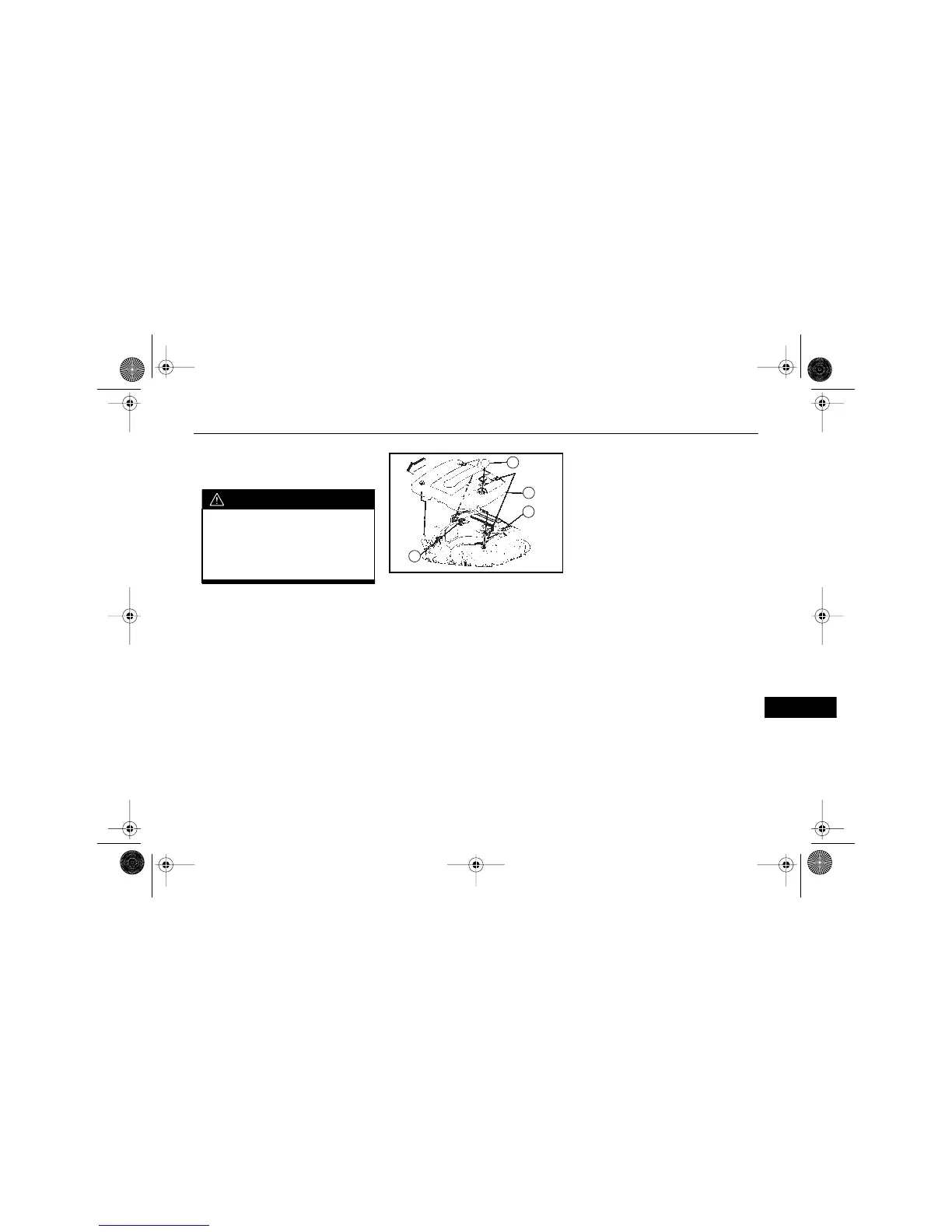393 . . .
–
–
–
–
Section 4
■ ENGINE
COMPARTMENT
CAUTION
Be careful not to drop or spill
things that will burn onto a hot
engine. They could start a fire
and you or others could be
burned.
ENGINE COVER
Your vehicle is equipped with an
engine cover that may need to be
removed in order to access some
underhood components.
Engine Cover (CTS Model Only)
To remove the engine cover, do
the following:
1. Remove the oil fill cap .
2. Raise the right front corner of
the engine cover to release
the cover from the ball stud.
3. Pull the engine cover
forward until the rear tabs
slide out from under the
retainers.
4. Lift the engine cover to
remove.
Reverse the steps to reinstall the
cover.
C
C
B
A
AKENG40_CTS Page 393 Wednesday, July 23, 2008 11:47 AM
