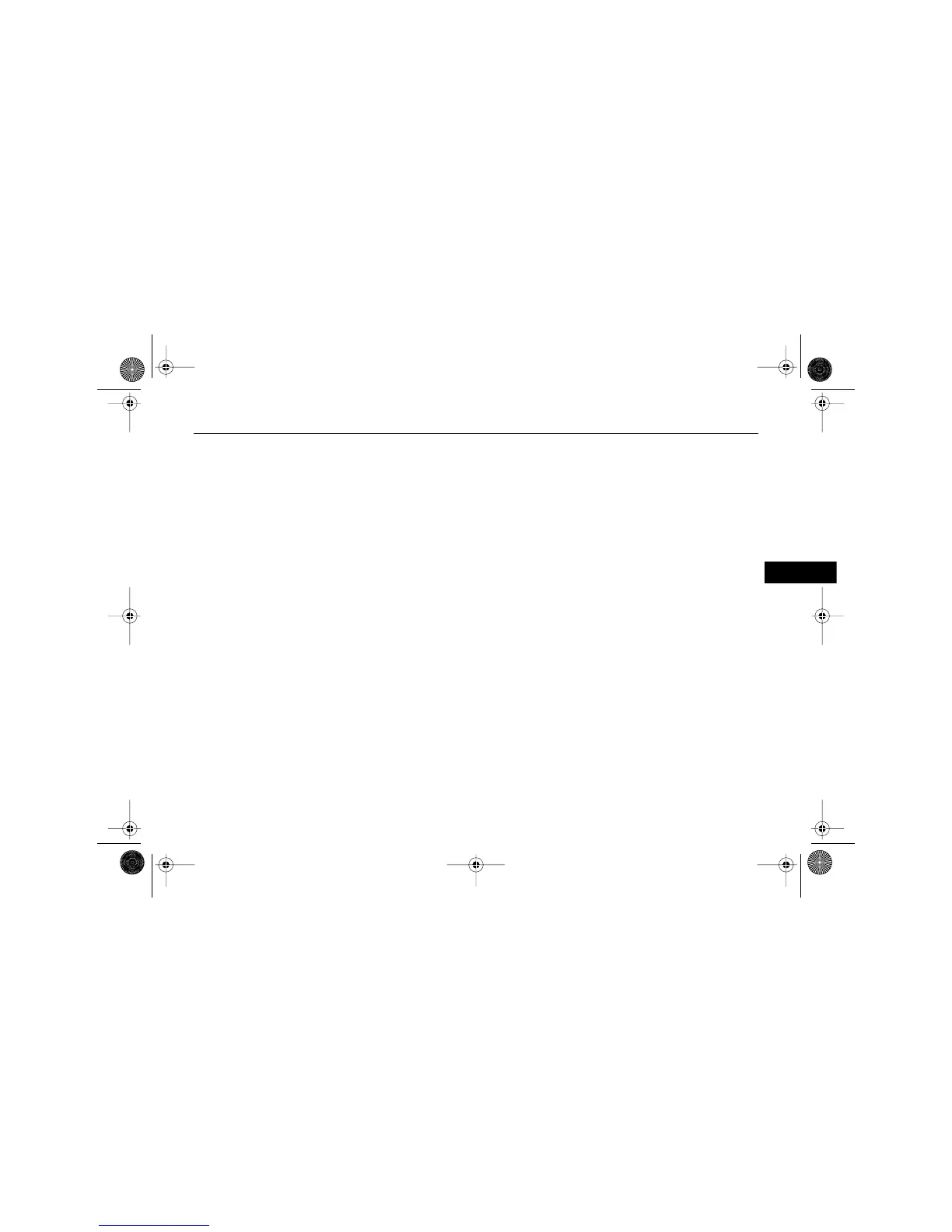143 . . .
–
Section 1
Local Station List
Press the MENU/SELECT knob to
display a list of local stations.
A speaker symbol appears on the
display next to the currently
selected source.
Rotate the MENU/SELECT knob to
scroll through the list. Press the
knob to select the station.
Touch REFRESH LIST to update
the list.
Presetting Stations
Your sound system allows you to
store up to 36 preset stations using
six available mixed-band preset
station lists.
Each list can store 6 preset
stations.
The preset stations within a list can
be from different radio bands.
To scroll through the lists, press
the FAV (favorites) button.
The stored stations for each list will
appear on the display above the
preset station push-buttons.
To set up the number of
"Favorites" pages, do the
following:
1. Press the CONFIG (configure)
button to display the radio
setup menu.
2. Press the push-button under
the FAV (favorites).
3. Select the number of Favorites
pages by pressing the push-
button under the page
number.
4. Press the FAV (favorites)
button or let the display time
out and return to the main
radio display to begin
programming stations.
AKENG40_CTS Page 143 Wednesday, July 23, 2008 11:47 AM
