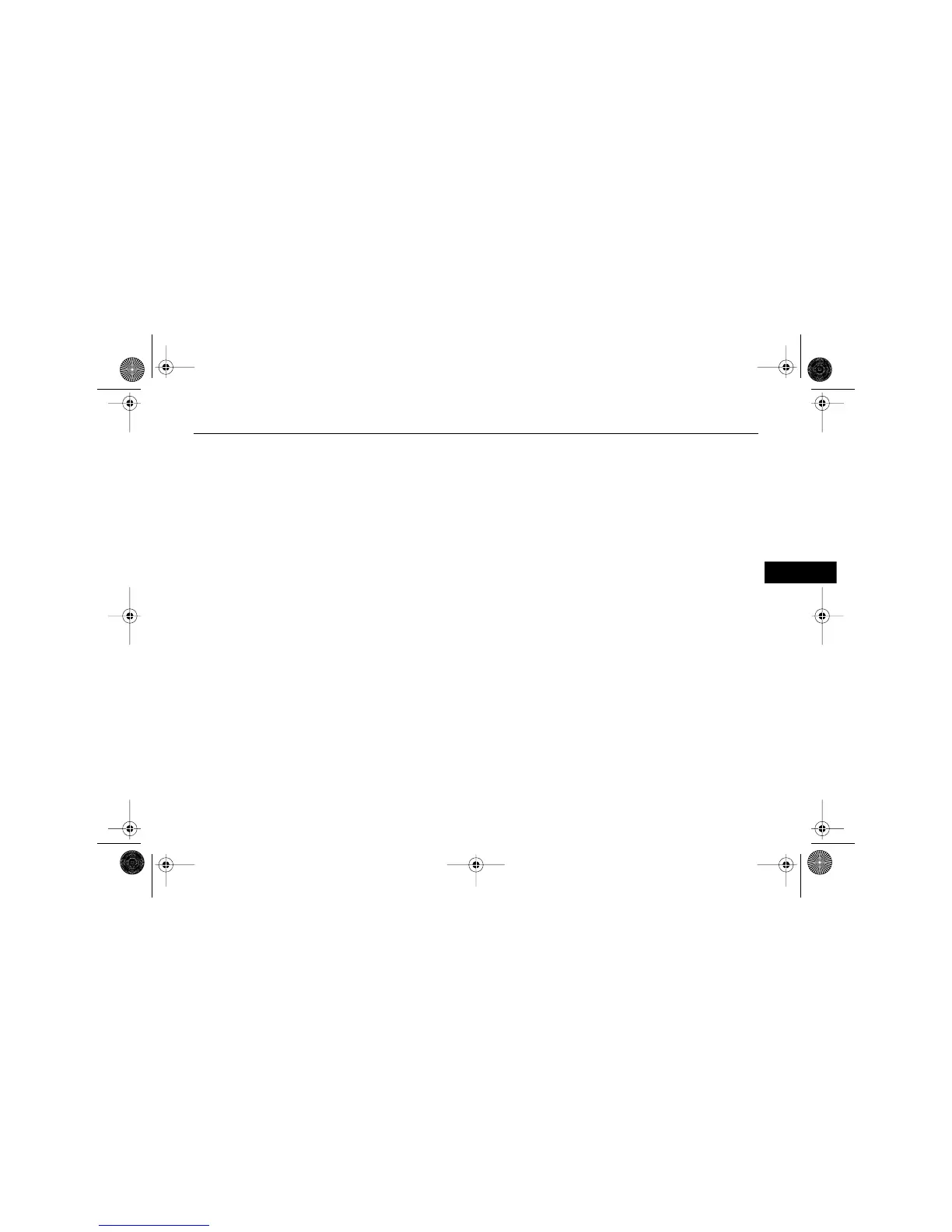159 . . .
–
Section 1
Playlists can be changed by press-
ing the next and previous folder
buttons, the seek buttons or the
fast forward/reverse buttons.
When a track from a new folder
begins to play, the new track
name will be displayed. However,
if folder mode has been chosen as
the default display mode, the fold-
er name will be displayed. See
"Playing an MP3 Audio File" later in
this section.
File System and Naming
The displayed song title is taken
from the file's ID3 tag. If a song
title is not present in the ID3 tag,
the radio will display the file name
as the track name.
Track names longer than 32 char-
acters will be shortened.
Preprogrammed Playlists
The radio will recognize prepro-
grammed playlists which were
created by WinAmp™, Music-
Match™, or Real Jukebox™ soft-
ware, however there will be no
editing capability. These playlists
are treated as special folders
containing compressed audio files.
• Make sure playlists have one of
the following extensions:
- .pls
- .m3u
AKENG40_CTS Page 159 Wednesday, July 23, 2008 11:47 AM
