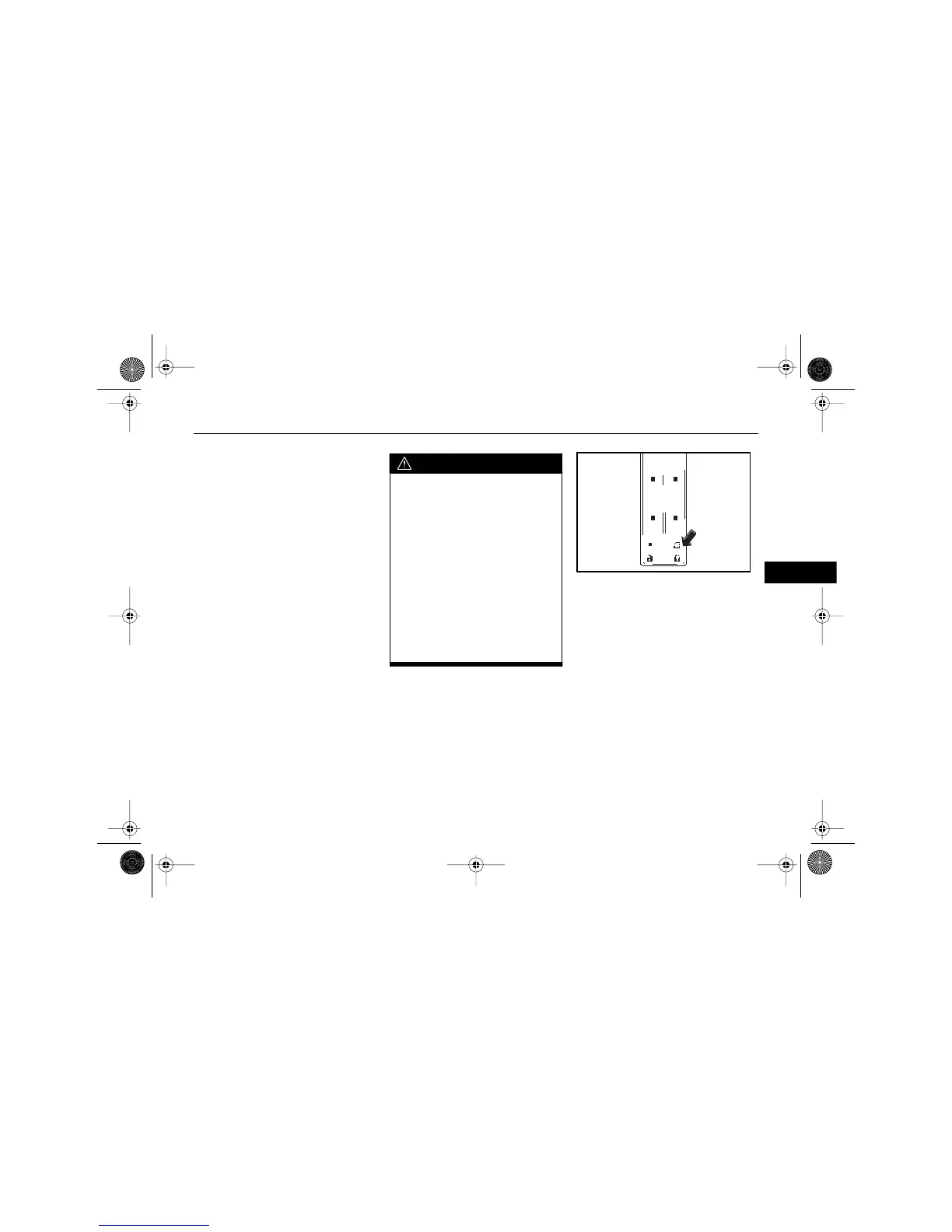229 . . .
–
Section 1
Anti-Pinch Feature
If a head, hand or another object is
in the way of the window as it is
express-closing, the window will
stop and open to a preset position.
The window will function normally
once the obstruction is removed.
The anti-pinch feature may also be
activated by certain weather
conditions such as severe icing.
To override the anti-pinch feature,
lift and hold the power window
switch in the express close
position. The window will rise for
as long as the switch is held. In this
mode, the window will close on an
object in its path. Use care when
overriding the anti-pinch feature.
CAUTION
Lifting and holding the power
window control will override
the anti-pinch feature. If this
happens, a power window will
not stop if something gets in
the way. You or others could be
injured, and your window could
be damaged. Be careful not to
unintentionally lift and hold the
power window control.
Before overriding the anti-pinch
feature, make sure that all
people and obstructions are
clear of the window’s path.
Window Lockout
There is a rear window lock switch
which allows the driver to prevent
passengers from operating the
rear windows.
This button is located on the
driver's door armrest, just below
the power window switches.
Press the right side of the lock-out
button to disable the passengers'
window controls.
AKENG40_CTS Page 229 Wednesday, July 23, 2008 11:47 AM
