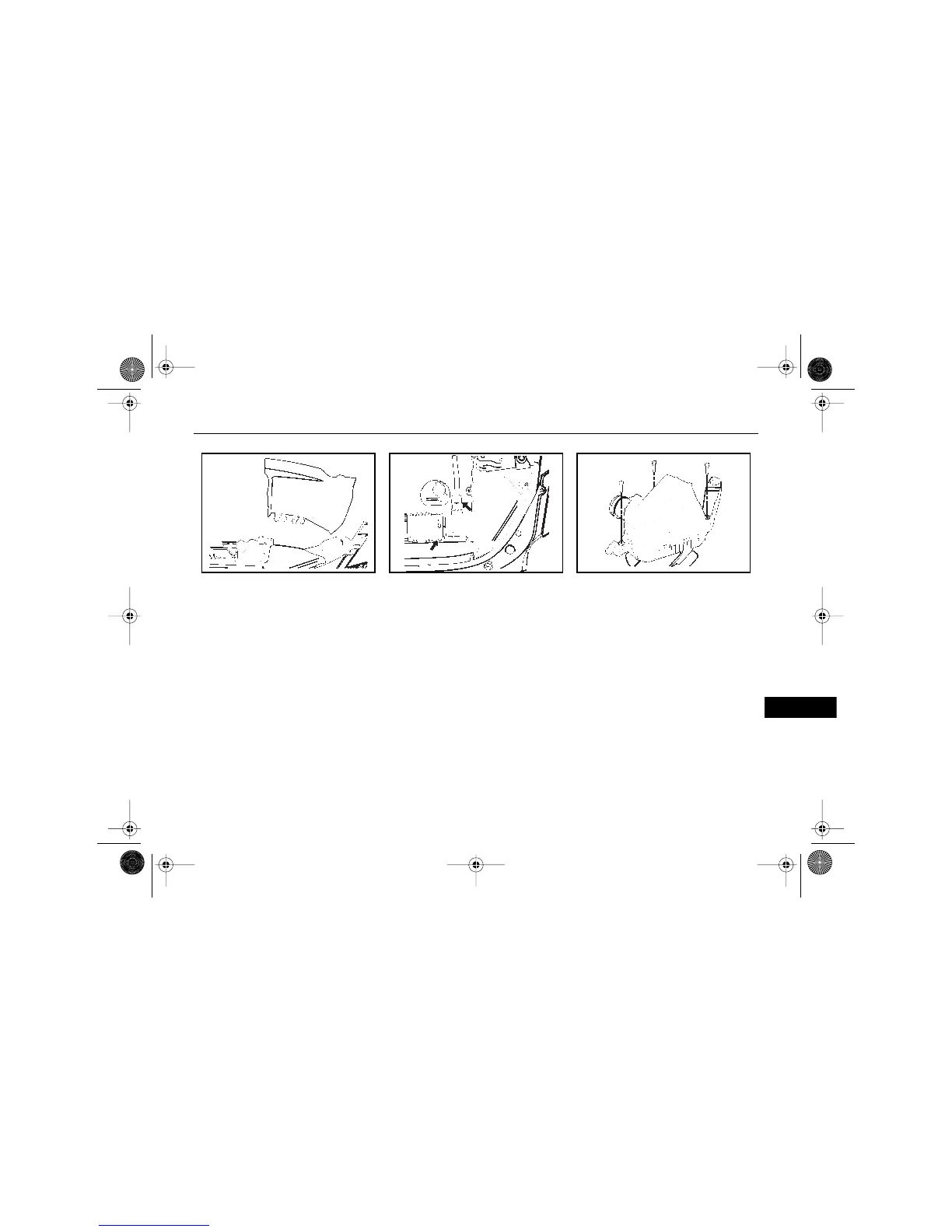415 . . .
–
–
–
–
Section 4
To access the filter, do the
following:
1. Turn the ignition off.
2. Open the hood.
3. Lift the front of the side cover
of the air cleaner housing and
remove.
4. Disconnect the electrical
connector from the air box.
5. Loosen the screw on the
clamp securing the air outlet
duct.
Do not remove the clamp.
6. Move the air outlet duct aside.
7. Remove the hose from the air
cleaner housing mounting
arm.
Move the hose aside.
8. Remove the screws that secure
the air cleaner cover.
AKENG40_CTS Page 415 Wednesday, July 23, 2008 11:47 AM
