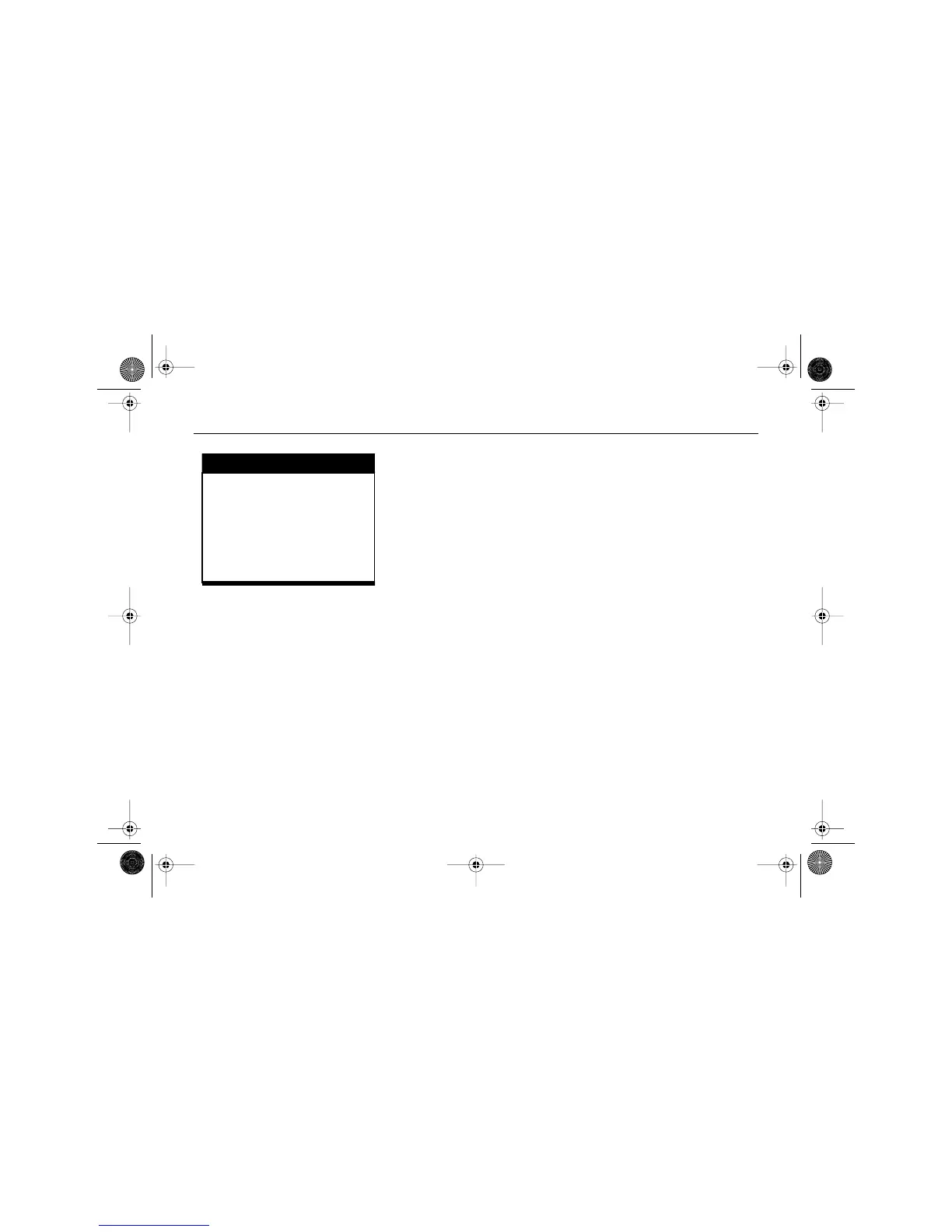Service and Maintenance
. . . 418
NOTICE
Using the heating and air
conditioning system without
the passenger air filter installed
may allow water or other debris
to enter the system. This could
cause a water leak or noises. Be
sure to install a new air filter
after removing the old one.
To remove and replace the air
filter:
1. With the ignition on and
the engine off, turn on the
windshield wipers. Turn the
wipers off when they are in
the straight up position.
2. Open the hood.
3. Remove the three screws that
hold the leaf screen. Remove
the screen by lifting and slid-
ing the screen towards the
center of the vehicle.
4. Pull on the two tabs on each
end of the filter cover.
5. Lift the cover and remove the
air filter.
6. Replace the air filter.
7. Reverse the steps to reinstall
the cover.
For the type of filter to use, see
"Component Specifications" under
"Specifications and Capacities"
later in this section.
AKENG40_CTS Page 418 Wednesday, July 23, 2008 11:47 AM
