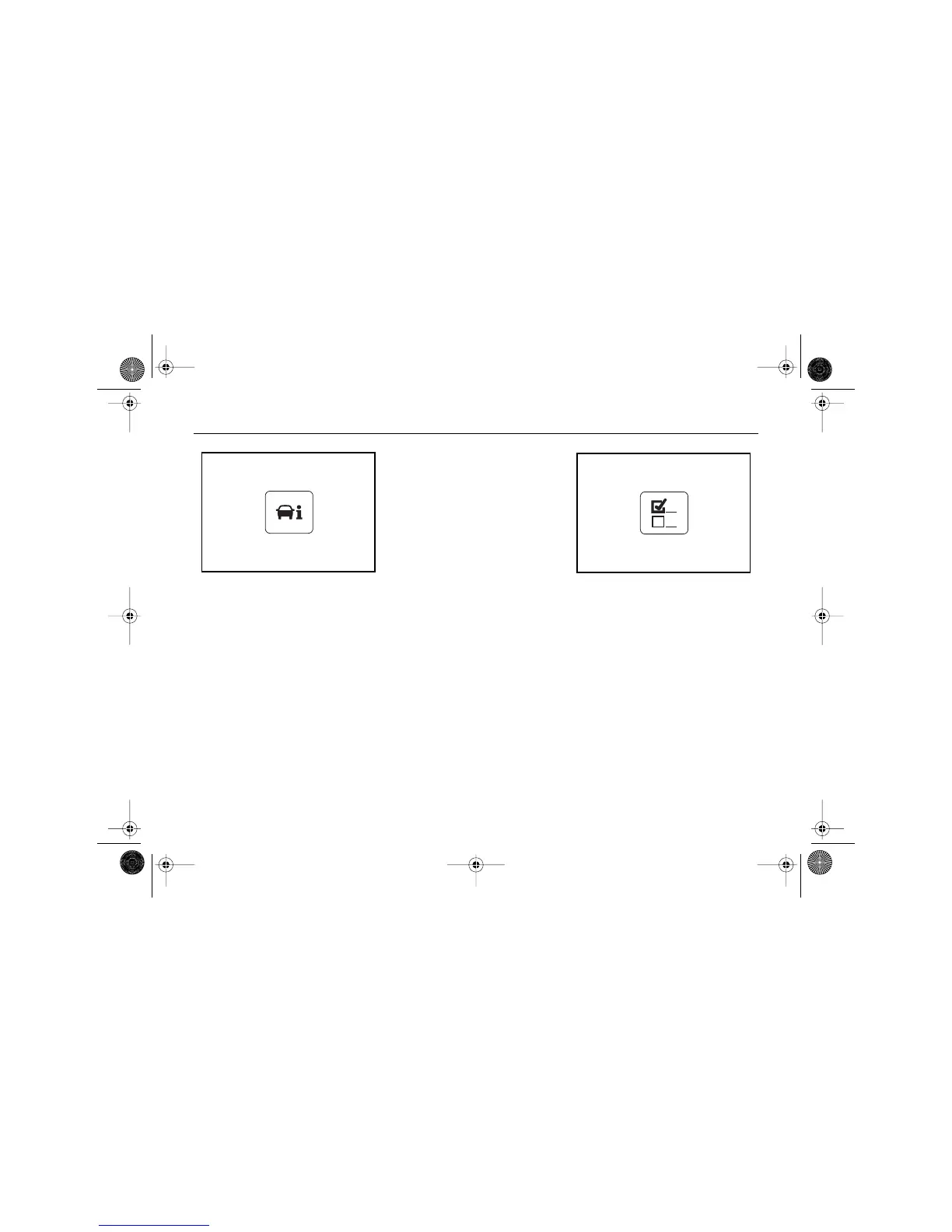Instrumentation and Controls
. . . 48
VEHICLE INFORMATION
BUTTON
Pressing this button repeatedly will
allow you to view, reset or turn off
certain vehicle information menu
items.
• Engine Oil Life
• English/Metric Unit Selection
• Enable/Disable Ultrasonic Rear
Parking Assist
•Tire Pressure Monitor Displays
• Battery Voltage
• Compass Operation
• Remote Keyless Entry
Transmitter Matching
•Transmission Fluid Temperature
(CTS-V Model Only)
• Oil Pressure (CTS-V Model
Only)
• Coolant Temperature (CTS-V
Model Only)
• Lateral Acceleration (CTS-V
Model Only)
• Blank Display
See the following, later in this
section, for more information:
•Vehicle Information Menu
CUSTOMIZATION BUTTON
The Driver Information Center can
be used to program various
customization features that may
be available with your vehicle.
Press this button to access the
feature customization menu.
See "Feature Customization" later
in this section.
AKENG40_CTS Page 48 Wednesday, July 23, 2008 11:47 AM
