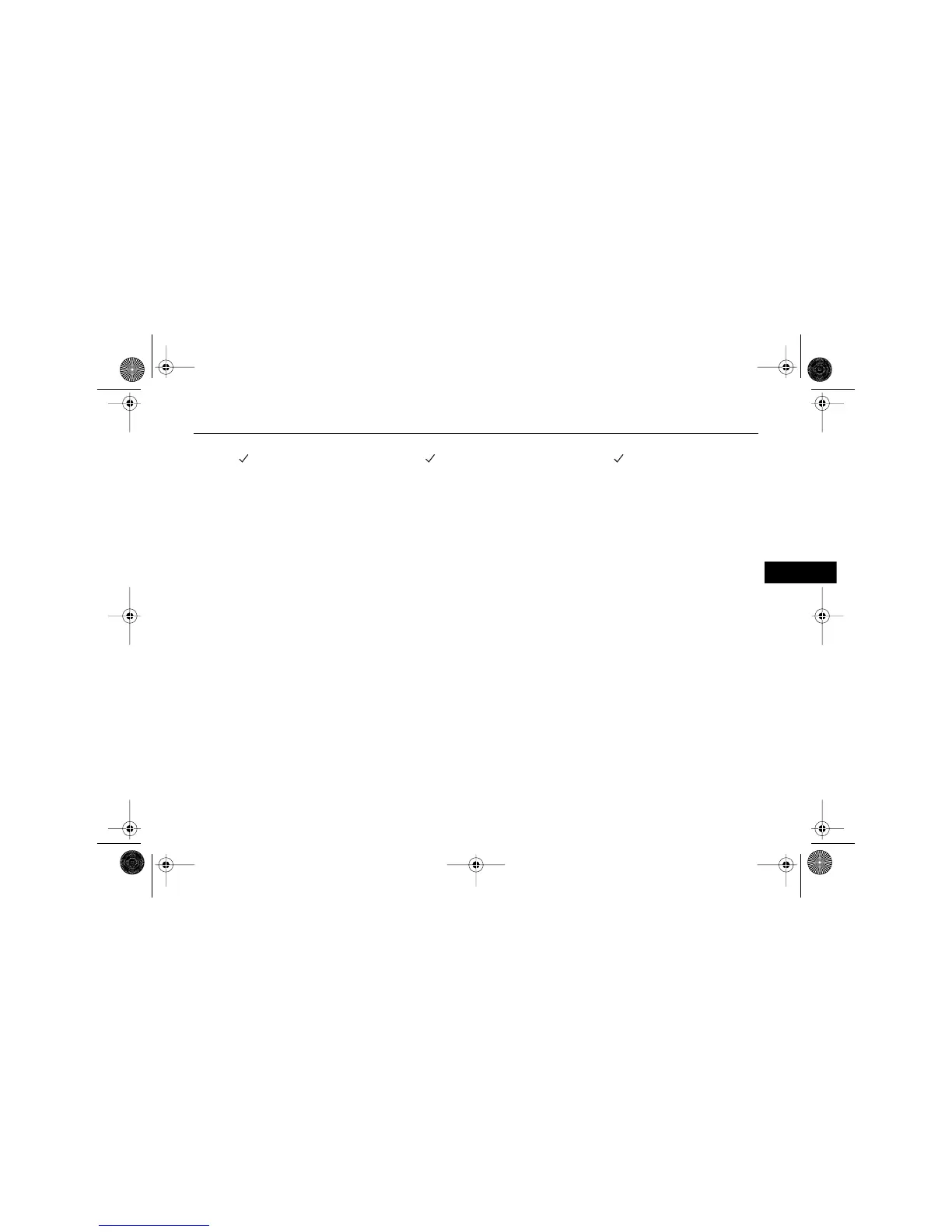55 . . .
–
Section 1
PRESS TO CALIBRATE
COMPASS
With the ignition on, the compass
reading will appear in the driver
information center display.
If CAL appears in the window, the
compass needs calibration.
If an incorrect reading is displayed,
first check that the compass is set
to the correct variance zone. If it is,
the compass needs calibration.
See "Compass" later in this section
for compass information.
PRESS TO CHANGE COMPASS
ZONE: XX
Your vehicle’s compass zone
should be pre-set to the region
where your vehicle was first sold.
If your vehicle is taken outside this
zone, it may be necessary to adjust
the compass to compensate for
variance.
See "Compass" later in this section
for compass information.
PRESS TO RELEARN REMOTE
KEY
This option is only available if your
vehicle is equipped with the
Remote Keyless Entry system and a
removable ignition key.
This display allows you to match
remote keyless entry transmitters
to your vehicle.
Matching transmitters to your
vehicle may be necessary if you
lose or replace a transmitter. Even
if only one transmitter is being
replaced, you must rematch all of
your transmitters at the same time.
Up to eight transmitters can be
matched to your vehicle.
AKENG40_CTS Page 55 Wednesday, July 23, 2008 11:47 AM
