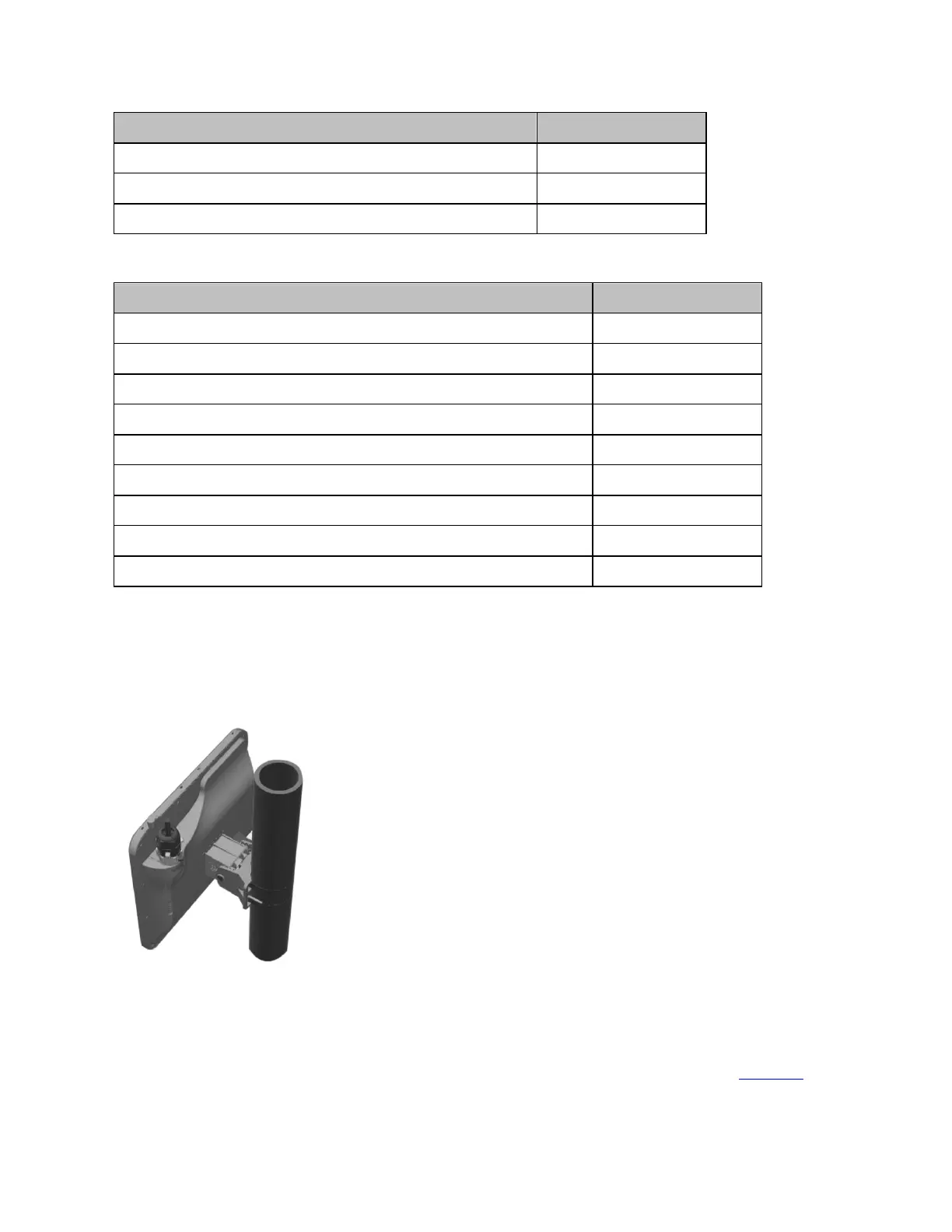Chapter 2: System Hardware
ePMP 5 GHz Force 300-19R SM (ROW) (ANZ cord)
ePMP 5 GHz Force 300-19R SM (ROW) (South Africa cord)
ePMP 5 GHz Force 300-19R SM (ROW) (No PSU)
Table 53 Force 300-19R accessory part numbers
PoE Gigabit DC Injector, 15W Output at 30V, Energy Level 6 Supply
CABLE, UL POWER SUPPLY CORD SET, ARGENTINA
CABLE, UL POWER SUPPLY CORD SET, AUS/NZ
CABLE, UL POWER SUPPLY CORD SET, Brazil
CABLE, UL POWER SUPPLY CORD SET, CHINA
CABLE, UL POWER SUPPLY CORD SET, EU
CABLE, UL POWER SUPPLY CORD SET, INDIA
CABLE, UL POWER SUPPLY CORD SET, UK
CABLE, UL POWER SUPPLY CORD SET, US
Force 300-19R mounting bracket
The Force 300-19R module is designed to be pole-mounted using the mounting bracket provided in the
box with the radio.
An overview of Force 300-19R mounting bracket is shown in Figure 47
Figure 47:
Force 300-19R module mounting bracket
Force 300-19R interfaces
The Ethernet port is located on the rear of the integrated unit. This interface is described in Table 54.
