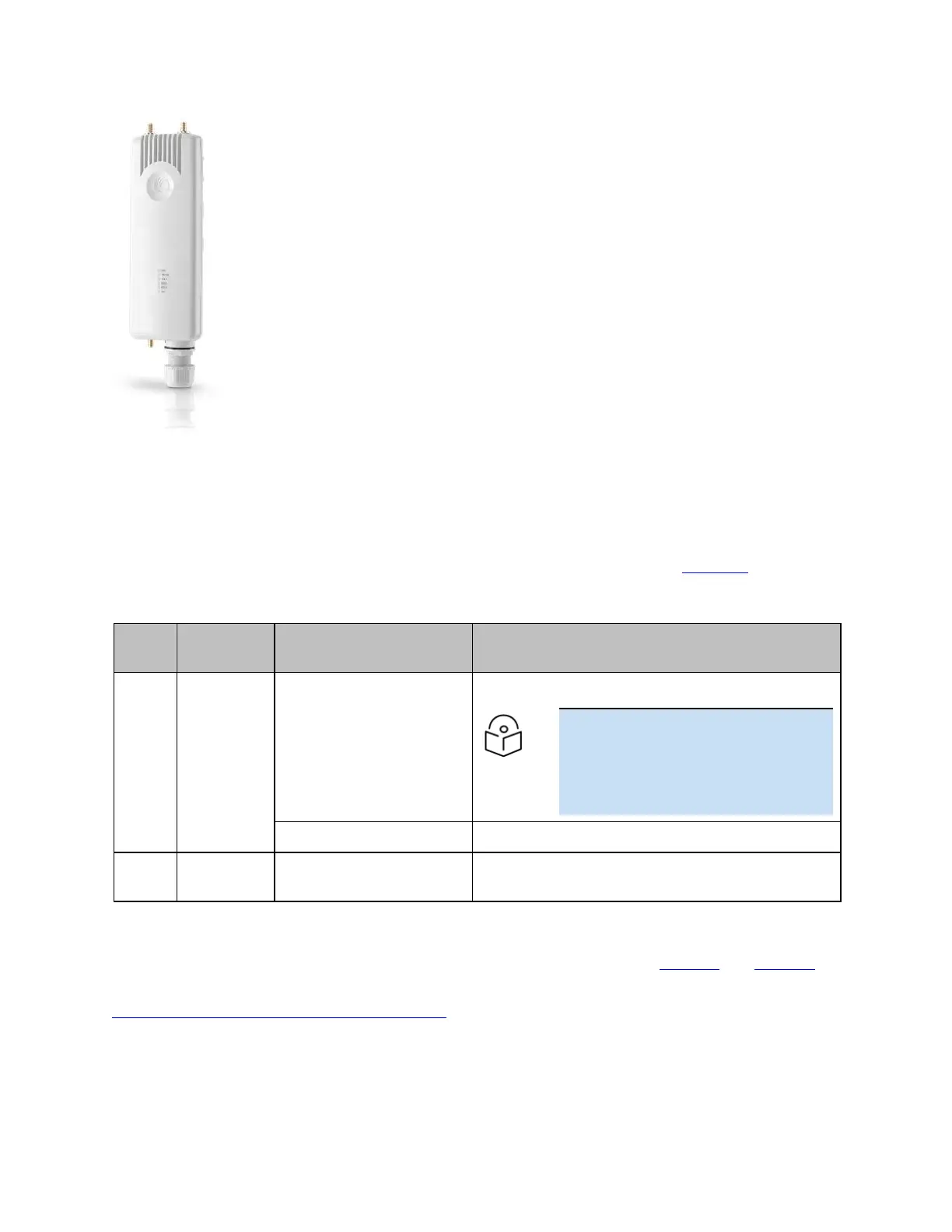Chapter 2: System Hardware
Figure 31:
ePMP 3000L Access Point module mounting bracket
ePMP 3000L Access Point interfaces
The Ethernet port is located at the bottom of the unit. This interface is described in Table 22.
Table 22 ePMP 3000 Series – rear interfaces
Power over Ethernet (PoE).
Note
All RJ45 Ethernet LAN cables used for
providing power or are connected to
power ports (PoE) must be UL
certified with VW-1 markings.
Optical or Copper Gigabit
Ethernet
ePMP 3000L Access Point specifications
The ePMP 3000L connectorized module conforms to the specifications listed in Table 23 and Table 24.
The connectorized module meets the low-level static discharge specifications identified in
Electromagnetic compatibility (EMC) compliance and provides internal surge suppression but does not
provide lightning suppression.
