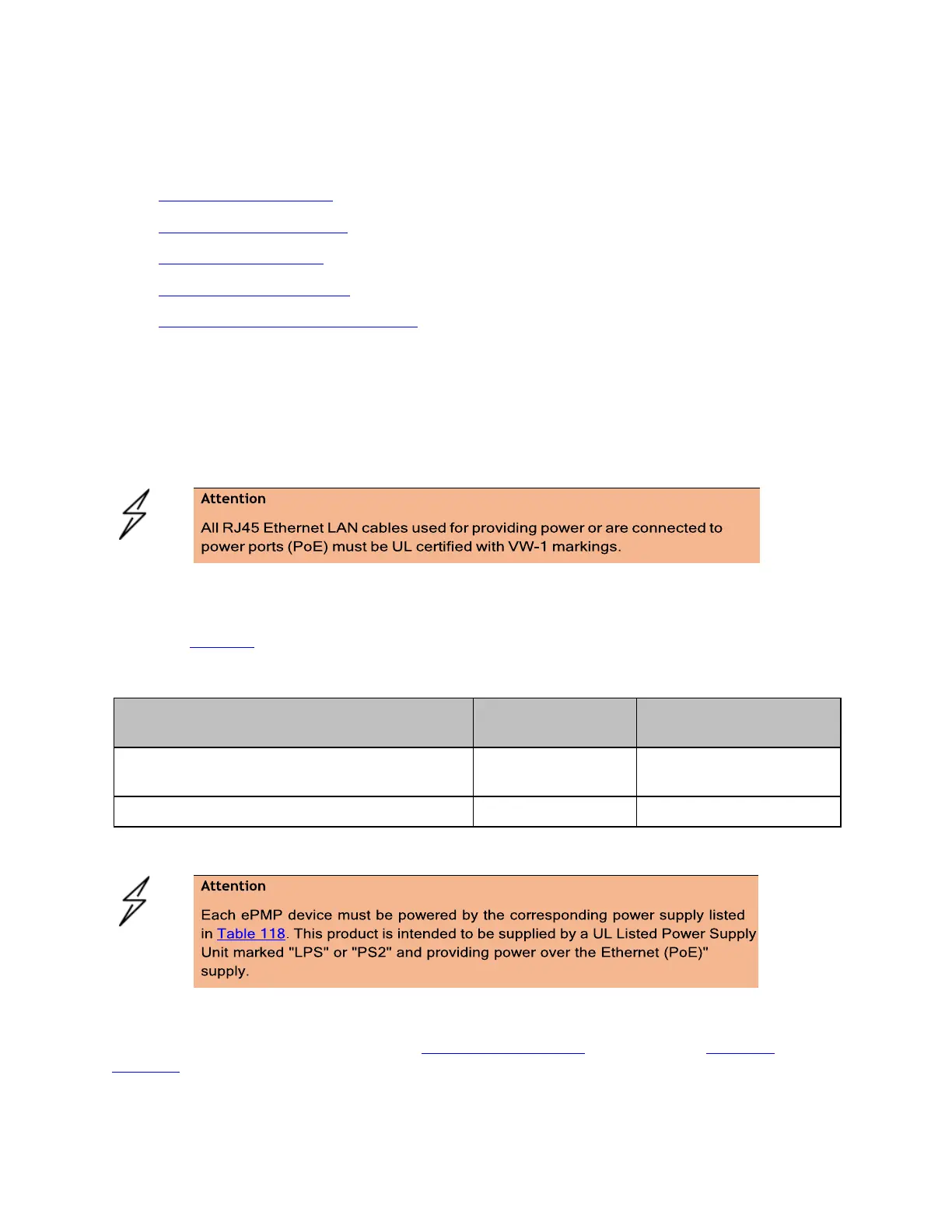Power supply
For details of the ePMP power supply units, see:
⚫
Power supply description
⚫
Power supply part numbers
⚫
Power supply interfaces
⚫
Power supply specifications
⚫
Power supply location considerations
Power supply description
The power supply unit that is connected to the ePMP modules is rated for indoor use. The ePMP modules
are installed outdoors and terminated to network equipment using Cat5e cables with RJ45 connectors.
The Cat5e cables are plugged into an AC or DC power supply to inject Power over Ethernet (PoE) into
the module. The Cat5e cables connected to the power supply transitioning from indoors to outdoors
must be rated for outdoor use.
Power supply part numbers
Each module requires one power supply and one power supply line cord (line cord included with radio
device, see Table 118.
Table 118 Power supply part numbers
