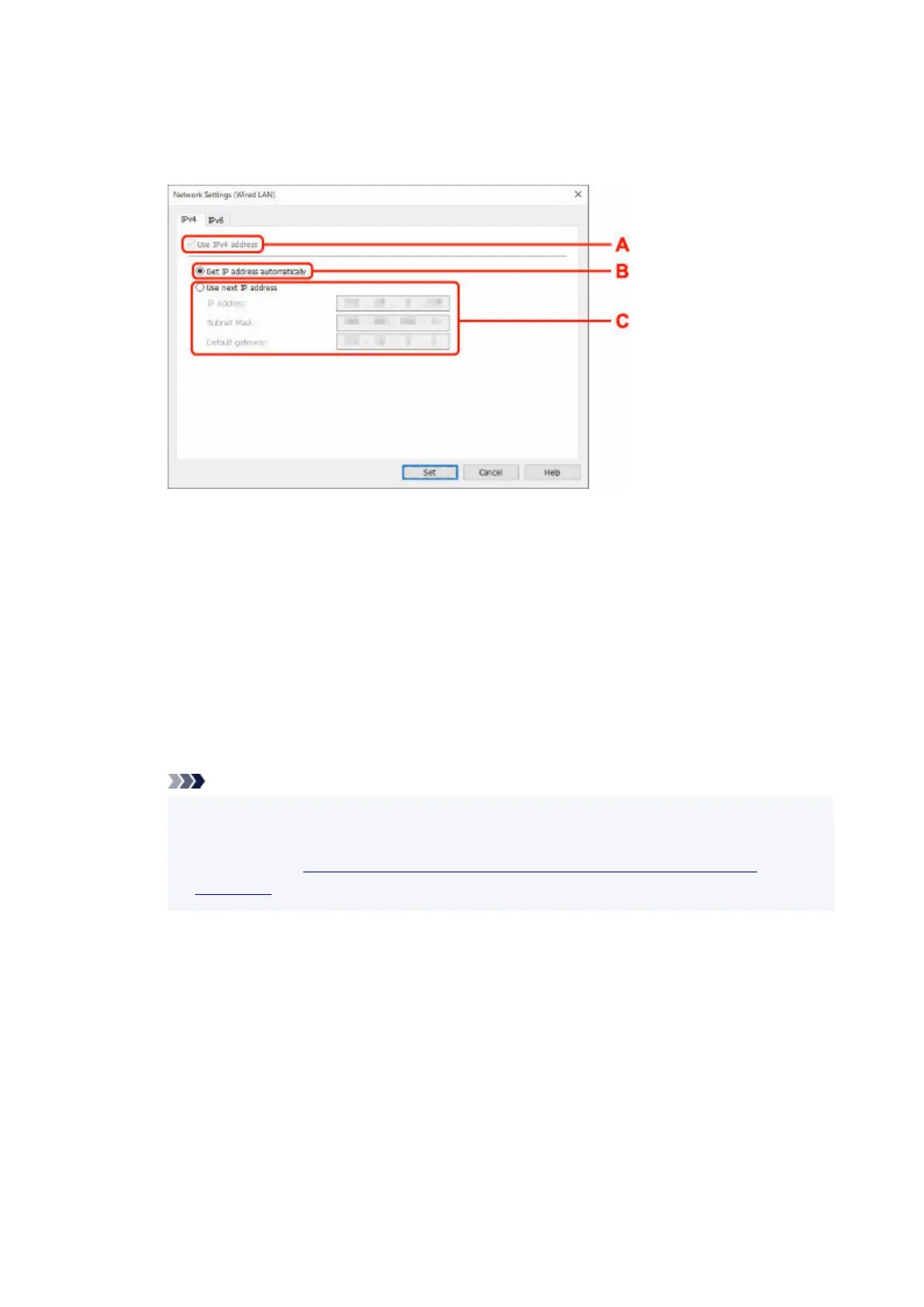7. Perform/change settings.7.
You can switch the screen between IPv4 and IPv6. Click the tab to switch the protocol.
• IPv4 settings•
A: Use IPv4 address
Always selected. (displayed in a gray out state)
B: Get IP address automatically
Select this option to use an IP address automatically assigned by a DHCP server. DHCP
server functionality must be enabled on your router.
C: Use next IP address
Select this option if no DHCP server functionality is available in your setup where you use the
printer, or you want to use a fixed IP address.
Enter the IP address, subnet mask, and default gateway.
• IPv6 settings•
Note
• If you select a USB connected printer on step 4, you cannot perform IPv6 settings depending•
on the printer you are using.
For details, see List of Models Which Does Not Support IPv6 Configuration via USB
Connection.
116
