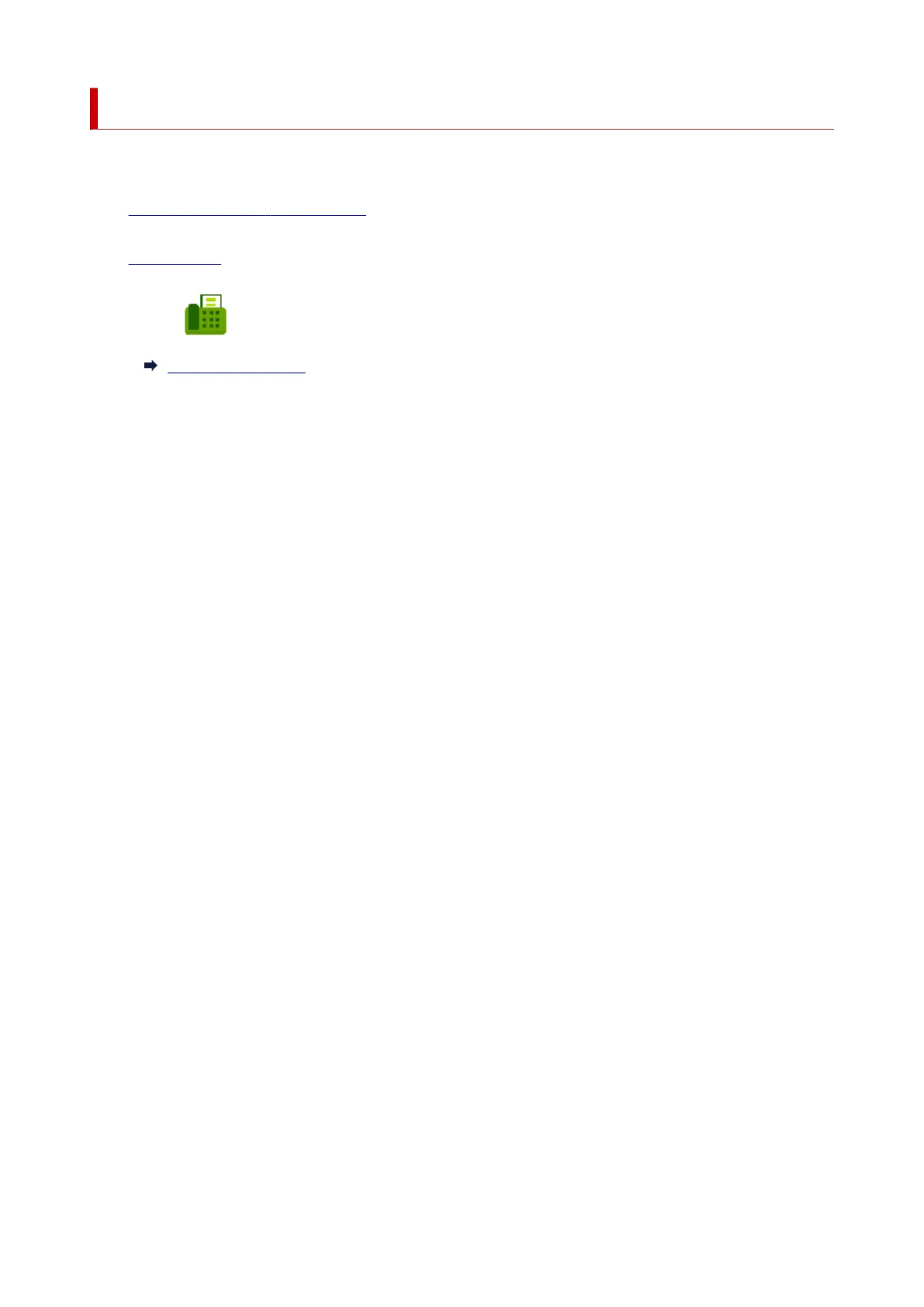Printing List of Registered Destinations
You can print a list of the fax/telephone numbers and can keep it near the printer to refer to when dialing.
1. Check that printer is turned on.1.
2.
Load paper.
2.
3.
Select Fax on the HOME screen.
3.
Using Touch Screen
The Fax standby screen is displayed.
4.
Select Function list.
4.
The Function list screen is displayed.
5.
Select Print reports/lists.
5.
6. Select Directory list.6.
7. Select an item to print.7.
• If you selected Recipient:•
The confirmation screen asking if you print the list alphabetically by name is displayed.
If you select Yes: Prints RECIPIENT TELEPHONE NUMBER LIST in alphabetical order.
If you select No: Prints RECIPIENT TELEPHONE NUMBER LIST in the order of the ID number.
• If you selected Group dial:•
The printing confirmation screen is displayed. Select Yes to print GROUP DIAL TELEPHONE NO.
LIST.
451
