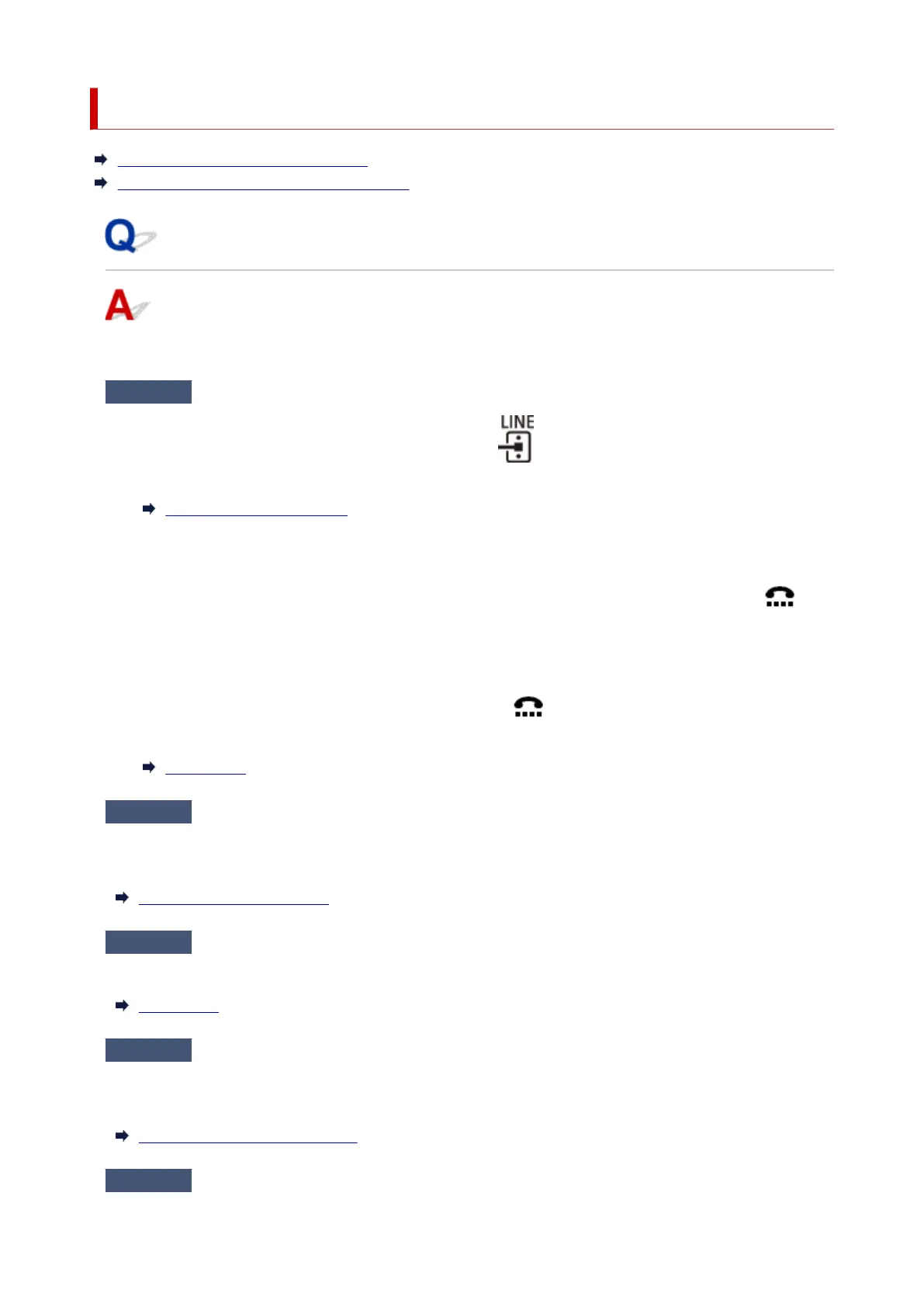Cannot Send a Fax
Cannot send a fax to all destinations
Cannot send a fax to a specific destination
Cannot send a fax to all destinations
If you cannot send a fax, check the following items.
Check 1
Check that the telephone line is connected correctly.
•
Reconnect the phone cable to the telephone line jack ( ), and plug the other end into the telephone
•
wall jack or telephone jack.
Connecting Telephone Line
•
If "Telephone line is in use." is displayed on the screen, the line is being used by the attached phone.
•
Please check back later.
•
If you do not hear the normal telephone line sound (dial tone) from the printer when you select ,
•
the telephone line connection may be incorrect or there may be a problem with the telephone line. Check
that the connection method of the telephone line is correct, and contact your telephone company and the
manufacturer of your terminal adapter.
•
If "Hook key is disabled." is displayed when you select , go to Fax settings > Security control >
•
Hook key setting and then select Enable.
Fax settings
Check 2
Is the telephone line type set correctly, if only sending a fax is not possible?
The telephone line type may be not set up automatically and correctly. Check the telephone line type setting
and change it as necessary.
Setting Telephone Line Type
Check 3
Is Dial tone detect set to ON?
Select Fax settings > Advanced fax settings > Dial tone detect and then select OFF.
Fax settings
Check 4
Is the fax/telephone number registered correctly in printer's directory?
Check the recipient's fax/telephone number, correct the fax/telephone number registered in the printer's
directory, and then send the document again.
Changing Registered Information
Check 5
Is printer's memory full?
621
