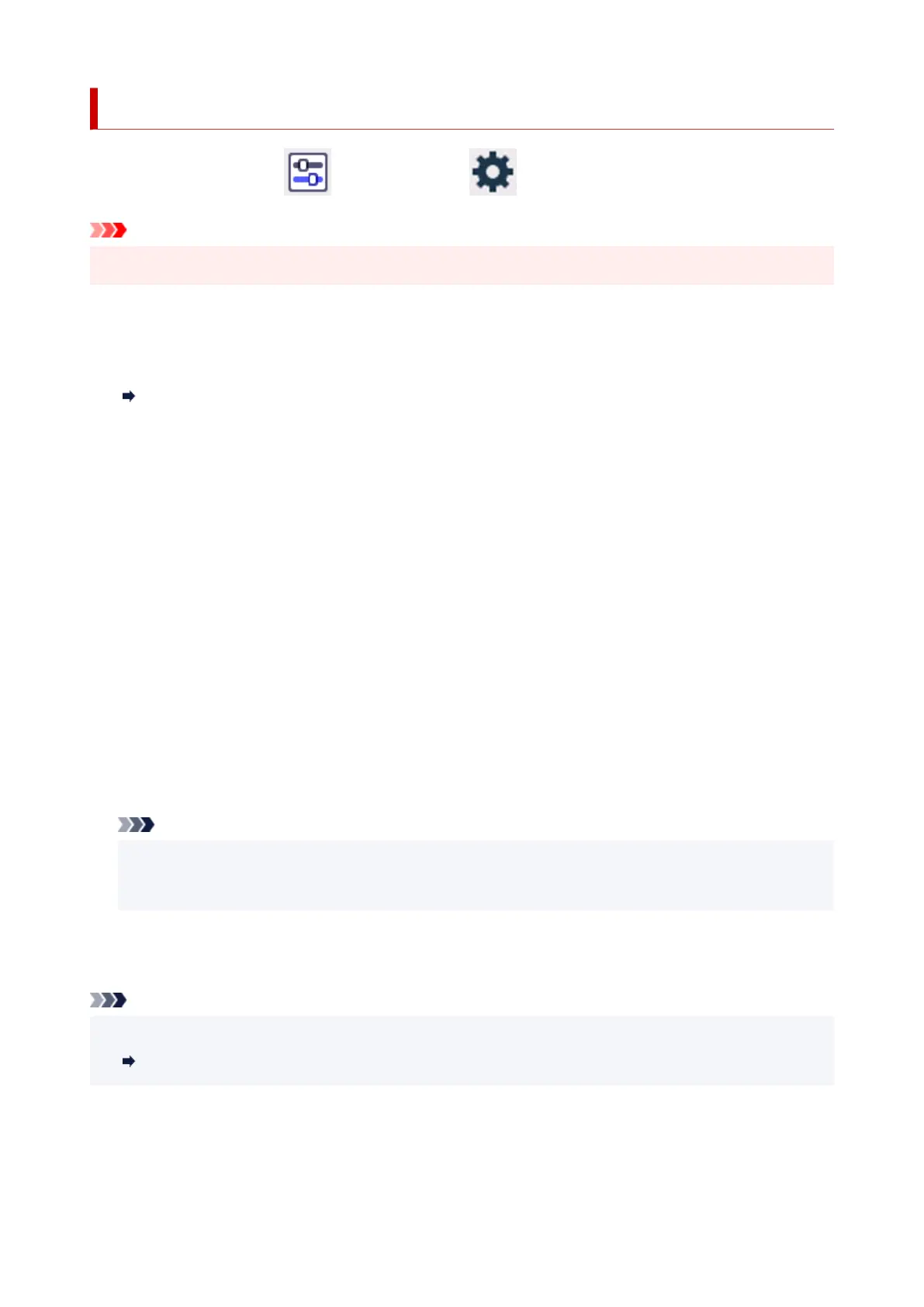Security Settings
Select this setting item from Printer settings in (Setup).
Important
• The administrator password may be required to change the settings.•
• Recommended security settings•
Make the security settings that best match your usage environment. Check the Security Settings
Navigator for details on each setting.
Set Up/Manage Security
• Lockout settings•
Set whether to lock password input for a period of time after multiple incorrect attempts.
◦ Enable/disable lockout◦
Enable or disable the lockout setting.
◦ Lockout threshold (times)◦
Set the number of attempts before input is locked.
◦ Lockout period◦
Set the length of time to lock input for.
• Use of Remote UI•
Set whether to lock use of the Remote UI.
• Restrict destinations•
When set to Enable, scan and fax destinations will be restricted.
Note
• You can only send to registered destinations.•
• You cannot edit registered information.•
• Password policy settings•
Set whether to limit the characters that can be used when setting or inputting passwords.
Note
• Refer to the Security Guide for details on Security settings.•
Set Up/Manage Security
176
