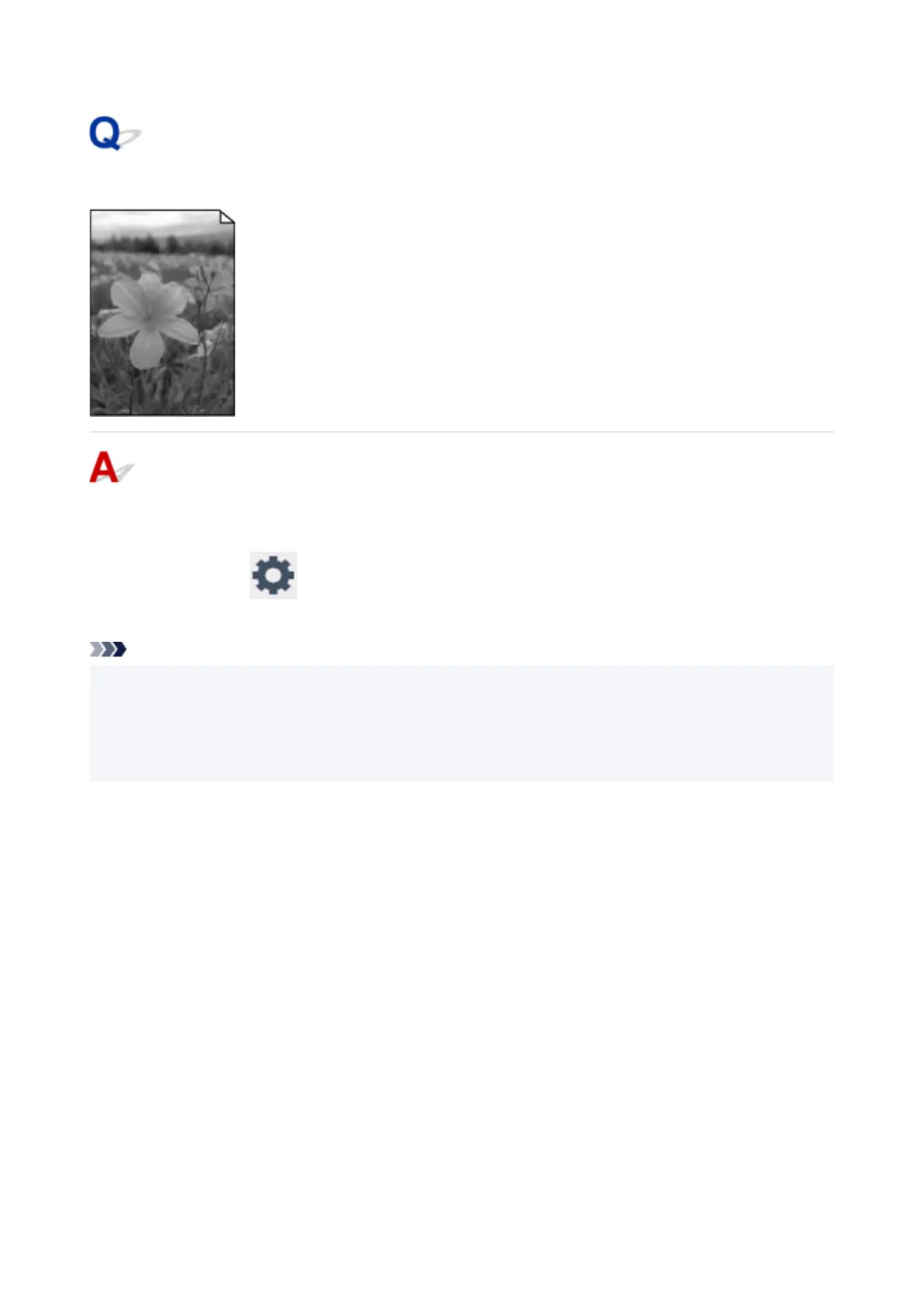Printed in Black and White
If the ink used by the printer is set to Black only, printouts from a computer etc. will be printed in black and
white.
To print in color, select (Setup) on HOME screen > Printer settings > Other printer settings, and
set Force ink tank selection to All ink tanks.
Note
• If User management settings is enabled, the user selection screen is displayed before the HOME•
screen is displayed.
• If you print from the printer's operation panel, the printer prints in color, regardless of the ink settings•
used by the printer.
599
