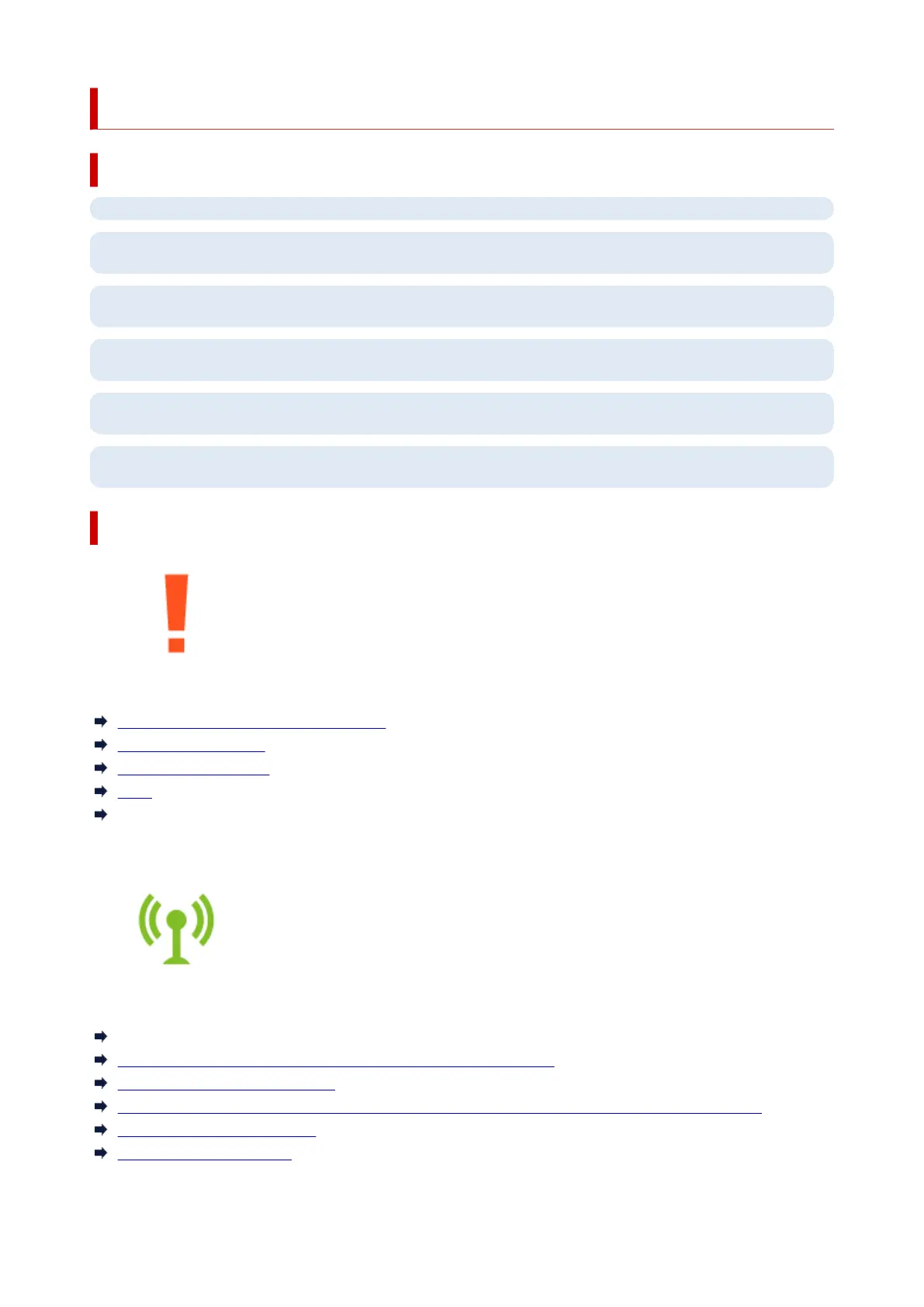Frequently Asked Questions
Top 6
Network Connection Setup Guide
Search by Category
Error
List of Support Codes for Printer Errors
When Error Occurred
Message Is Displayed
1003 is displayed
1300 is displayed
Network
Easy Understanding Network Connections
Solve Network Troubles with The Printer's Diagnostic Functions
Cannot Find Printer on Network (Windows/macOS)
Cannot Proceed Beyond Printer Connection Screen (Cannot Find Printer Connected via USB)
Change to Offline (Windows)
Printing Network Settings
531
List of Support Codes for Printer Errors
Network Communication Problems
Scanning Problems (Windows)
Connecting with Wireless Direct
