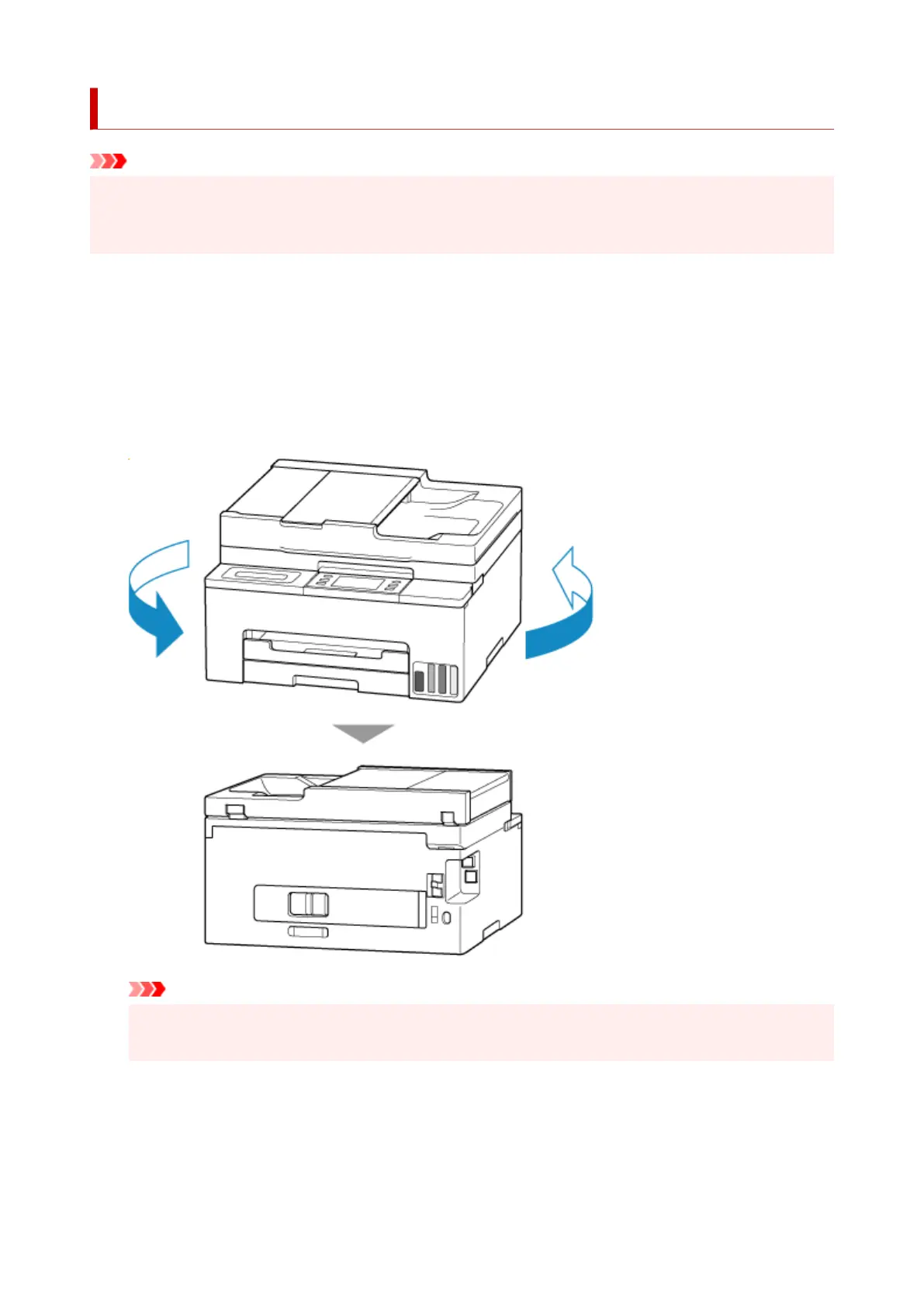Removing Jammed Paper from Rear Side
Important
• The printer cannot be turned off while it is sending or receiving a fax, or when the received fax or the
unsent fax is stored in the printer's memory. Make sure that all faxes have been sent and received,
press the printer's Stop button to stop printing, and then turn off the printer.
1.
Press printer's Stop button.
1.
2.
Turn off printer and unplug it.
2.
3.
Retract paper output tray.
3.
4.
Turn printer so that rear side of printer faces toward you.
4.
Important
•
When changing the orientation of the printer, do not turn the printer upside down or tilt it. The ink
may leak out.
5.
Detach rear cover.
5.
Pull out the rear cover.
663
