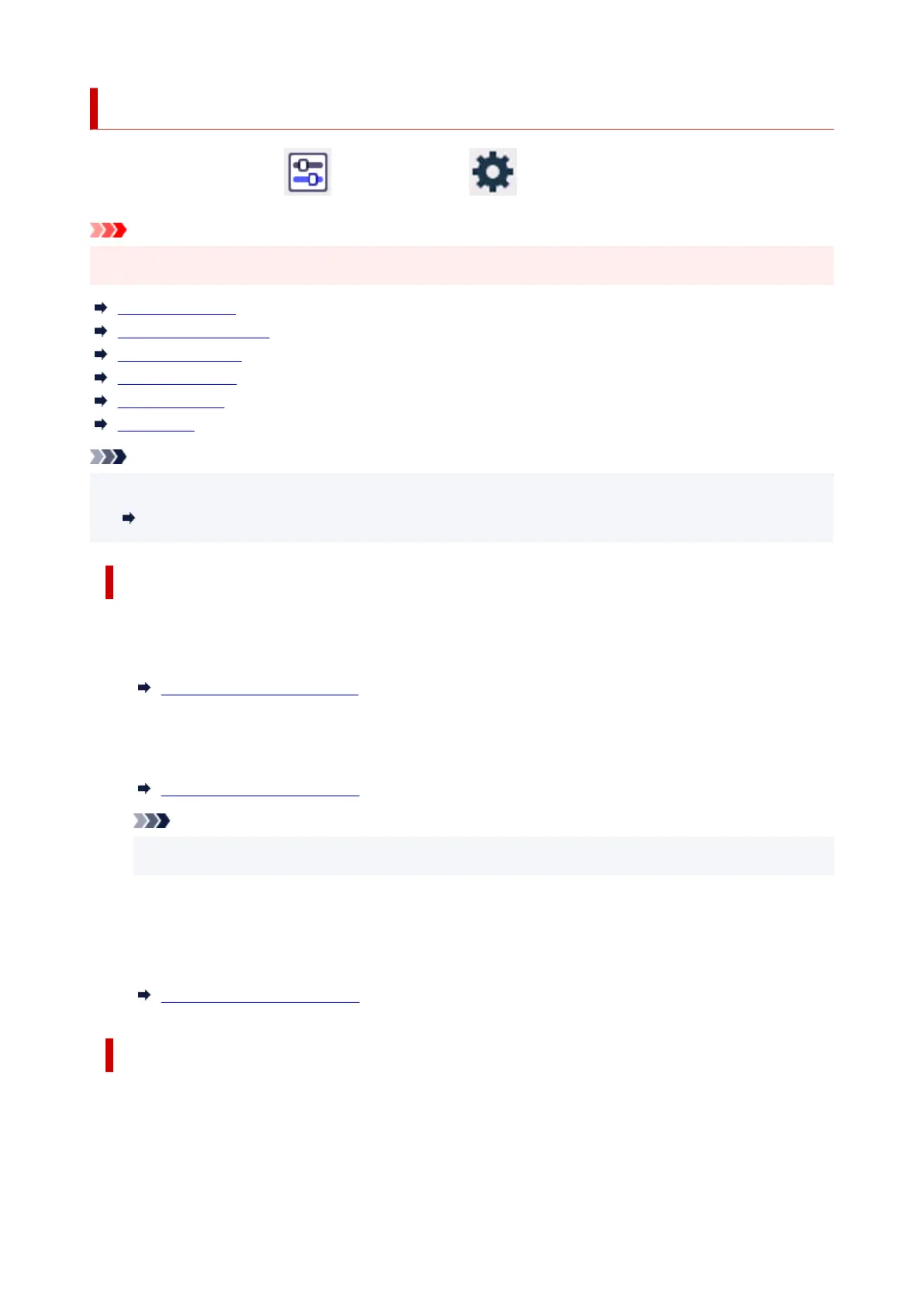Fax settings
Select this setting item from Printer settings in (Setup).
Important
• The administrator password may be required to change the settings.•
Fax user settings
Advanced fax settings
Auto print settings
Auto save setting
Security control
Easy setup
Note
• Before changing the settings, you can confirm the current settings by printing USER'S DATA LIST.•
Summary of Reports and Lists
Fax user settings
• User information settings•
Registers your name and fax/telephone number printed on sent faxes.
Registering User Information
• Telephone line type (Country or region other than China)•
Selects the telephone line type setting for the printer.
Setting Telephone Line Type
Note
• This setting may not be available depending on the country or region.•
• Telephone line auto selection (China only)•
If you select ON, the telephone line type is selected automatically.
If you select OFF, you can select the telephone line type manually.
Setting Telephone Line Type
Advanced fax settings
• Error reduction setting (VoIP)•
If you select Reduce, it may be possible to reduce the incidence of communication errors when
connecting to internet line such as IP phone.
177
