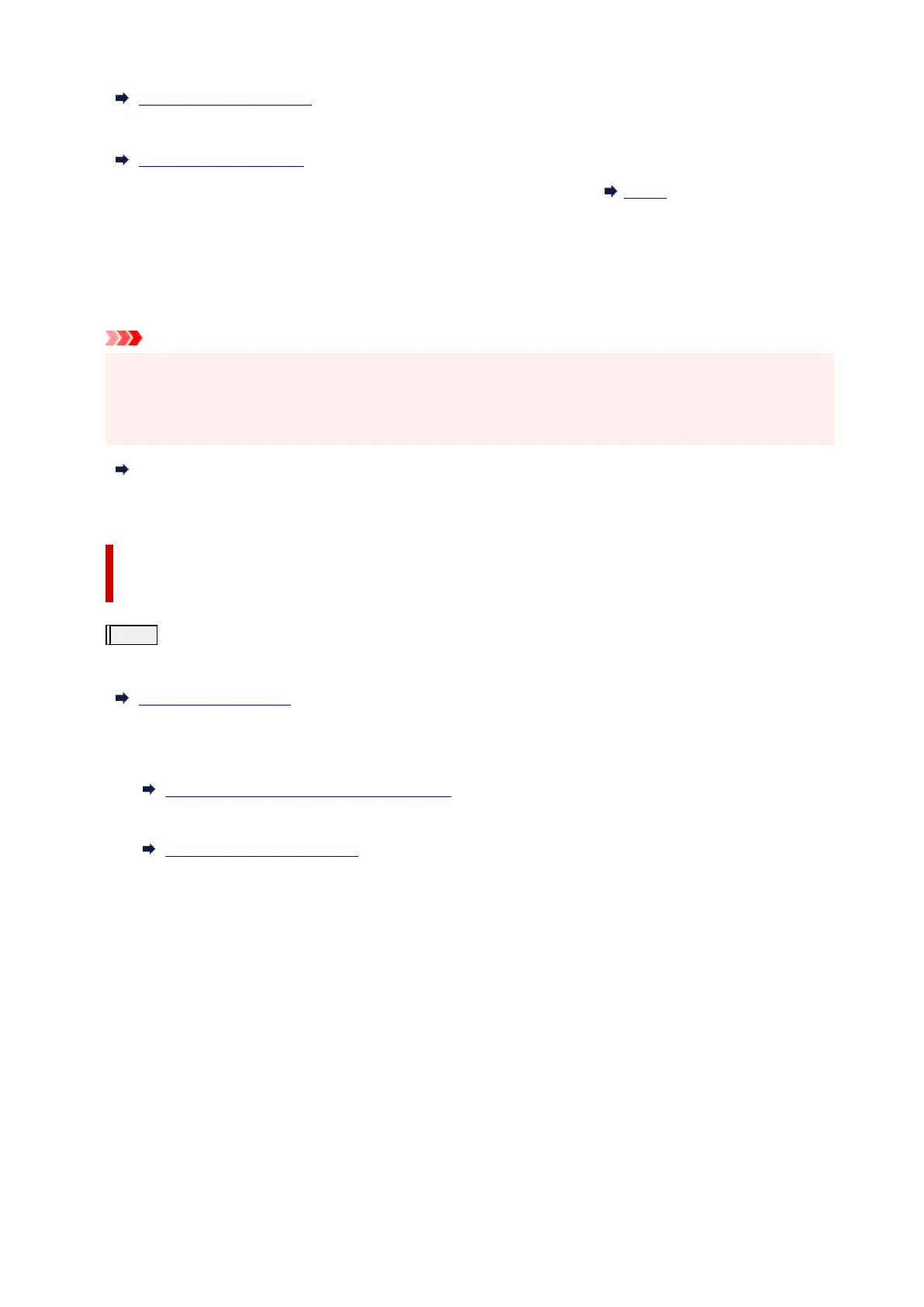Deep Print Head Cleaning
From the computer
Cleaning the Print Heads
After deep print head cleaning, print and examine the nozzle check pattern: Step 1
When you have performed the procedure until step 4 and the problem has not been resolved, turn off the
power and clean the print head deeply again after 24 hours. Do not unplug the power cord when turning off the
power.
If the problem is still not resolved, replace ink in print head.
Important
•
Replace ink in print head consumes a great amount of ink. Frequent replace ink in print head can rapidly
•
consume ink, so replace ink in print head only when necessary.
•
Be sure to check the remaining ink level before replacing ink in print head.
•
Perform Replace Ink in Print Head
If the symptom still persists, the print head may be defective. Contact Canon to request a repair.
When the Print Results Are Not Even such as the Ruled Lines Are
Misaligned:
Step
Align the print head.
From the printer
Aligning the Print Head
From the computer
•
For Windows:
•
Adjusting Print Head Position Automatically
•
For macOS:
•
Adjusting Print Head Position
134
