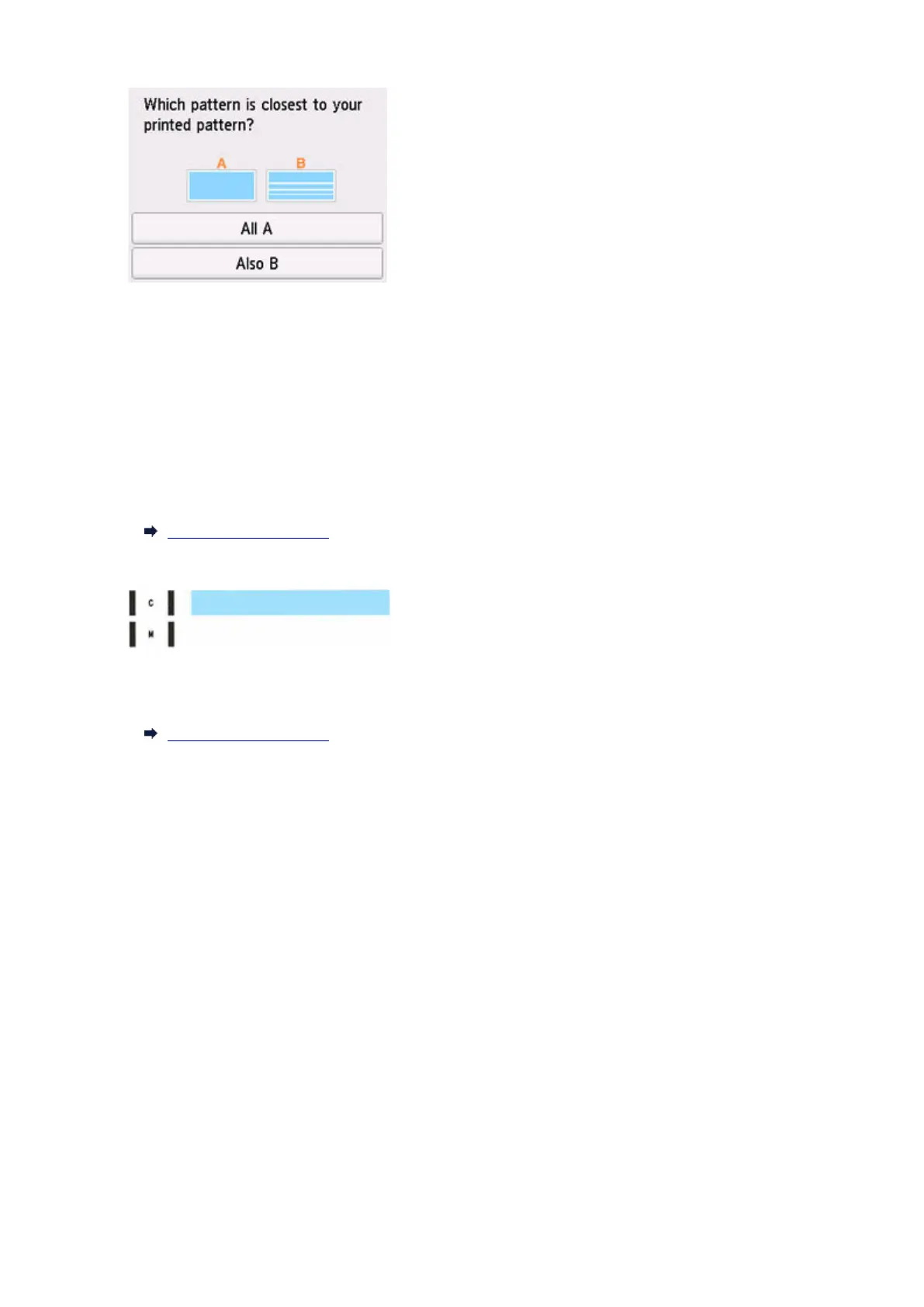For A (no missing lines or no horizontal streaks) in both the pattern C and pattern D:
The cleaning is not required. Select All A, confirm the message, then select OK.
The screen will return to the Maintenance screen.
For B (lines are missing or horizontal streaks are present) in the pattern C or pattern D, or in both
patterns:
The cleaning is required. Select Also B, then select Yes on the cleaning confirmation screen.
The printer starts cleaning the print head.
Cleaning the Print Head
If the pattern C or any color in the pattern D is not printed:
(Example: Magenta pattern is not printed)
The cleaning is required. Select Also B, then select Yes on the cleaning confirmation screen.
The printer starts cleaning the print head.
Cleaning the Print Head
137
