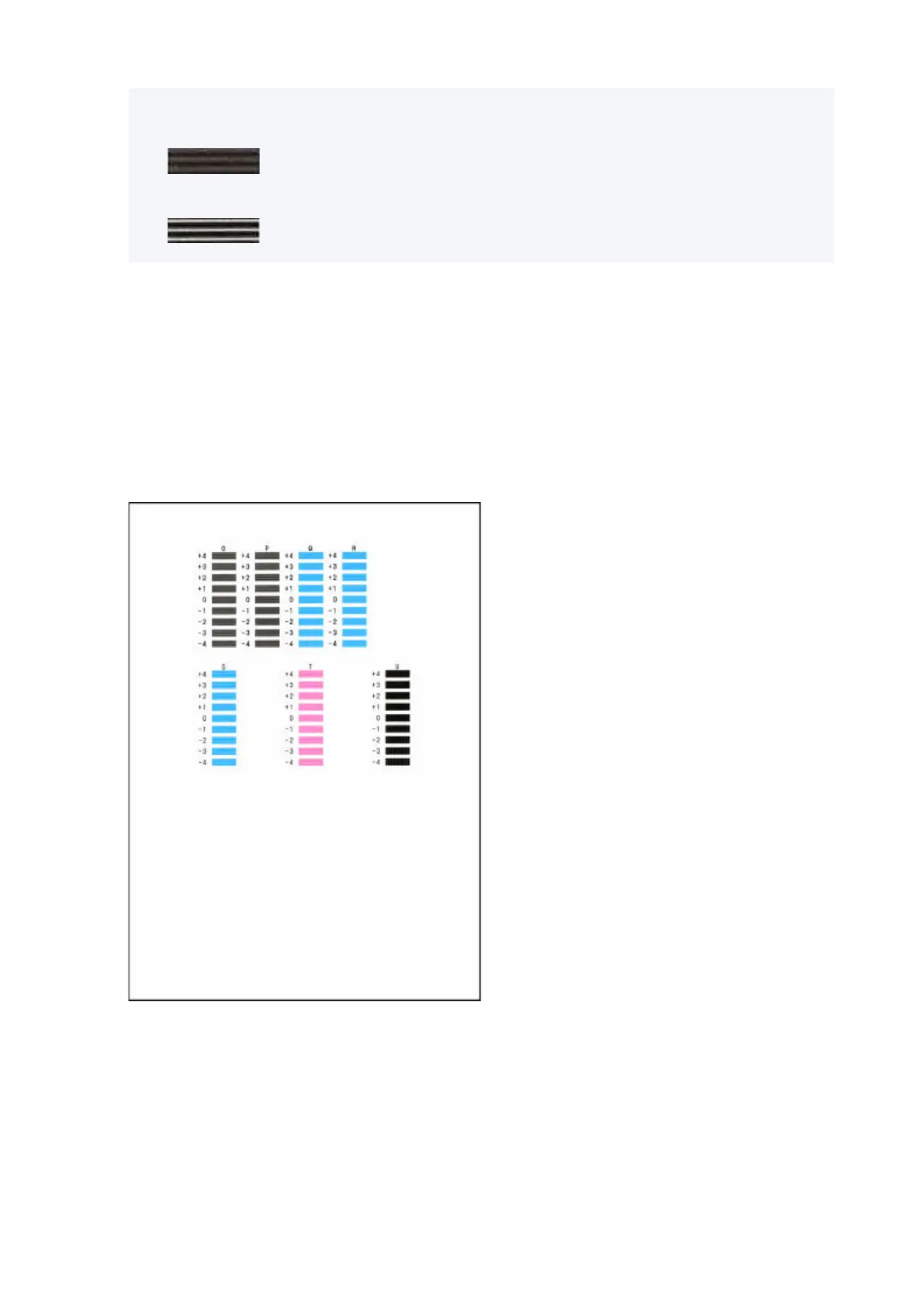• If all patterns look different, choose the pattern in which horizontal stripes are least noticeable.•
Subtle horizontal stripes
Noticeable horizontal stripes
10.
Repeat these steps until you have finished entering pattern numbers for columns B to N,
10.
and then select OK.
11.
Check message and select OK.
11.
The second set of patterns is printed.
12.
Examine second patterns and select O. In column O, find pattern in which stripes are least
12.
noticeable, and then select the number of that pattern.
13.
Repeat these steps until you have finished entering pattern numbers for columns P to U,
13.
and then select OK.
14.
When confirmation message appears, select OK.
14.
146
