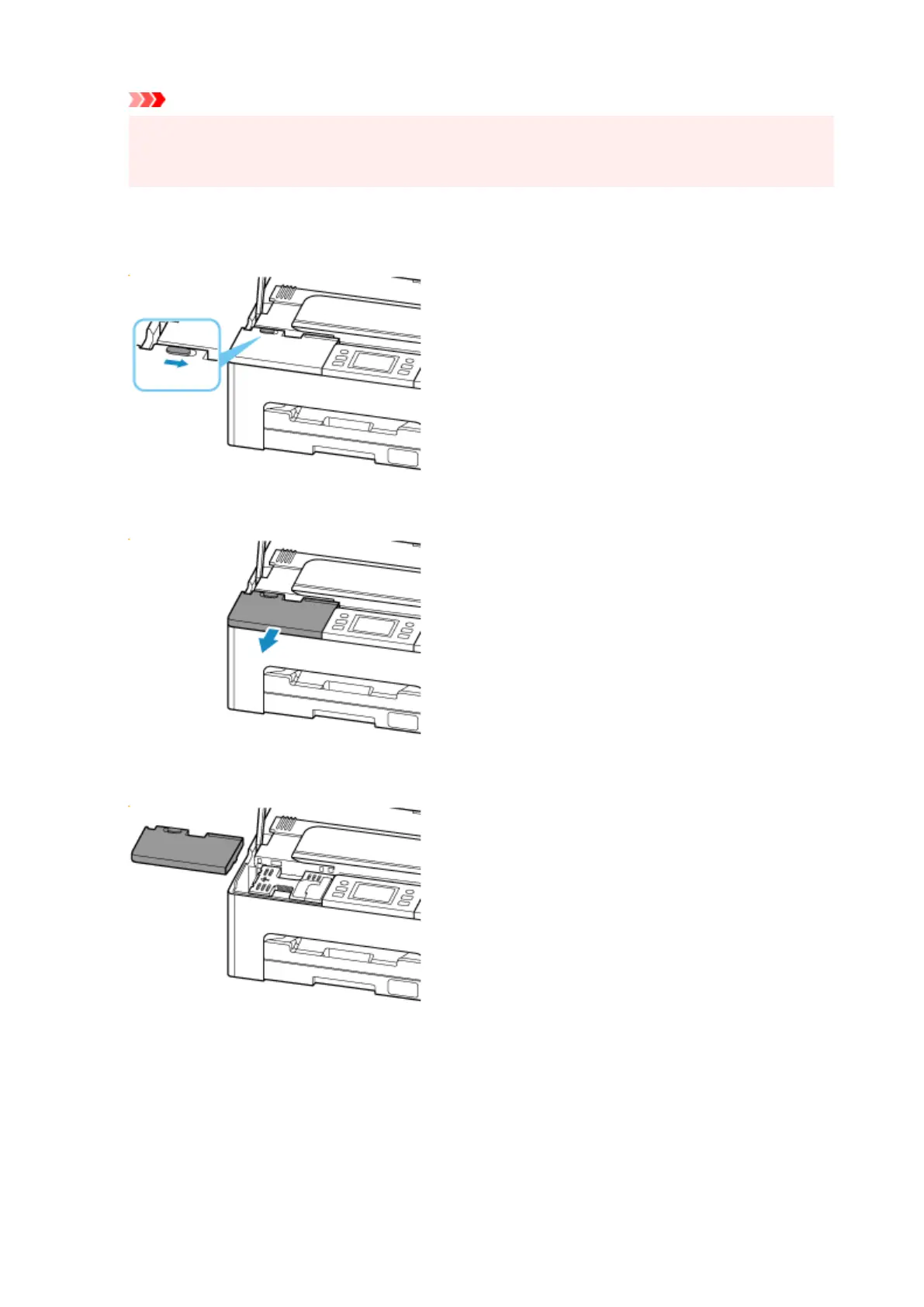Important
• Do not touch tubes or other parts inside the printer. This can cause trouble with the printer.•
•
Do not put your hands inside the printer, as ink may adhere to your hands.
•
3. Unlock the maintenance cover lock.3.
Slide the maintenance cover lock to the right.
4.
Pull the maintenance cover forward until it stops.
4.
5. Remove the maintenance cover.5.
6.
Slide the maintenance cartridge to the left.
6.
160
