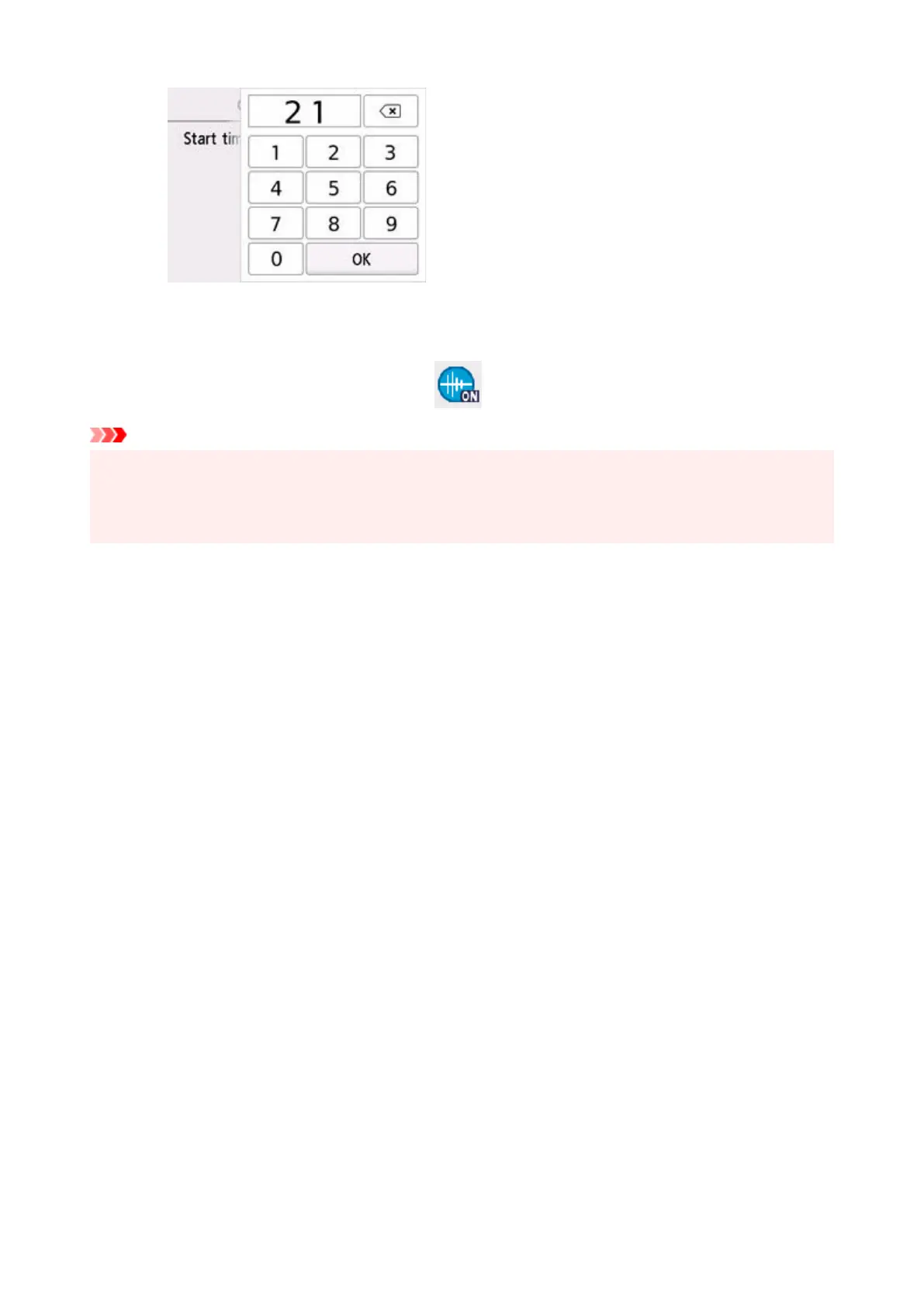Specify End time in the same procedure, and select OK.
You can reduce the operating noise during the specified time.
The confirmation screen is displayed and the icon appears as the Quiet setting menu icon.
Important
• Operating speed is reduced compared to when OFF is selected.•
• This function may not be so effective depending on the printer's setting. Furthermore, certain noise,•
such as when the printer is preparing for printing, is not reduced.
206
