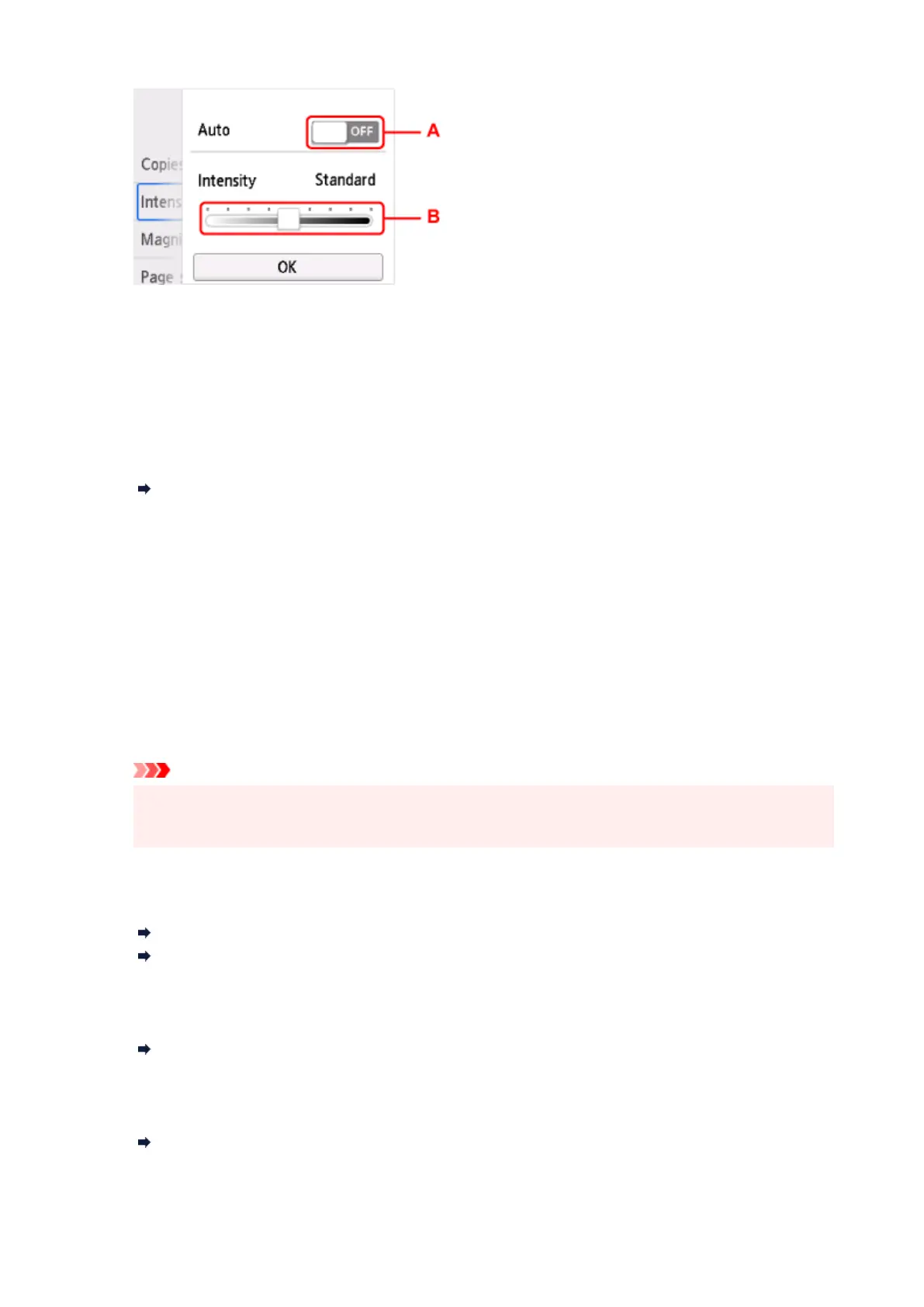A: Select to activate/deactivate automatic intensity adjustment.
When ON is selected, the intensity is adjusted automatically according to the originals loaded on the
platen.
B: Drag to specify the intensity.
• Magnif.•
Specify the reduction/enlargement method.
Reducing/Enlarging Copies
• Paper src•
Select a paper source.
• Page size•
Select the page size.
• Type•
Select the media type.
• Print qlty•
Specify the print quality.
Important
• Select High for Print qlty to copy in grayscale. Grayscale renders tones in a range of grays•
instead of black or white.
• Layout•
Select the layout.
Copying Two Pages onto Single Page
Copying Four Pages onto Single Page
• ADF duplex scan•
Select whether to perform duplex scanning from the ADF (Auto Document Feeder).
Two-Sided Copying
• 2-sidedPrintSetting•
Select whether to perform two-sided copying.
Two-Sided Copying
• Collate•
360
