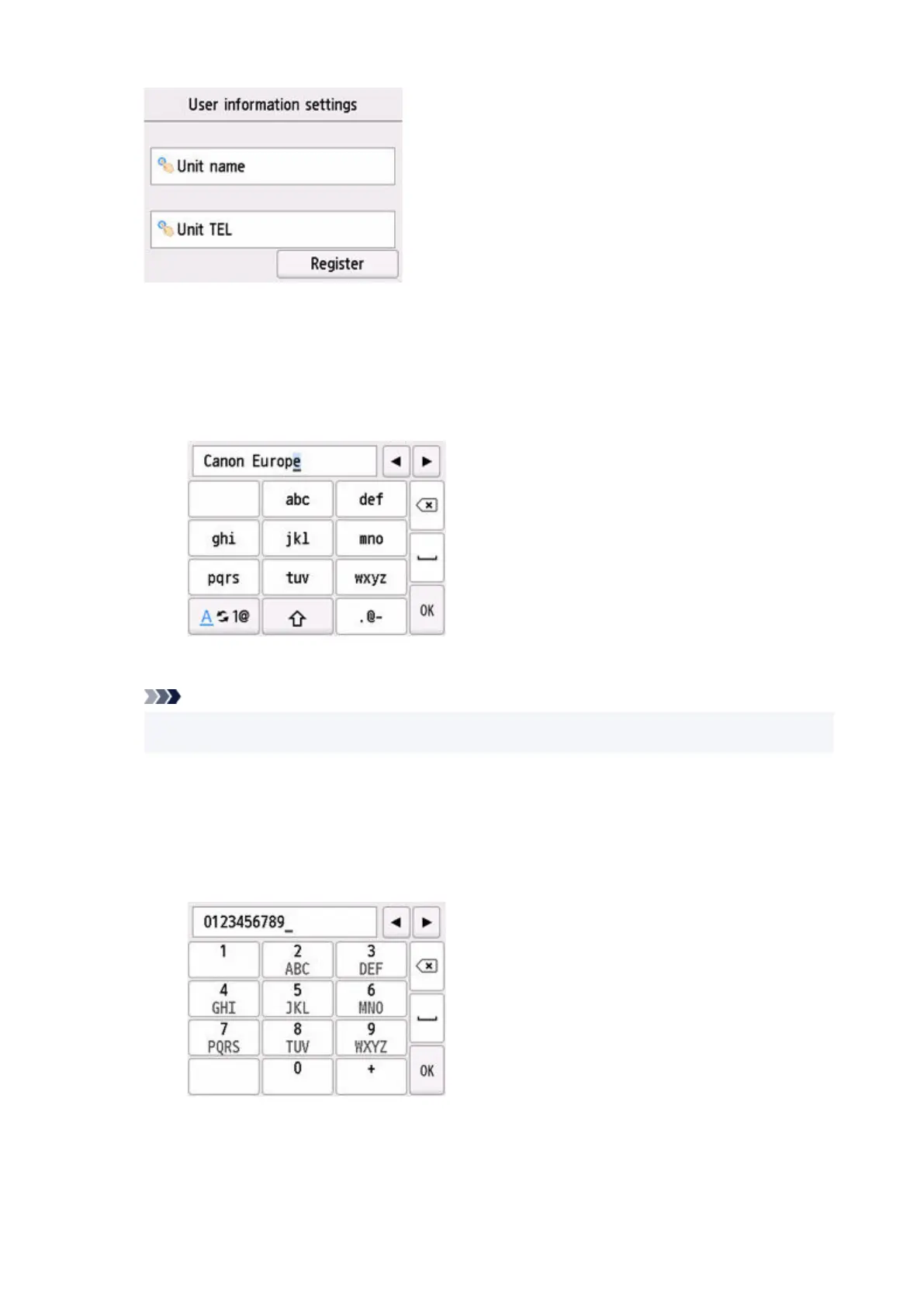7.
Enter unit name.
7.
1.
Select entry field under Unit name.
1.
The screen to enter the character is displayed.
2.
Enter unit name.
2.
3. Select OK.3.
Note
• You can enter the name up to 24 characters, including spaces.•
8. Enter unit fax/telephone number.8.
1. Select entry field under Unit TEL.1.
The screen to enter the number is displayed.
2.
Enter unit fax/telephone number.
2.
3.
Select OK.
3.
435
