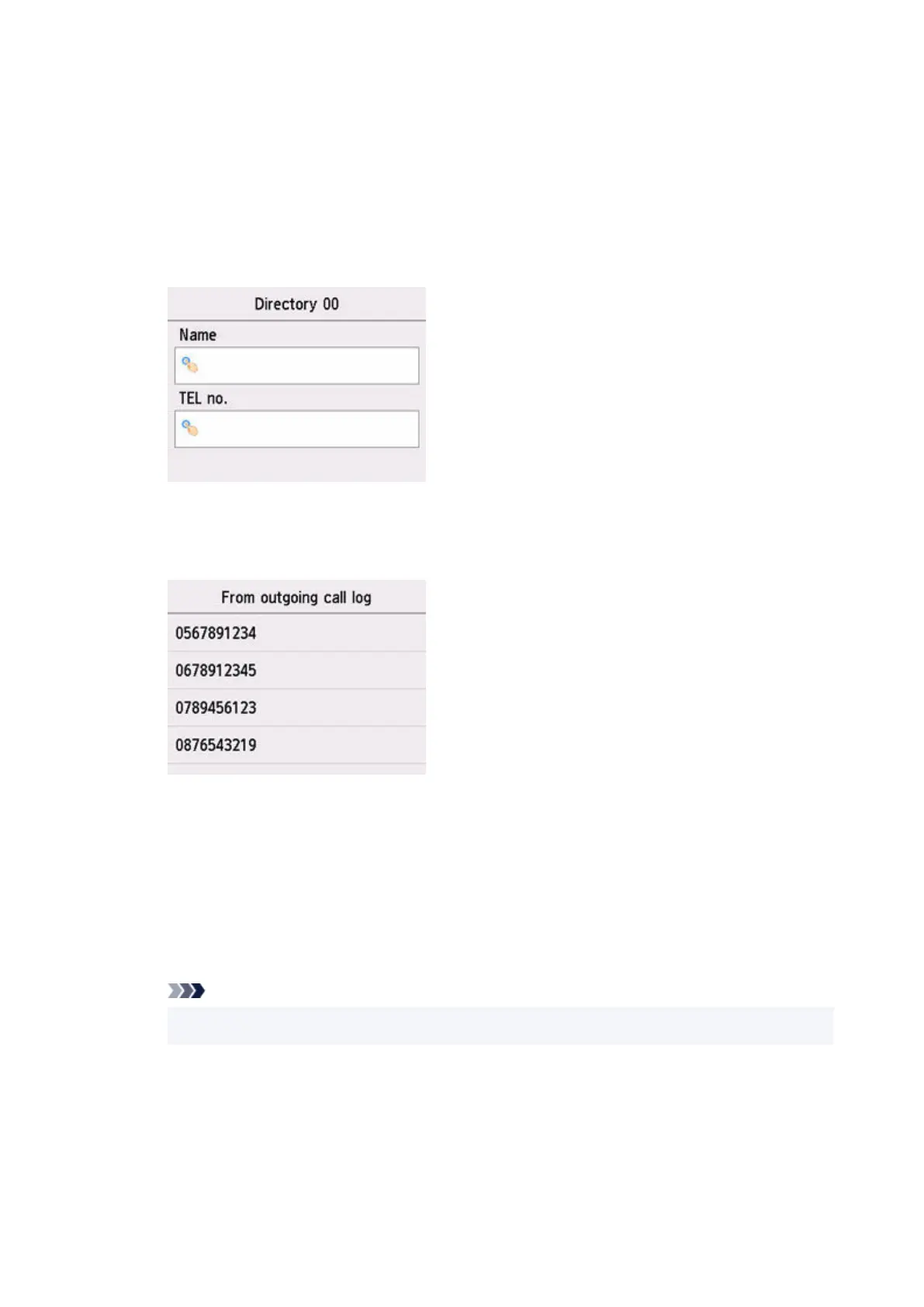8. Select a registration method.8.
9. Register recipients' fax/telephone number.9.
Register the recipients' fax/telephone number depending on the registration method selected.
•
By entering the number
•
The screen to register the recipient's fax/telephone number and name is displayed. Go to next
step.
•
From outgoing call log•
When you select this registration method, the screen to select the fax/telephone number from the
outgoing call logs is displayed.
Selecting a fax/telephone number from the outgoing call logs, the screen to register the recipient's
fax/telephone number and name is displayed. Go to next step.
• From incoming call log•
When you select this registration method, the screen to select the fax/telephone number or the
name from the incoming call logs is displayed.
Select a fax/telephone number or name from the incoming call logs, the screen to register the
recipient's fax/telephone number and name is displayed. Go to next step.
Note
•
This registration method may not be available depending on the country or region.
•
10.
Enter recipient's name.
10.
If you select From incoming call log as a registration method, the recipient's name may be already
entered. If you do not change the name, go to next step.
1.
Select entry field of name.
1.
441
