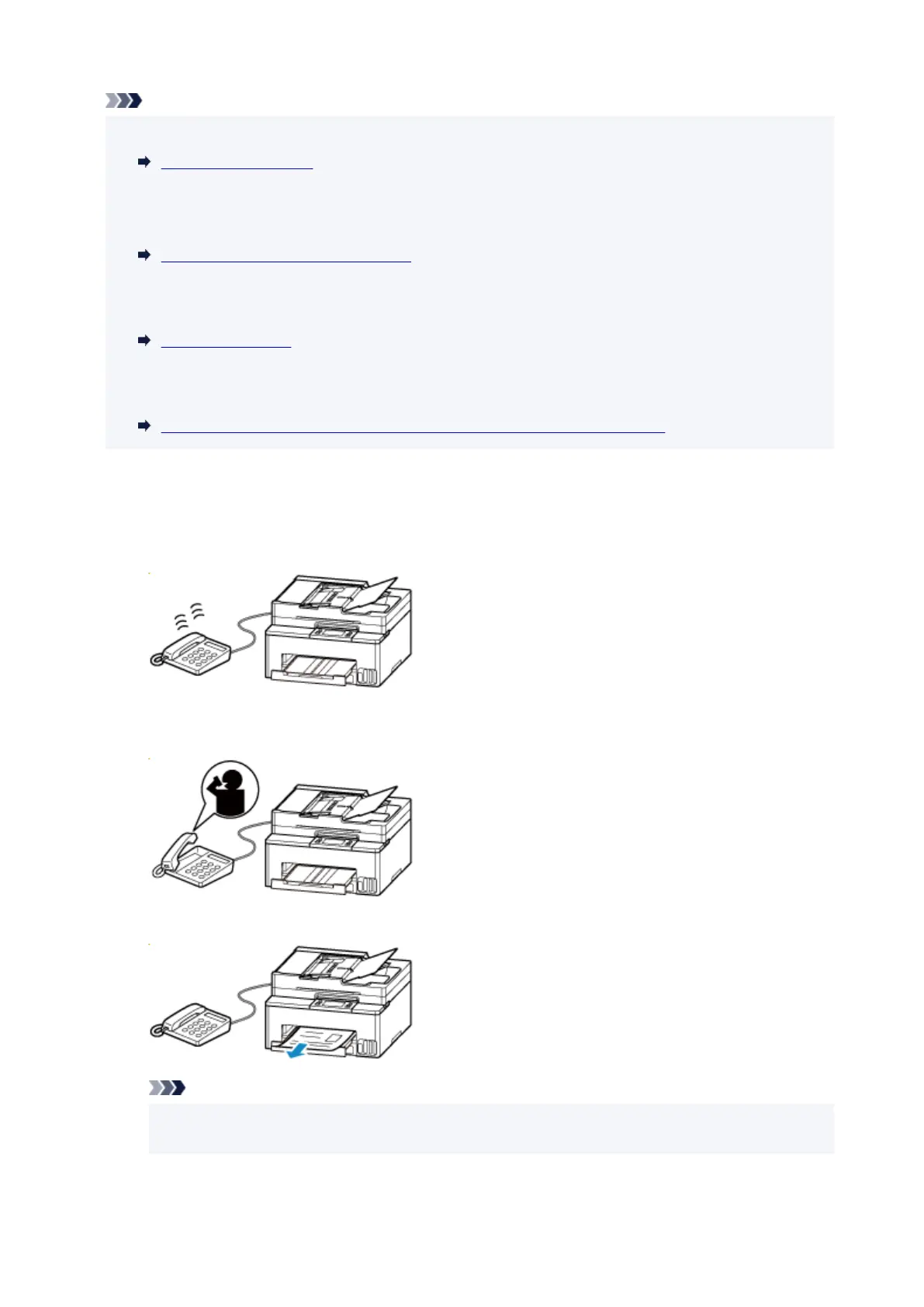Note
• For details on the receive mode:•
Setting Receive Mode
• You can specify the advanced settings of each receive mode.•
For details on the advanced settings of the receive mode:
Advanced Settings of Receive Mode
• The received faxes are automatically printed during default setting of the printer. The faxes are stored•
in the printer's memory when they could not be printed.
Memory Reception
• When receiving a fax, you can forward received faxes to the shared folder on the computer as PDF•
files automatically.
Forwarding Document in Printer's Memory to Shared Folder on Computer
When TEL priority mode is selected:
• When the call is a fax:•
The telephone will ring when a call incomes.
Pick up the handset. If you hear the fax tone, wait for at least 5 seconds after it stops, and then
hang up the handset.
The printer will receive the fax.
Note
• If the printer will not switch to fax reception, select Fax again on the HOME screen, and then•
press Black button or the Color button to receive the fax.
513
