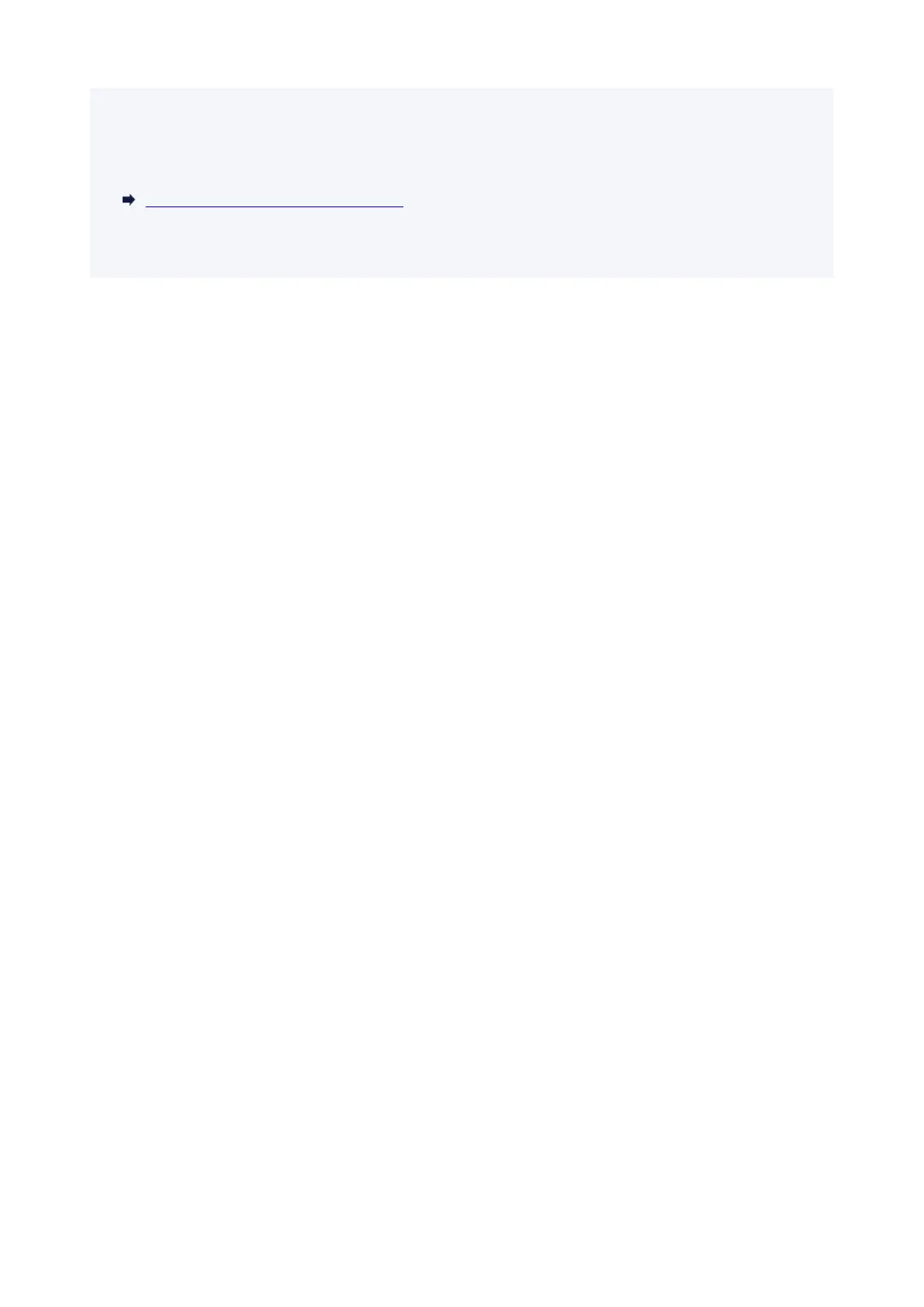• If the printer's memory becomes full during memory reception, only pages which already have been•
received are stored in the memory. Print the received faxes stored in the printer's memory or forward
them to the shared folder of a computer, and then delete them from the printer's memory and have the
sender resend the faxes.
Document Stored in Printer's Memory
• We recommend you check printed pages immediately after faxes are received. If a fax remains in the•
printer's memory, you can reprint it after refilling the ink tank.
520
