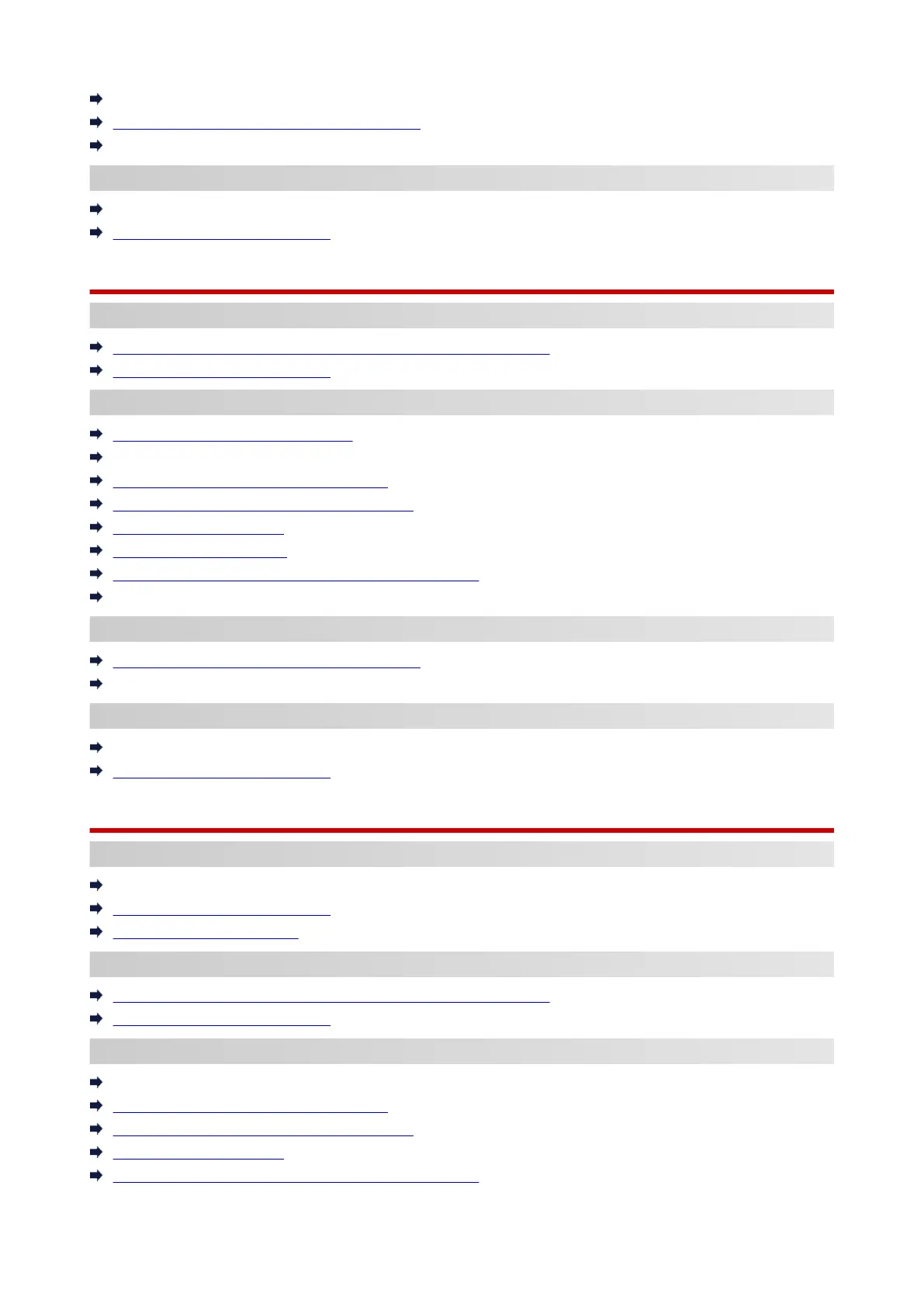Setting Up Using Smartphone/Tablet
Cannot Print (Scan) from Smartphone/Tablet
Downloading Canon PRINT
Problems while Using Printer
Message Appears on Computer During Setup
Cannot Find Printer on Network(Windows/macOS)
Wireless Direct
Cannot Print or Connect
Solve Network Troubles with The Printer's Diagnostic Functions
Cannot Find Printer on Network(Windows/macOS)
LAN Setting Tips/Changing LAN Settings
Network Key (Password) Unknown
Cannot Remember Printer's Password
Checking Network Information of Printer
Restoring Printer's LAN Settings to Defaults
Default Network Settings
Printing Network Settings
Switching Printer's Connection to Network or Devices
Checking Status Code
Printing (Scanning) from Smartphone/Tablet
Cannot Print (Scan) from Smartphone/Tablet
Downloading Canon PRINT
Problems while Using Printer
Message Appears on Computer During Setup
Cannot Find Printer on Network(Windows/macOS)
Wired LAN
Cannot Find Printer
Searching Printer by IP Address or Host Name During Setup
Cannot Find Printer on Network(Windows/macOS)
Detect Same Printer Name
Cannot Print or Connect
Solve Network Troubles with The Printer's Diagnostic Functions
Cannot Find Printer on Network(Windows/macOS)
LAN Setting Tips/Changing LAN Settings
Cannot Remember Printer's Password
Checking Network Information of Printer
Restoring Printer's LAN Settings to Defaults
Default Network Settings
Switching Printer's Connection to Network or Devices
536
