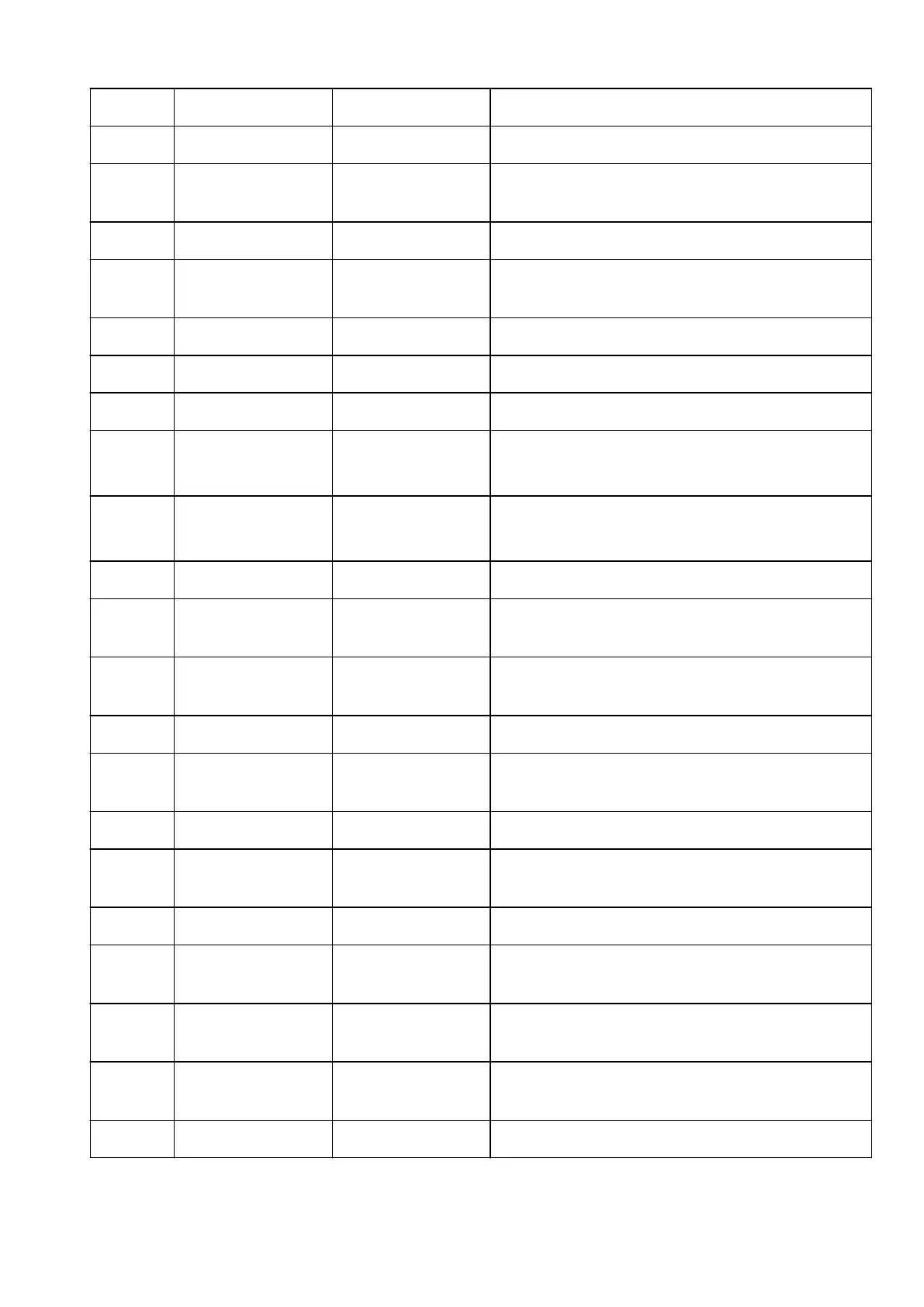5-11 LLMNR LLMNR setting Enable/Disable
5-12 SNMP SNMP setting Enable/Disable
5-14 DNS Server Obtain DNS server ad-
dress automatically
Auto/Manual
5-15 Primary Server Primary server address XXX.XXX.XXX.XXX
5-16 Secondary Server Secondary server ad-
dress
XXX.XXX.XXX.XXX
5-17 Proxy Server Proxy server setting Enable/Disable
5-18 Proxy Address Proxy address XXXXXXXXXXXXXXXXXXXX
5-19 Proxy Port Proxy port specification 1 to 65535
5-20 Cert. Fingerprt(SHA-1) Certificate finger-
print(SHA-1)
xxxxxxxx xxxxxxxx xxxxxxxx
xxxxxxxx xxxxxxxx
5-21 Cert. Fin-
gerprt(SHA-256)
Certificate finger-
print(SHA-256)
xxxxxxxx xxxxxxxx xxxxxxxx xxxxxxxx
xxxxxxxx xxxxxxxx xxxxxxxx xxxxxxxx
7 Web Services Web Services –
7-1 Unsent Usage Logs Number of unsent us-
age logs
0 to 200
7-2 Usage Log Last Sent Last date when usage
log was sent
XXXXXXXX
7-3 Web Service Status Registration status Not set/Disabled/Registration pending/Registered
7-4 Log Transmission Sta-
tus
Transmission result Not activated/Processing/Server error/Connection er-
ror/Timeout error/Error/Awaiting server response/Active
9 Security policy Security policy status –
9-1 Security administrator
password
Security administrator
password
Enable/Disable
9-2 Interface Interface function –
9-2-1 Wi-Fi policy Wireless connection
policy
–
Prohibit use of direct
connection
Prohibit use of direct
connection
Enable/Disable
Prohibit use of wireless
LAN (Wi-Fi)
Prohibit use of wireless
LAN
Enable/Disable
9-2-2 USB policy USB connection policy –
569
