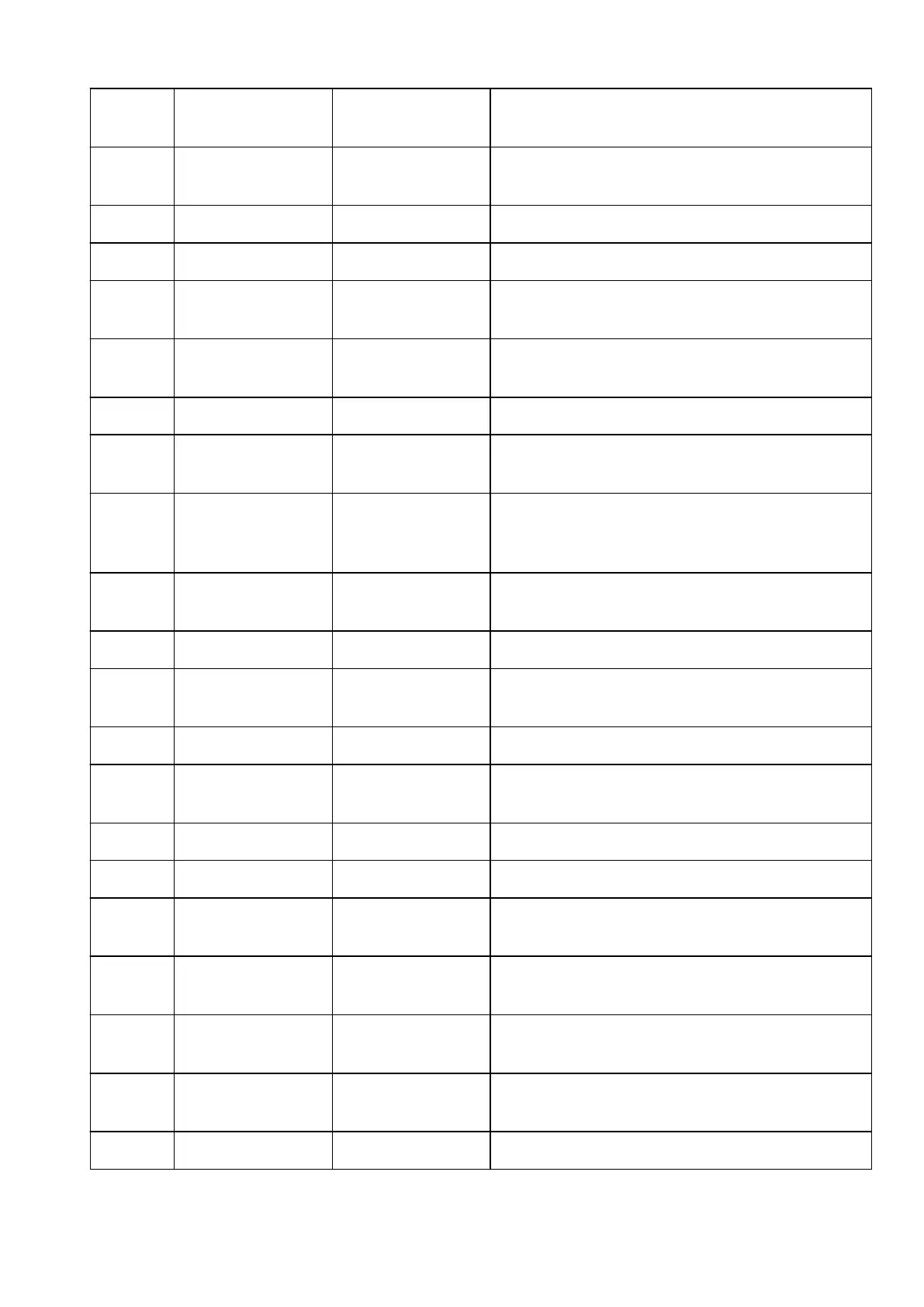Require use of at least
1 number
Force use of at least 1
digit
Enable/Disable
Require use of at least
1 symbol
Force use of at least 1
symbol
Enable/Disable
9-4-4 Lockout policy Lockout Policy –
Enable lockout Enable lockout Enable/Disable
Lockout threshold
(times)
Lockout Threshold 1-10 time
Lockout period (mi-
nutes)
Lockout Period 1-60 min
9-5 Key/Certificate Key/Certificate function –
Prohibit use of weak
encryption
Prohibit use of weak
encryption
Enable/Disable
Prohibit use of key/cer-
tificates with weak en-
cryption
Prohibit use of key/cer-
tificate with weak en-
cryption
Enable/Disable
Use TPM to store pass-
word and key
Use TPM to store pass-
word and key
Enable/Disable
9-6 Log Log function –
Force recording of audit
log
Force recording of audit
log
Enable/Disable
Require SNTP settings Force SNTP settings Enable/Disable
Server name SNTP server name set-
ting
URL
9-7 Job Job function –
9-7-1 Printing policy Printing Policy –
Prohibit immediate
printing of received jobs
Prohibit immediate
printing of received jobs
Enable/Disable
9-7-2 Send/Receive policy Sending/Receiving Poli-
cy
–
Allow sending only to
registered addresses
Allow sending only to
registered addresses
Enable/Disable
Force confirmation of
fax number
Force confirmation of
fax number
Enable/Disable
Prohibit auto forwarding Prohibit auto forwarding Enable/Disable
572
