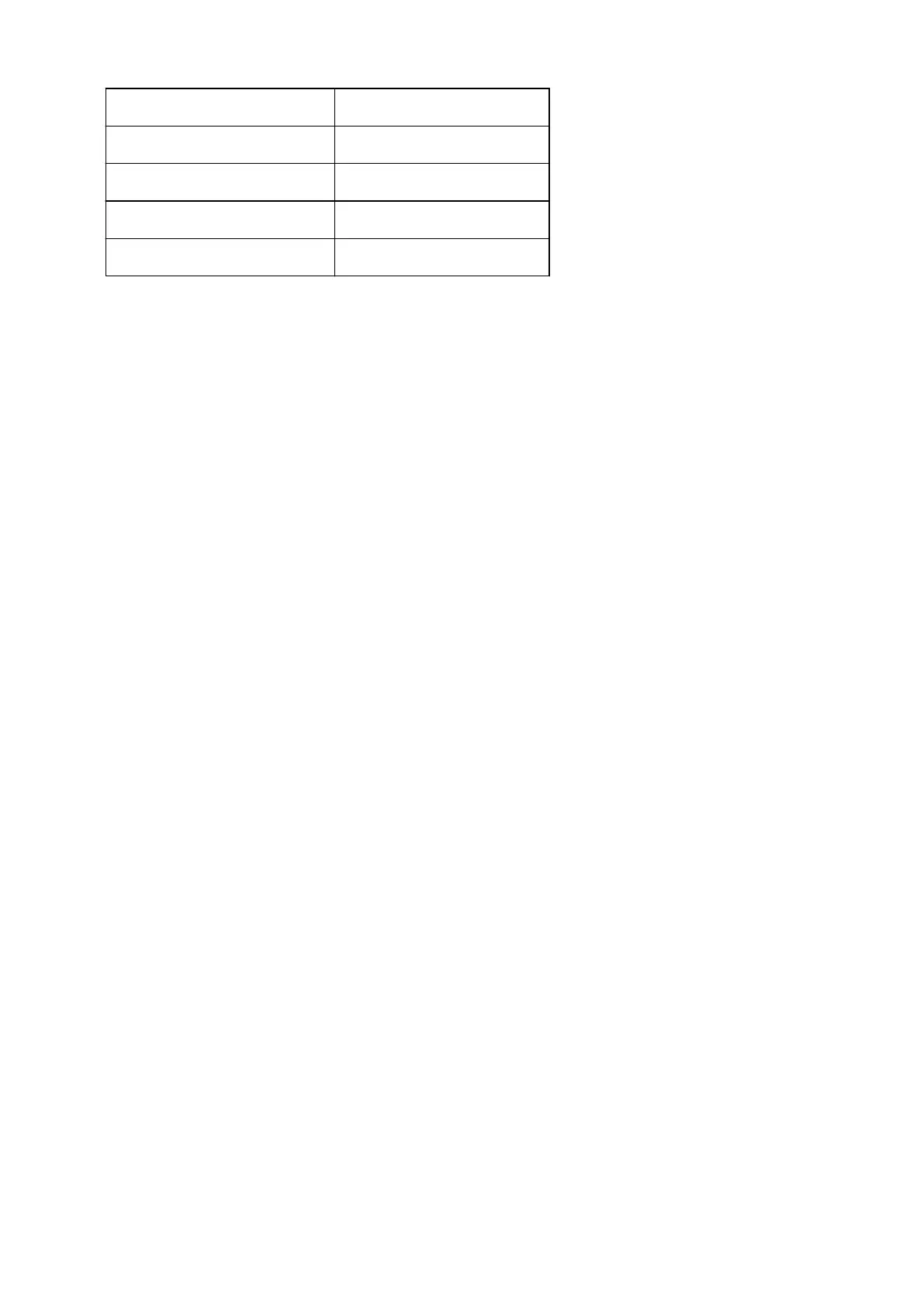Network name (SSID) DIRECT-abXX-ModelName *1 *2
Password YYYYYYYYYY *3
Wi-Fi security WPA2-PSK (AES)
Connection request confirmation Displayed
2.4GHz/5GHz Switch 2.4GHz
*1 Default value depends on printer. To check value, use operation panel.
*2 "ab" is specified at random and "XX" represents last two digits of printer's MAC address. (The value is
specified when the printer is turned on for the first time.)
*3 The password is specified automatically when the printer is turned on for the first time.
576
