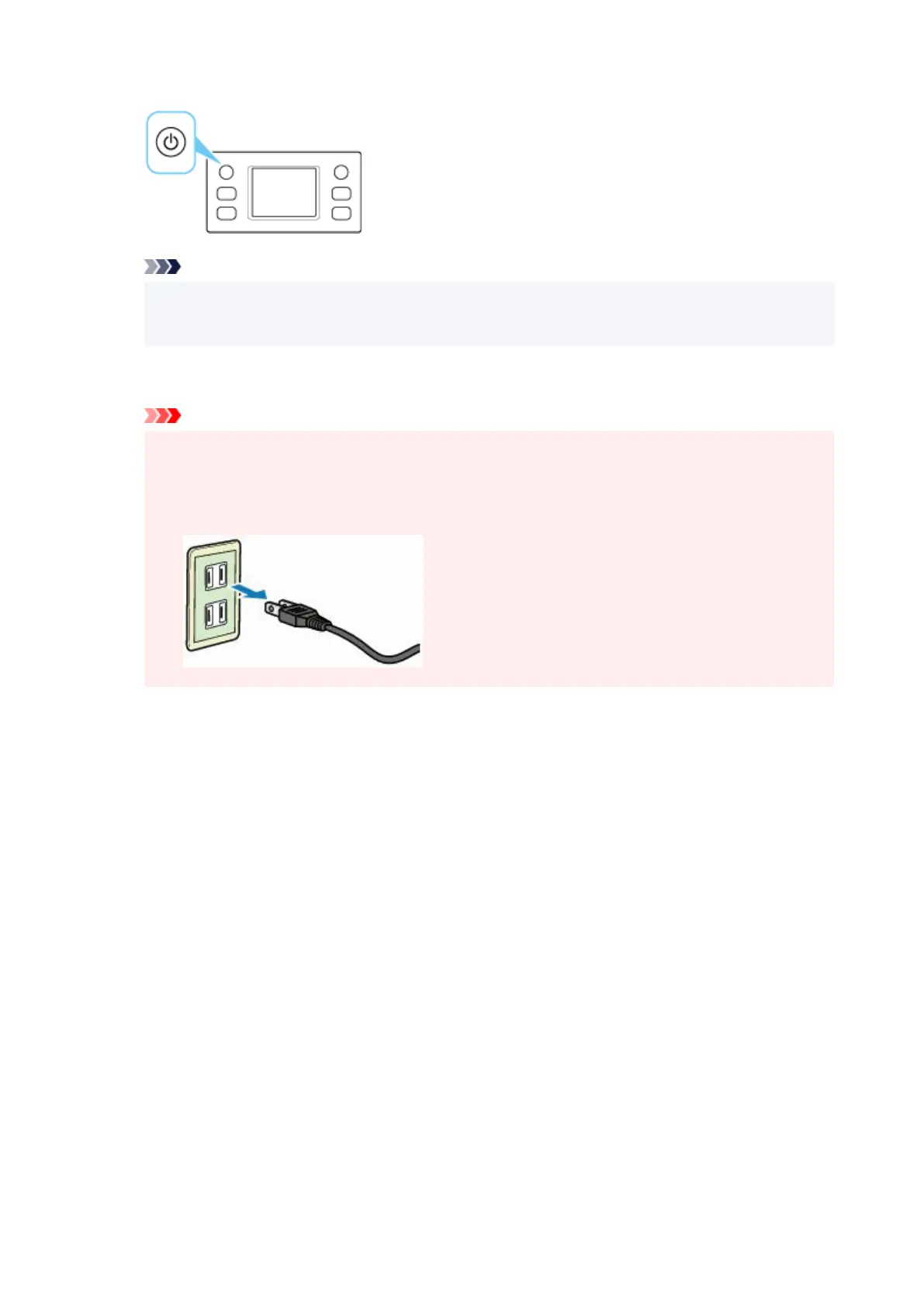Note
•
You can set the printer to automatically turn off when no operations are performed or no print
•
jobs are sent to the printer for a certain interval. This feature is set to on by default.
2.
Check that both the status light and touch screen display are off.
2.
Important
•
Before removing the power plug, press the power button and check that both the status light
•
and the touch screen display are off. Removing the power plug while the status light is on/
blinking or when the touch screen is on may cause drying or clogging of the print head, resulting
in reduced print quality.
59
