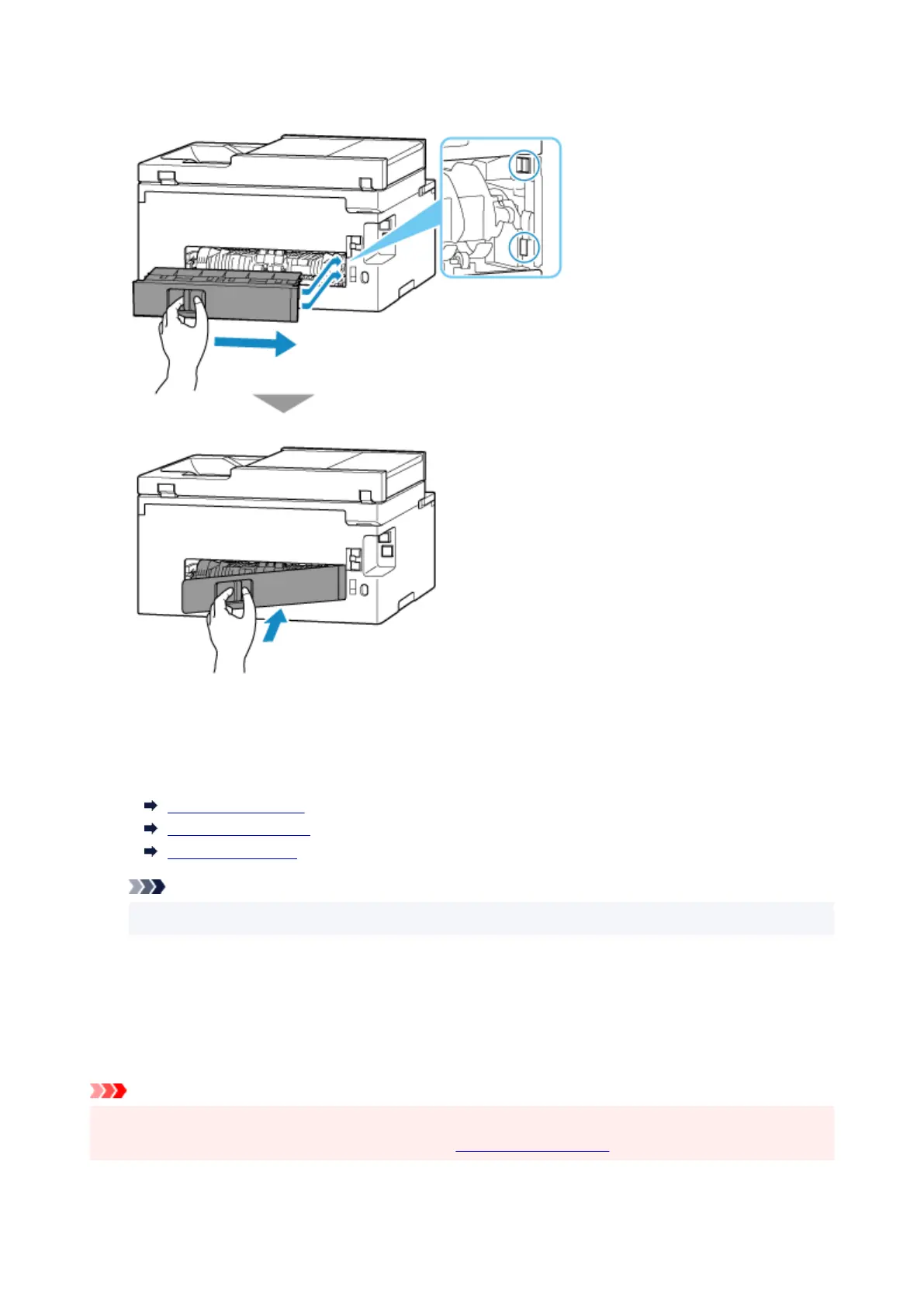8.
Plug printer back in and turn printer back on.
8.
9.
Load paper.
9.
Loading Plain Paper
Loading Photo Paper
Loading Envelopes
Note
•
Make sure you are using suitable paper and loading it correctly.
10.
Redo printing.
10.
All jobs in the print queue are canceled. Redo the printing.
If the measures above do not solve the problem, contact your nearest Canon service center to request a
repair.
Important
• Do not tilt the printer when moving it since the ink may leak out.
• When transporting the printer for repairing it, see Repairing Your Printer.
667
