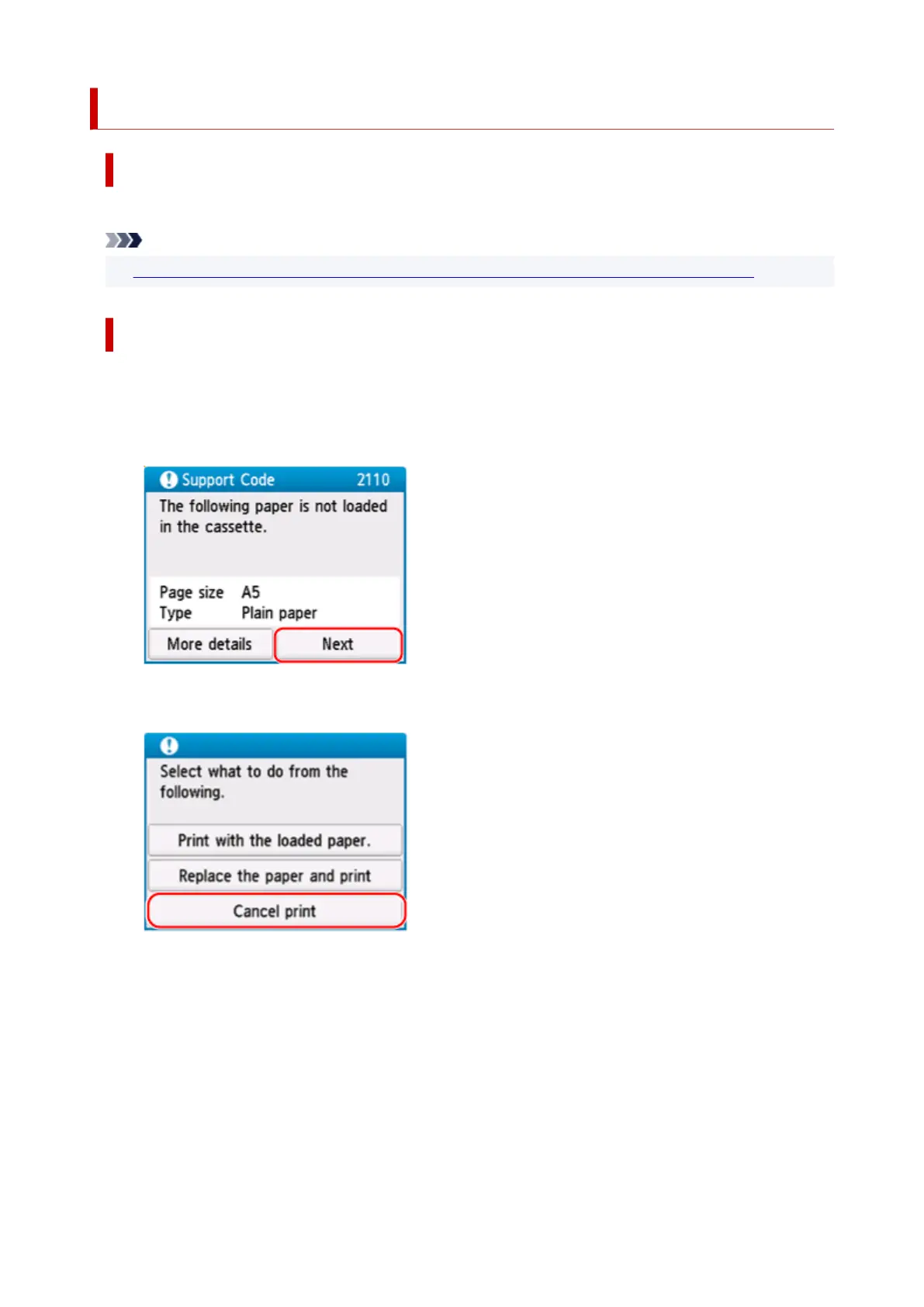2110
Cause
An incompatible print setting combination has been specified for the paper loaded in the cassette.
Note
• To disable notifications for this error, disable the function to detect paper setting mismatch.
What to Do
To specify the appropriate print settings for the paper loaded in the cassette and retry printing/copying,
follow the steps below.
1.
Select Next.
1.
2. Select Cancel print.2.
3.
Reinstall cassette into printer.
3.
678
