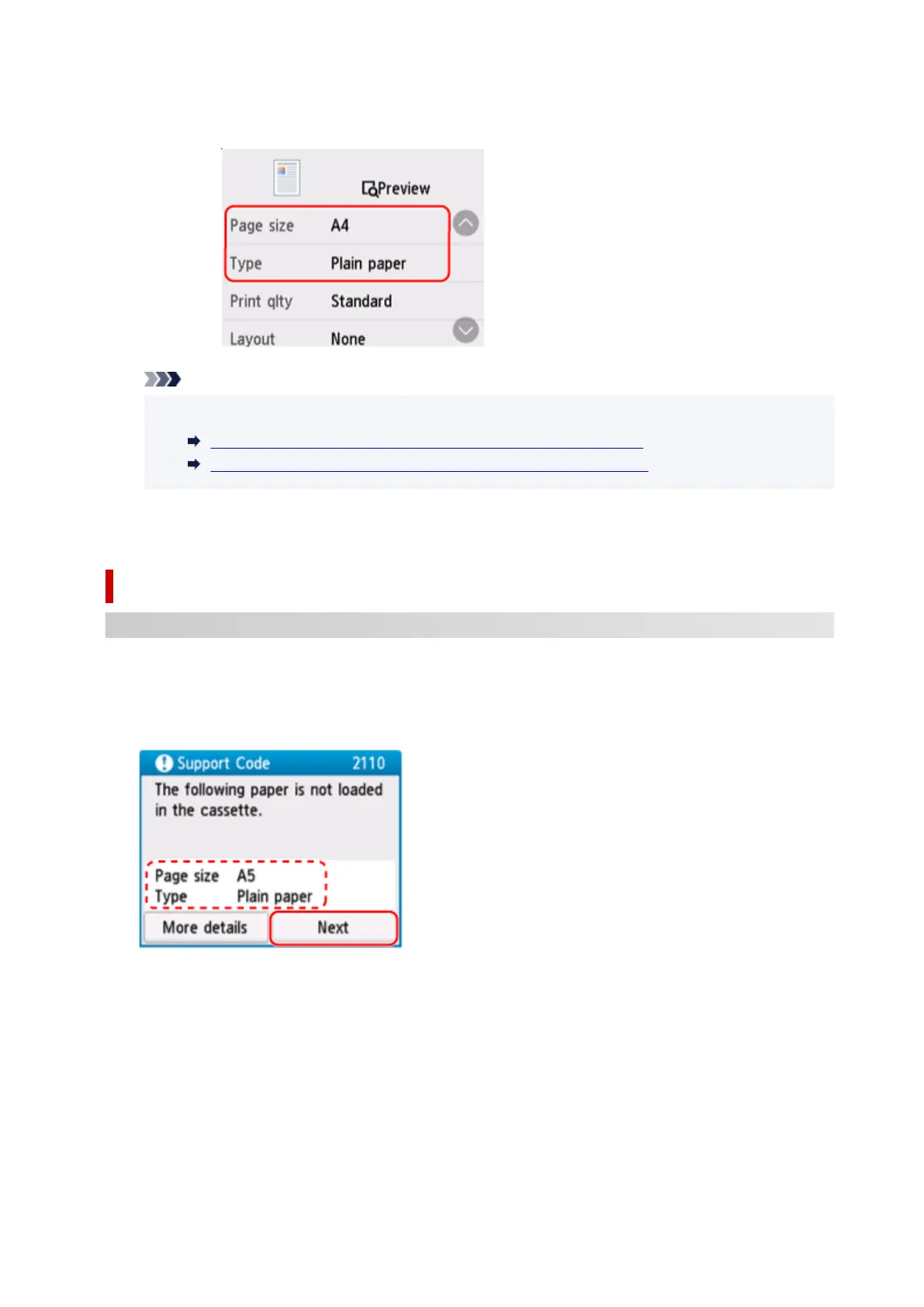2. Specify paper information (paper size and media type) that you checked in step2.
4.
Note
•
For the proper combination of paper size and media type, see below.
•
Paper Settings on the Printer Driver and the Printer (Paper Size)
Paper Settings on the Printer Driver and the Printer (Media Type)
6. Redo printing/copying.6.
Other Measures
Load paper specified in print settings
To replace the paper in the cassette with paper suitable for the print settings and continue printing/copying,
follow the steps below.
1. Check print settings, and select Next.1.
2.
Select Replace the paper and print.
2.
680
