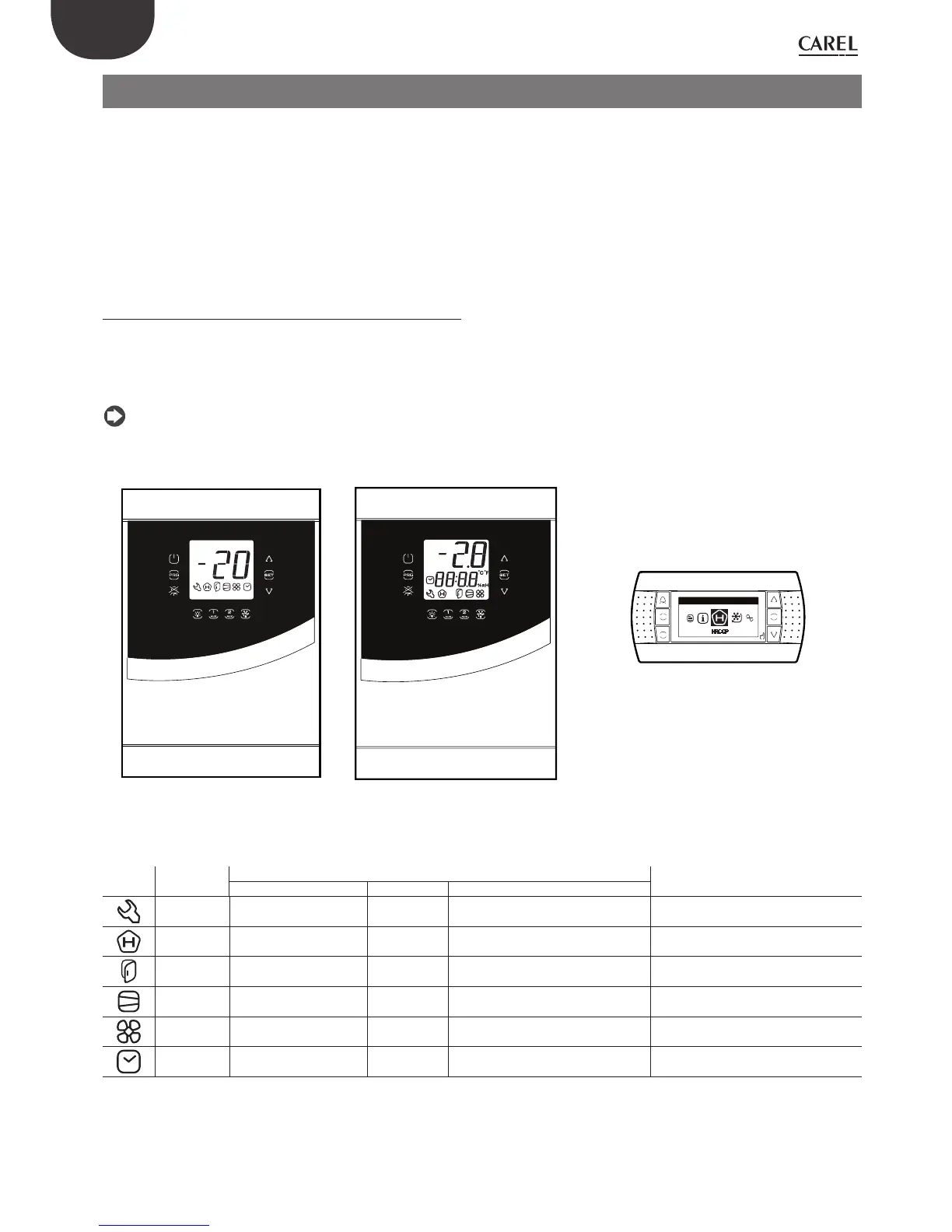20
ENG
UltraCella +0300083EN - rel. 1.5 - 07.02.2015
3. USER INTERFACE
The front panel contains the display and keyboard, made up from 10
or 11 keys (depending on the model), which, pressed individually or
together, allow to perform all of the controller programming operations.
The accessory UltraCella Service terminal, accessory terminal, allows the
commissioning of the control system via a guided procedure (Wizard)
and also programming the parameters with a contextual help that
explains the various functions.
3.1 Display
On the LED display is shown the temperature range from -50 °C (-58 °F)
to +150 °C (302 °F). The resolution of the tenth for temperatures in the
range -19,9…99,9. In case of alarm the value of the probe is displayed in
alternance with the codes of the active alarms. During programming, it
displays the codes that identify the parameters and their value.
Note: you can select the standard display by properly confi guring
parameter /t1 (/t1 and /t2 for double digit models).
Front panel for single row display models
cod. WB000S*
Front panel for double row display models
cod. WB000D*
UltraCella Service Terminal (accessories)
SET
PRG
ESC
M
E
N
U
H
E
L
P
Multifunction menu
HACCP
Fig. 3.a Fig. 3.b Fig. 3.c
Icons table on models with single row display P/Ns WB000S*
Icon Function
Normal operation
Note
ON OFF Flashing
Technical
support
Alarms, for example alarm due to EEprom
or probe fault
Serious problem detected. Please contact
technical service
HACCP HACCP function enabled - HACCP alarm saved (HA and/or HF)
Door Door open Door Close Door open and door alarm active
Compressor On Off Waiting for activation
Blinks when the activation of the
compressor is delayed by safety times.
Fan On Off Waiting for activation
Blinks when the activation of the
compressor is delayed by safety times.
Clock
On if a scheduled defrost is
requested
Tab. 3.a
